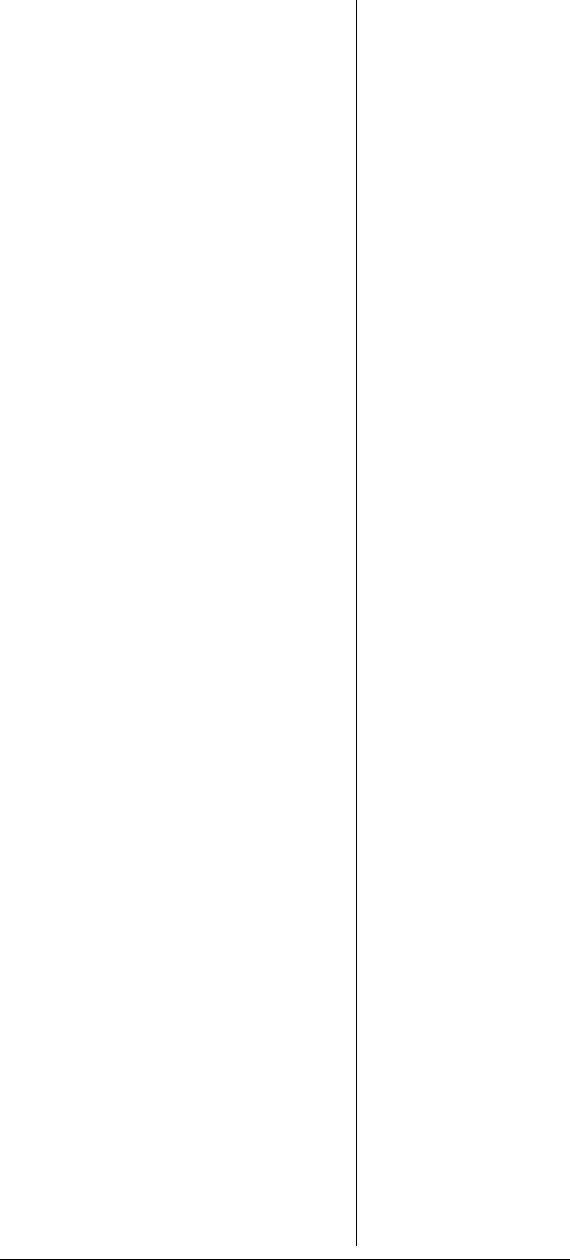
17
Scanner feature to build and store
configurations for different areas
or different scanner applications.
Using the cloning feature it is
possible to exchange scanner
configurations with your friends
without losing your existing data.
V-Scanners also provide a way for
you to easily back up your
programmed data without
connecting your scanner to a
personal computer.
Each V-Scanner folder stores all
channel storage banks, channels,
trunking Ids, search settings, and
other parameters associated with
the operation of the scanner.
CHANNEL STORAGE
B
ANKS
A channel storage bank is a
storage area for a group of
channels. Channels are storage
locations for frequencies.
Whereas a channel can only
contain one frequency, a channel
storage bank can hold 50
channels.
To make it easier to identify and
select the channels you want to
listen to, your scanner divides the
channels into 10 banks (0 to 9) of
50 (00 to 49) channels each, a
total of 500 channels. You can use
each channel-storage bank to
group frequencies, such as those
used by different public safety
agencies and jurisdictions in your
area. Channel storage banks can
be easily enabled or disabled
while scanning by pressing the
number key that corresponds with
the desired channel storage bank.


















