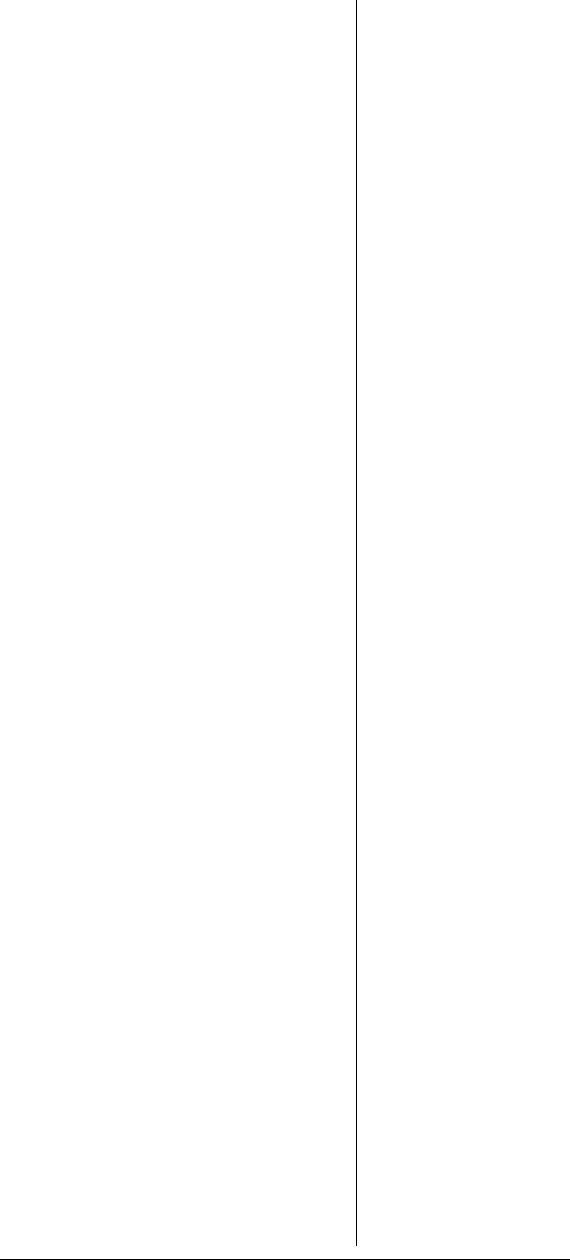
83
appears in the scanner’s
display.
4. Press
1 to send the data to
the other unit or press any
other key to cancel the
operation.
5. The scanner sends the data.
Do not disconnect the PC/IF
cable or interrupt power to
either scanner while the
transfer is taking place.
6. To exit the clone mode,
remove the cable.
TRUNKING
SPECIAL FEATURES
TRUNKING OPERATION
Your scanner tracks transmissions
from Motorola Type I, II and IIi
analog trunked systems, Motorola
digital trunked systems, and
APCO 25 digital trunked systems.
Your scanner also follows
transmissions on GE/Ericsson/M/
A-COM (EDACS) type systems.
Trunking systems allocate a few
frequencies to many different
users, and use a control channel
to send system activity data to all
of the mobile units operating on
the system. When a mobile unit
wishes to place a call, it sends a
call request signal to the trunking
system. The system chooses one
frequency from allocated system
channels in that trunking system
and announces the start of the call
on the control channel. Your
scanner uses the control channel


















