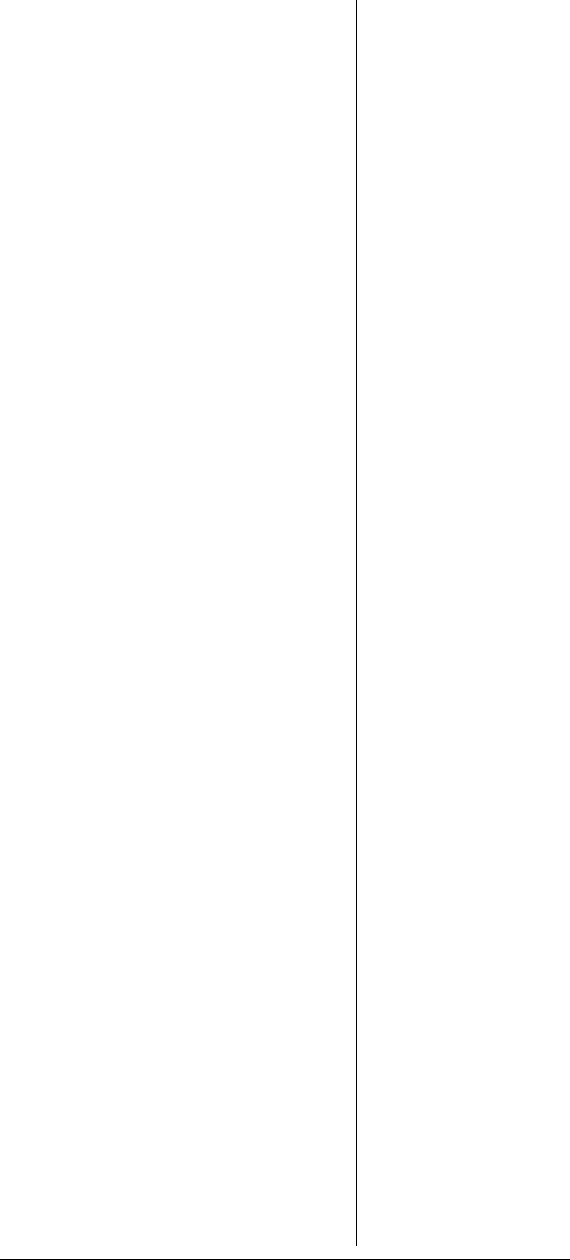
41
2. Use the number keys to enter
the channel number that
contains the frequency you
want to program as the
priority channel, and then
press
MAN again.
3. Press
FUNC, and then PRI.
Pri Channel blinks on the
bottom line to indicate storage
of the current frequency into
priority channel memory.
Programming the Priority
Channel Directly
1. Press PGM.
2. Press
PRI.
3. Enter the frequency you want
to enter into the priority
channel, then press
ENTER.
4. If desired, set the priority
channel mode. You can set a
priority channel for CTCSS or
DCS operation with a
programmed code.
Programming a Weather
Channel as Priority
1. Press WX.
2. Select the weather channel
you want to program as the
priority channel by pressing
WX repeatedly until the
desired weather channel is
displayed.
3. Press
FUNC, and then PRI.
Pri Channel flashes on the
bottom line two times.


















