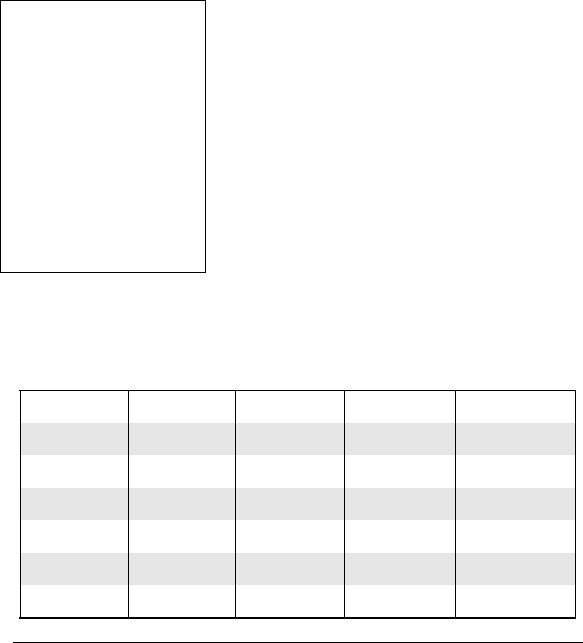
44
MODE, and then use the
arrow keys to scroll to the
desired CTCSS or DCS code.
You can also use the keypad
to enter the code manually.
Note that the scanner will
automatically fill the code field
as you enter the code.
4. Once the desired code is
selected, press
ENTER to
store the code in the channel
memory.
5. It is possible to program
memory channels for CTCSS
or DCS operation at any time.
Simply place the scanner in
program mode, navigate to
the channel you wish to
change, and follow the steps
above.
6. When stopped on an active
conventional channel while
scanning, you can press
MODE to cycle through the
valid modes for that channel,
including CTCSS and DCS.
This will reset any stored CT
or DC code to the search
code, allowing you to easily
check for other CT or DC
codes that may be present on
the frequency.
Ô
CTCSS Code Table:
Ô NOTE Ô
CTCSS, DCS and digital
voice all operate
independently of each
other. If a channel is
configured for CTCSS or
DCS, it will not be able to
decode digital
transmissions. Use the
FM mode when mixed
analog and digital voice
reception is desired.
67.0 Hz 94.8 Hz 131.8 Hz 171.3 Hz 203.5 Hz
69.3 Hz 97.4 Hz 136.5 Hz 173.8 Hz 206.5 Hz
71.9 Hz 100.0 Hz 141.3 Hz 177.3 Hz 210.7 Hz
74.4 Hz 103.5 Hz 146.2 Hz 179.9 Hz 218.1 Hz
77.0 Hz 107.2 Hz 151.4 Hz 183.5 Hz 225.7 Hz
79.7 Hz 110.9 Hz 156.7 Hz 186.2 Hz 229.1 Hz
82.5 Hz 114.8 Hz 159.8 Hz 189.9 Hz 233.6 Hz


















