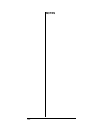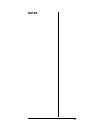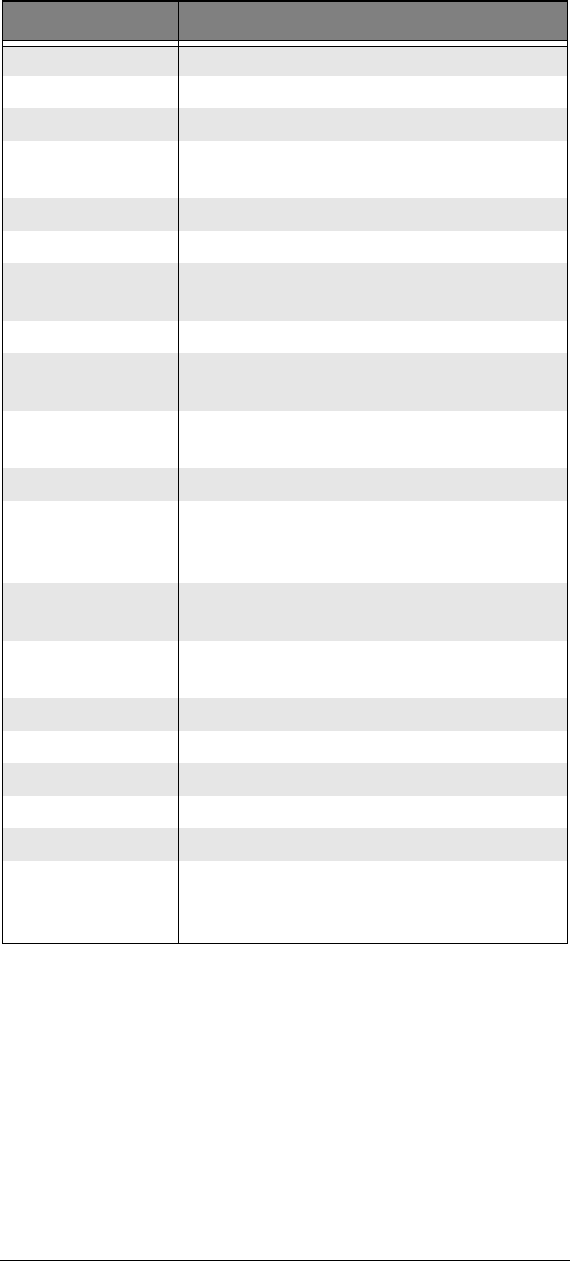
120
TRUNK Steps to first ID in next ID sub bank.
TUNE Enters Tune Mode.
L/OUT Toggles lockout on the selected ID.
MODE
Cycles trunking mode through MO, ED
and “not trunked”.
SRCH Activates Search Mode.
<id> ENTER Stores ID into selected location.
S or T
S steps to the next ID, T steps to the
previous ID, hold down to scroll.
FUNC + MAN Toggles digital AGC.
FUNC +
DECIMAL POINT
Selects ID delay duration for selected
bank.
FUNC CLR
Clears all programming data in selected
ID.
FUNC + 1 Toggles active sub bank on or off.
FUNC + 2
Base/offset/step table entry for Motorola,
toggles AFS or Decimal display for
EDACS.
FUNC + 3
Motorola 3600 control channel mode
select.
FUNC + 4
Motorola/P25 9600 control channel mode
select.
FUNC + 6 Clears all ID entries in current ID list.
FUNC + 8 Sets Motorola Type I fleetmap.
FUNC + L/OUT Jumps to the next locked out ID.
FUNC + TRUNK Launches ID hold mode on selected ID.
FUNC + PGM Enters V-Scanner function menu.
FUNC + S or T
S jumps forward to the next ID bank, T
jumps to the previous ID bank. Hold down
to scroll.
Keystrokes Function