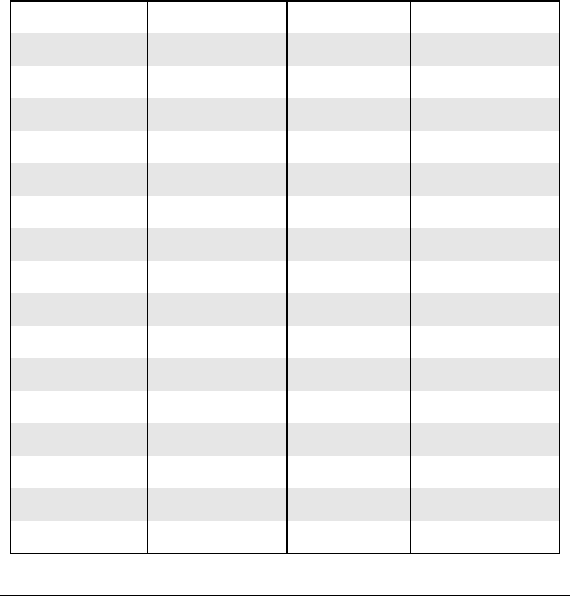
97
Birdies typically occur with
approximately equal strength with
and without the scanner’s antenna
attached. If you receive an
interfering signal and suspect that
it is a birdie, try removing the
scanner’s antenna. If the
interference disappears, the
interference may be the result of
other electronic equipment in the
vicinity of the scanner. If the
interference remains, it is likely a
birdie signal.
It may be possible to adjust the
squelch control and/or attenuator
to minimize the effects of a birdie
signal on scanning operation. Both
of these methods will likely have
some effect on the signal you are
trying to monitor as well.
The scanner’s birdie frequencies
(in MHz) are:
30.7200 38.25000 41.89000 43.00500
51.00000 110.80000 125.95000 127.50000
129.01250 132.08750 134.20000 134.27500
135.16250 138.23000 140.25000 141.30500
146.0050 147.45000 148.95000 149.02500
152.99750 153.59000 154.10000 157.22000
159.93000 165.75000 216.85250 216.85750
219.99750 220.07250 221.18750 414.71875
414.72500 420.84375 431.47500 431.55000
440.81250 442.36875 451.00000 451.07500
451.15000 451.22500 459.52500 459.60000
470.01875 477.26250 484.37500 484.45000
489.52500 489.60000 489.67500 497.66250
812.70000 813.50000 816.08750 816.15000
820.2250 820.23125 852.96875 857.09375
867.20625 867.21875 867.22500 895.92500
912.38750 921.65000 921.72500 940.03125


















