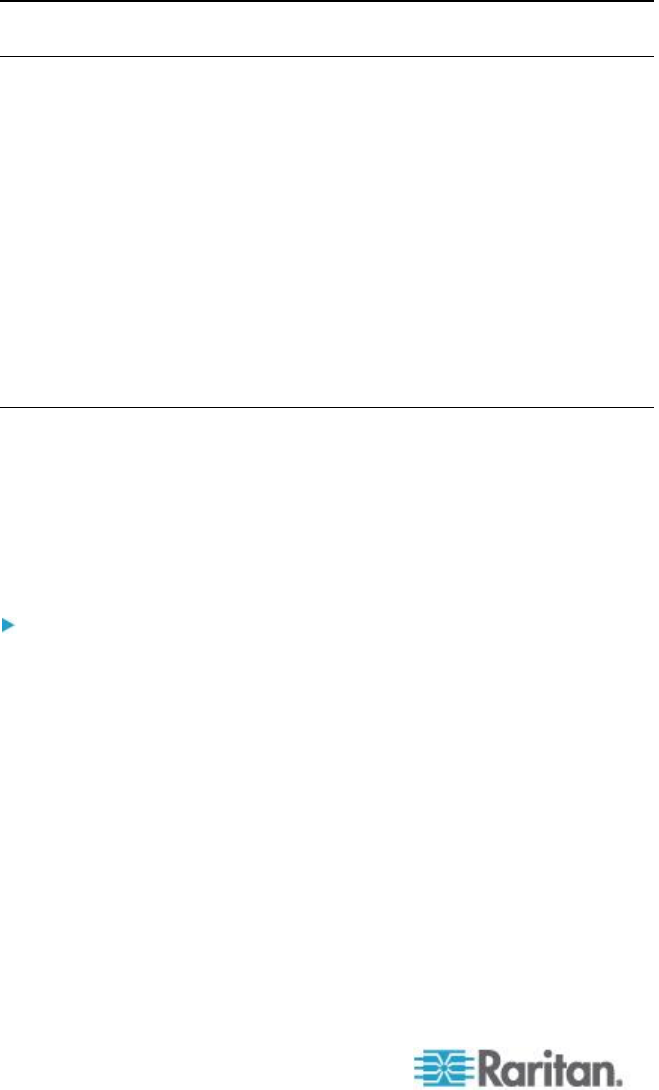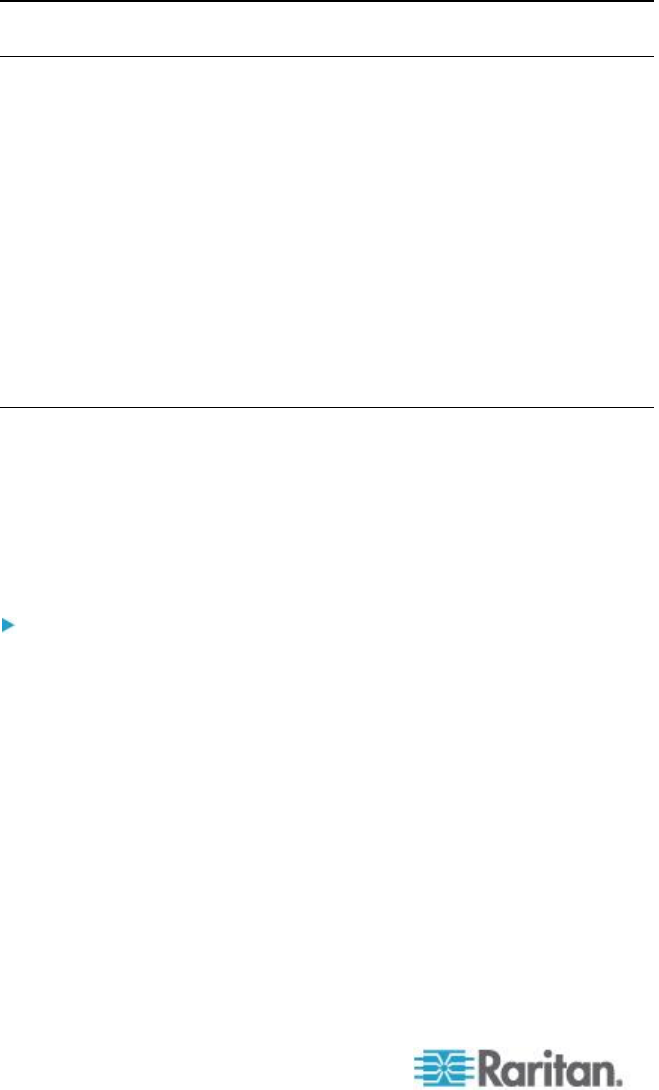
Chapter 9: Security Management
Checking Your Browser for AES Encryption
The KSX II supports AES-256. If you do not know if your browser uses
AES, check with the browser manufacturer or navigate to the
https://www.fortify.net/sslcheck.html website using the browser with the
encryption method you want to check. This website detects your
browser's encryption method and displays a report.
Note: Internet Explorer
®
6 does not support AES 128 or 256-bit
encryption.
AES 256 Prerequisites and Supported Configurations
AES 256-bit encryption is supported on the following web browsers only:
Firefox
®
2.0.0.x and 3.0.x and higher
Internet Explorer 7 and 8
In addition to browser support, AES 256-bit encryption requires the
installation of Java
™
Cryptography Extension
®
(JCE
®
) Unlimited Strength
Jurisdiction Policy Files.
Jurisdiction files for various JREs
™
are available at the “other downloads”
section of the following link:
JRE1.6 - http://java.sun.com/javase/downloads/index_jdk5.jsp
Enabling FIPS 140-2
For government and other high security environments, enabling FIPS
140-2 mode may be desirable. The KSX II uses an embedded FIPS
140-2-validated cryptographic module running on a Linux
®
platform per
FIPS 140-2 Implementation Guidance section G.5 guidelines. Once this
mode is enabled, the private key used to generate the SSL certificates
must be internally generated; it cannot be downloaded or exported.
To enable FIPS 140-2:
1. Access the Security Settings page.
2. Enable FIPS 140-2 Mode by selecting the Enable FIPS 140-2
checkbox in the Encryption & Share section of the Security Settings
page. You will utilize FIPS 140-2 approved algorithms for external
communications once in FIPS 140-2 mode. The FIPS cryptographic
module is used for encryption of KVM session traffic consisting of
video, keyboard, mouse, virtual media and smart card data.
3. Reboot the KSX II. Required
Once FIPS mode is activated, 'FIPS Mode: Enabled' will be displayed
in the Device Information section in the left panel of the screen.