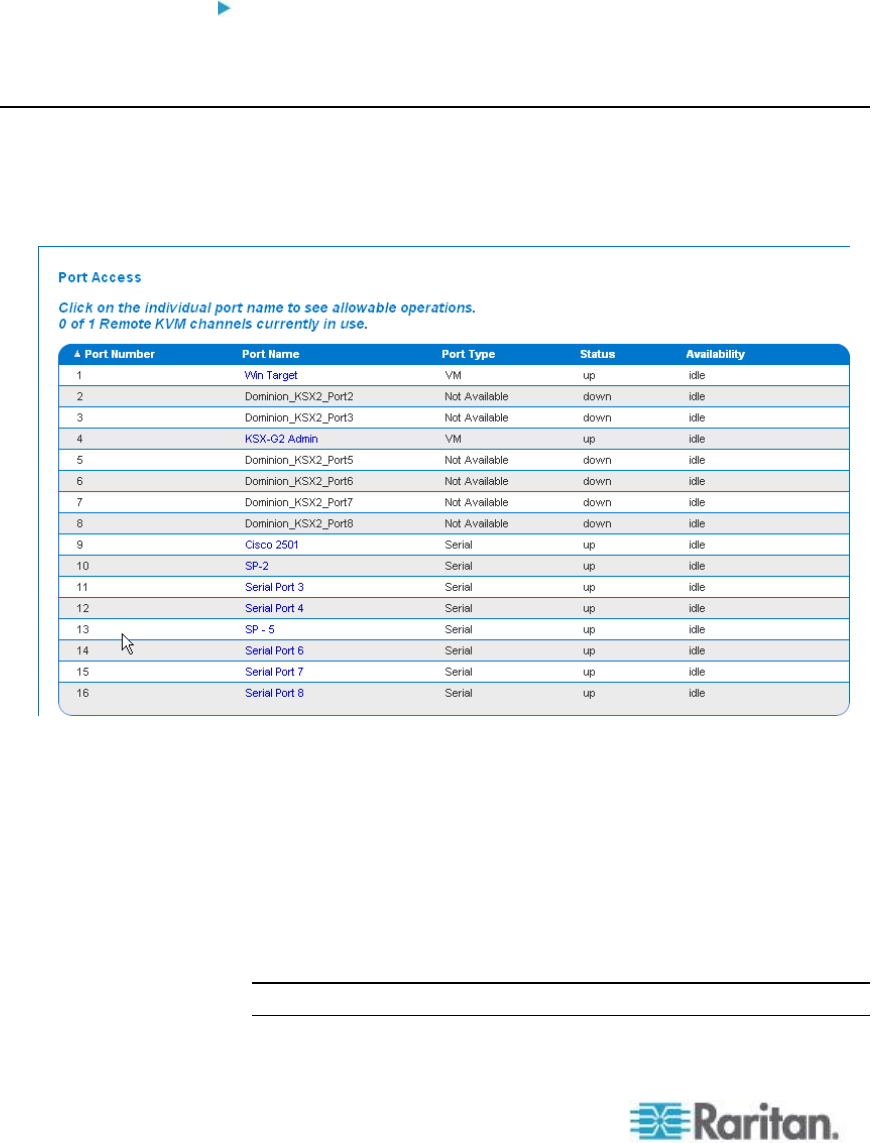
Chapter 13: KSX II Local Console
246
3. Click the Port Name of the target server you want to access. The
Port Action Menu appears. See Port Action Menu (on page 46) for
details on available menu options.
4. Choose the desired menu command from the Port Action Menu.
To change the display sort order:
Click the column heading by which you want to sort. The list of KVM
target servers is sorted by that column.
Server Display
After you login to the KSX II Local Console, the Port Access page opens.
This page lists all of the KSX II ports, KVM target servers and serial
servers, and their status and availability.
The KVM and serial target servers are initially sorted by Port Number;
you can change the display to sort on any of the columns.
Port Number - Numbered from 1 to the total number of ports
available for the KSX II.
Port Name - The name of the KSX II port. Initially this is set to
Dominion-KSX II-Port#, but you can change the name to something
more descriptive. When you click the Port Name link, an Action
Menu is opened.
Port Type - Serial, KVM, Power Strip, or Not Available.
Note: Do not use apostrophes for the Port (CIM) Name.


















