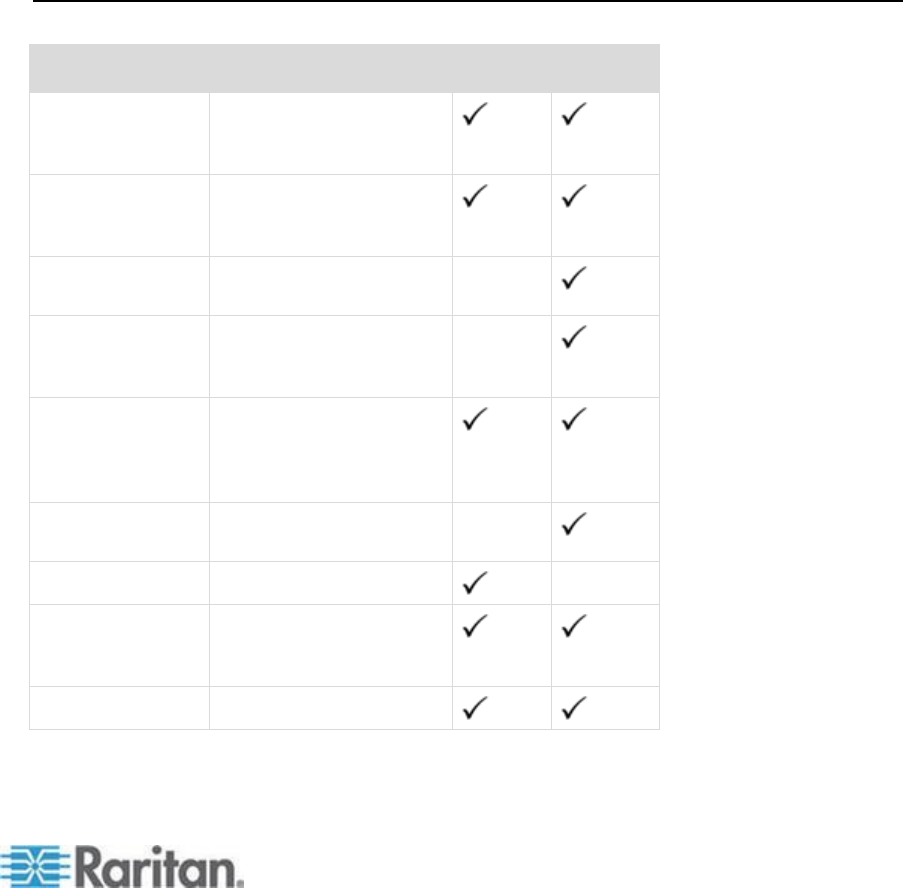
204
In This Chapter
Maintenance Features (Local/Remote Console) ................................... 204
Audit Log................................................................................................ 205
Device Information ................................................................................. 206
Backup and Restore .............................................................................. 207
USB Profile Management ...................................................................... 210
Upgrading CIMs ..................................................................................... 211
Upgrading Firmware .............................................................................. 212
Upgrade History ..................................................................................... 214
Rebooting .............................................................................................. 215
CC Unmanage ....................................................................................... 216
Maintenance Features (Local/Remote Console)
Use:
To:
Local
Remote
Audit Log
View Dominion KSX II
events sorted by date and
time.
Device Information
View information about
the Dominion KSX II and
its CIMs.
Backup/Restore
Backup and restore the
KSX II configuration.
USB Profile
Management
Upload custom profiles
provided by Raritan tech
support.
CIM Firmware
Upgrade
Upgrade your CIMs using
the firmware versions
stored in the Dominion
KSX II memory.
Firmware Upgrade
Upgrade your Dominion
KSX II firmware.
Factory Reset
Perform a factory reset.
Upgrade History
View information about
the latest upgrade
performed.
Reboot
Reboot the KSX II.
Chapter 10
Maintenance


















