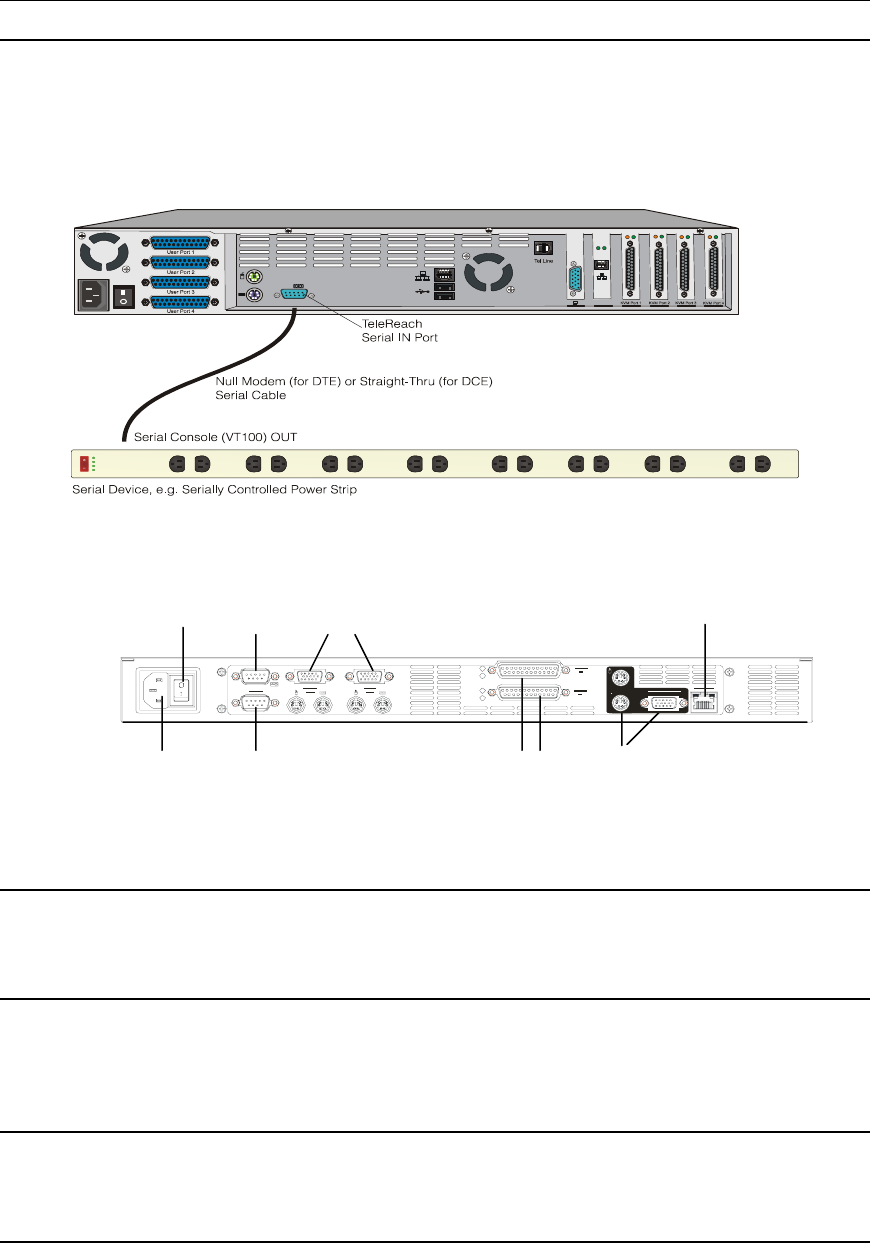
CHAPTER 2: INSTALLATION 9
Serial Input Port (optional)
Serially-controlled devices (VT100 terminal emulation) may be accessed remotely via IP-Reach by
attaching them to the Serial IN port found on the back of IP-Reach.
The serial port on IP-Reach is of type DTE; when connecting another DTE serial device to
IP-Reach, use a null modem serial cable. When connecting a DCE serial device to IP-Reach, use a straight-
through serial cable.
M Series Physical Connections
Back Panel of IP-Reach M Series
AC Power Line
Attach the included AC power cord to IP-Reach, and into an AC power outlet.
Local Admin Console
Attach a PS/2 keyboard and multisync monitor to the corresponding ports in the back of IP-Reach marked
“Admin Console.”
Network Port
Connect a standard Ethernet cable from the network port to an Ethernet switch, hub, or router.
KVM Input Ports
Connect the DB25 end of an included CCP20 cable(s) to the “KVM” ports and connect the other end of the
CCP cable to corresponding PS/2 keyboard, mouse, and VGA video ports of the KVM switches or servers
to which you wish to provide remote network access.
AC Power Line
Dedicated
Modem
Power
Switch
Serial Input
Local Access
Console Ports 1-2
Network Port
KVM Input
Ports 1-2
Local Admin
Console


















