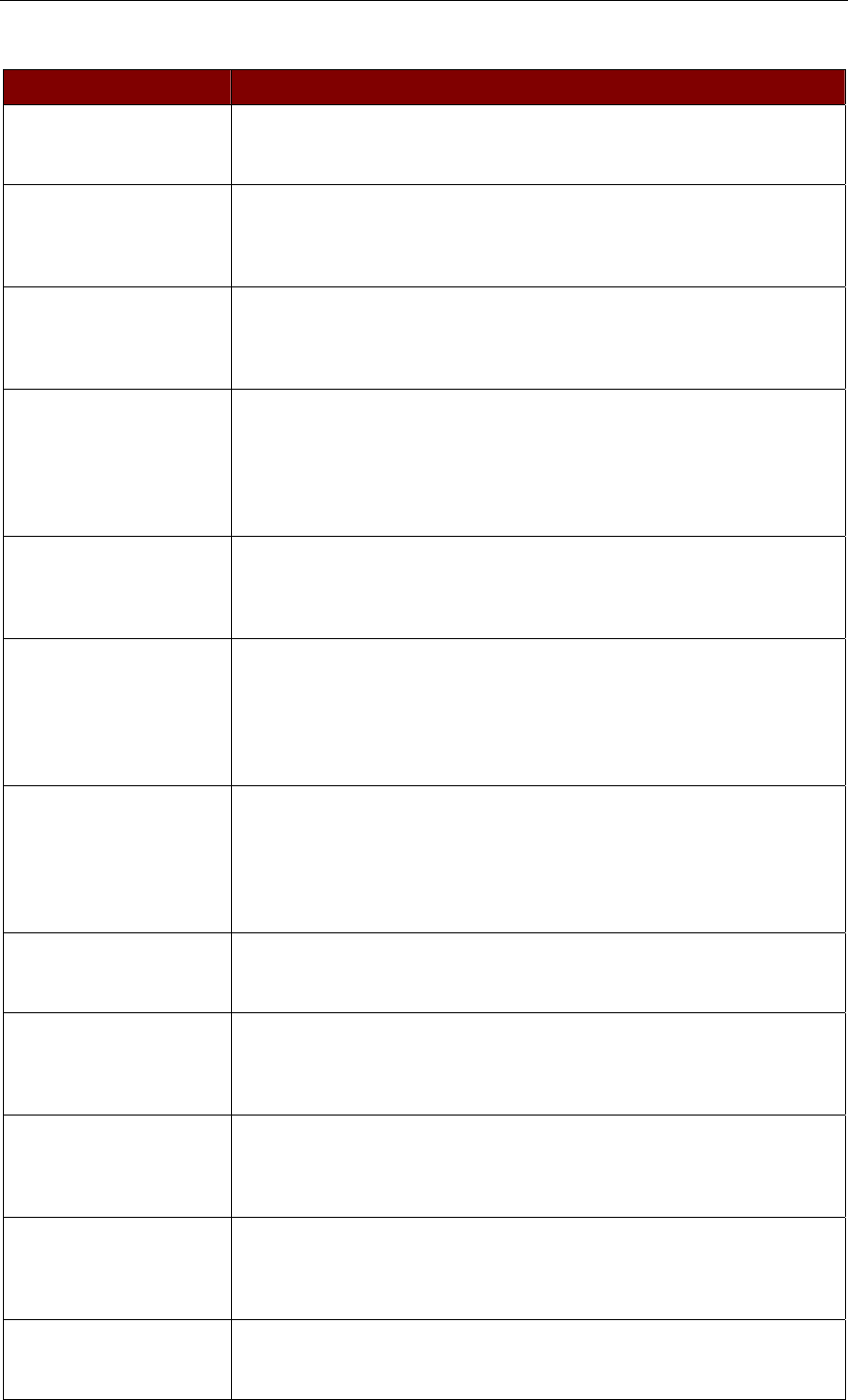
APPENDIX C: FREQUENTLY ASKED QUESTIONS 67
Appendix C: Frequently Asked Questions
QUESTION: ANSWER:
What is IP-Reach? IP-Reach is the easiest, fastest, most reliable way to remotely access and
manage multiple servers connected to a Raritan KVM Switch - no matter
where you are or where your servers are located.
How does IP-Reach
work?
IP-Reach connects to the keyboard, video, and mouse ports of a server or
KVM switch. Using Raritan’s powerful frame-grabber and compression
technology, it captures, digitizes, and compresses the video signal before
transmitting to a remote PC.
What level of control does
a IP-Reach remote user
have over attached Target
Servers?
The remote user has direct access and total control of target servers for
maintenance, administration, and troubleshooting, from running GUI
applications to BIOS-level troubleshooting, and even rebooting.
Remote Access Software
has been available for a
long time. What makes
IP-Reach different?
With IP-Reach, the IP-Reach software runs only on the IP-Reach unit itself,
not on each individual Target Server. Traditional Remote Access Software
solutions require software to be loaded and running on each Target Server,
which must offer a supporting Operating System. This can create
compatibility, performance, and reliability issues on mission critical Target
Servers.
What remote access
connection methods can
IP-Reach accommodate?
IP-Reach provides network administrators with a choice of remote access
via Internet, LAN/WAN, or dial-up modem. That means servers can be
accessed both in and out of band, so remote access to mission-critical target
servers is always available - even if the network is down.
What types of computers
can IP-Reach remotely
control?
IP-Reach works independently of a Target Server’s hardware, operating
system, or application software, accessing a Target Server’s main
input/output devices - keyboard, video, and mouse. Consequently, any
hardware that supports standard PC keyboard interfaces, standard PC
mouse interfaces, and standard PC video (VGA) can be used with IP-
Reach.
Is special software
required for the Remote
PC?
Each IP-Reach ships with one copy of IP-Reach Control software (TRC).
This remote access software runs on any Remote PC with a Windows 98+
operating systems and communicates over Internet, LAN/WAN, or dial-up
modem with IP-Reach software on the IP-Reach unit. With TRC installed,
the Remote PC is like any other user console in your KVM configuration,
but it can be located anywhere - around the corner, or around the world.
Which Raritan KVM
Switches will work with
IP-Reach?
Currently Raritan supports the use of IP-Reach with all Raritan KVM
Switches that feature an On-Screen Display: Paragon, MasterConsole MX
4
,
and MasterConsole II.
Will other KVM switch
brands work with IP-
Reach?
Nothing complements IP-Reach better than a Raritan KVM Switch -
especially Paragon. In theory, however, IP-Reach can be used with any
KVM switch that features an On-Screen User Interface menu for access to
switching functions.
Can I continue to access
my KVM configuration
locally?
Yes. IP-Reach features a special Direct Analog User port for direct access
to the KVM configuration. This pass through port provides an additional
local access point, which is especially important for single user switches or
for providing critical access to servers if the network is down.
Can IP-Reach be used
without a KVM switch?
Yes. IP-Reach can be used to directly access individual Computers,
connecting to the keyboard, video, and mouse ports of an independent
Computer. However, its convenience and value are leveraged through the
use of a KVM switch.
Is IP-Reach easy to
install?
IP-Reach is very easy to install. Just connect it to a user port on an existing
KVM configuration and assign an IP address and/or telephone number for
modem access.


















