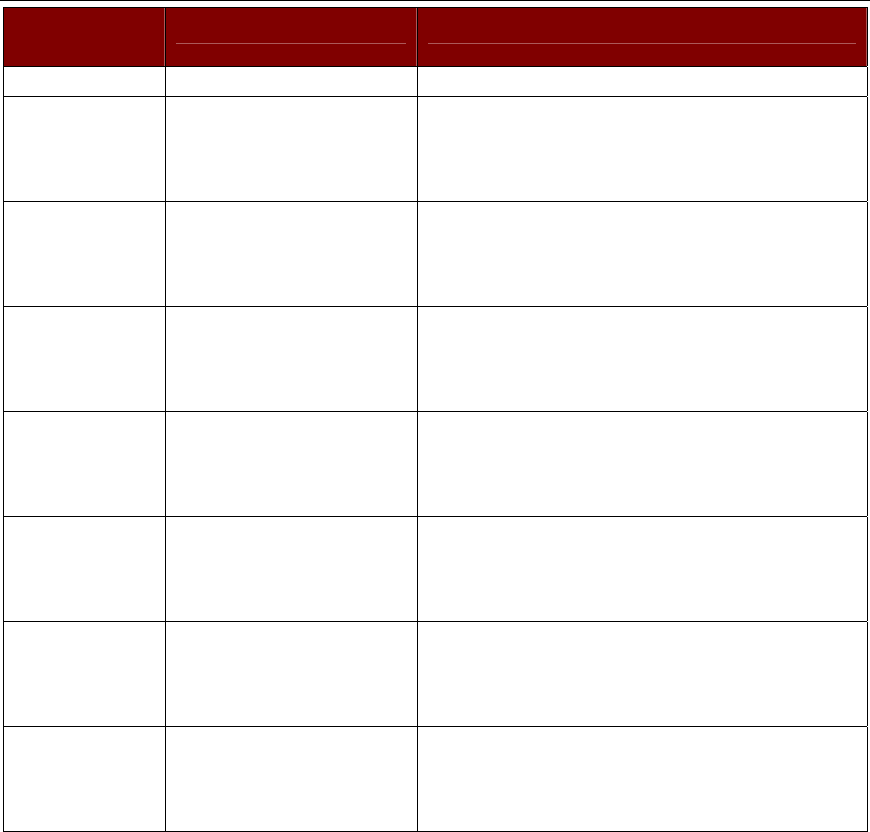
76 IP-REACH USER MANUAL
ERROR CODE
(LAST 4 DIGITS)
MEANING RECOMMENDATION
Recovery CD-ROM.
0024 SSL read failed. Reboot IP-Reach. Make sure the BIOS memory test
recognizes at least 64MB of RAM. If the problem
persists, restore the software and file system from the
Recovery CD-ROM.
0025 Memory allocation error. Reboot IP-Reach. Make sure the BIOS memory test
recognizes at least 64MB of RAM. If the problem
persists, restore the software and file system from the
Recovery CD-ROM.
0026 – 0029 Resource allocation error. Reboot IP-Reach. Make sure the BIOS memory test
recognizes at least 64MB of RAM. If the problem
persists, restore the software and file system from the
Recovery CD-ROM.
002A – 002F Resource allocation error. Reboot IP-Reach. Make sure the BIOS memory test
recognizes at least 64MB of RAM. If the problem
persists, restore the software and file system from the
Recovery CD-ROM.
0030-0039 Resource allocation error. Reboot IP-Reach. Make sure the BIOS memory test
recognizes at least 64MB of RAM. If the problem
persists, restore the software and file system from the
Recovery CD-ROM.
003A – 003F Resource allocation error. Reboot IP-Reach. Make sure the BIOS memory test
recognizes at least 64MB of RAM. If the problem
persists, restore the software and file system from the
Recovery CD-ROM.
0040 Resource allocation error. Reboot IP-Reach. Make sure the BIOS memory test
recognizes at least 64MB of RAM. If the problem
persists, restore the software and file system from the
Recovery CD-ROM.
255-80-3100


















