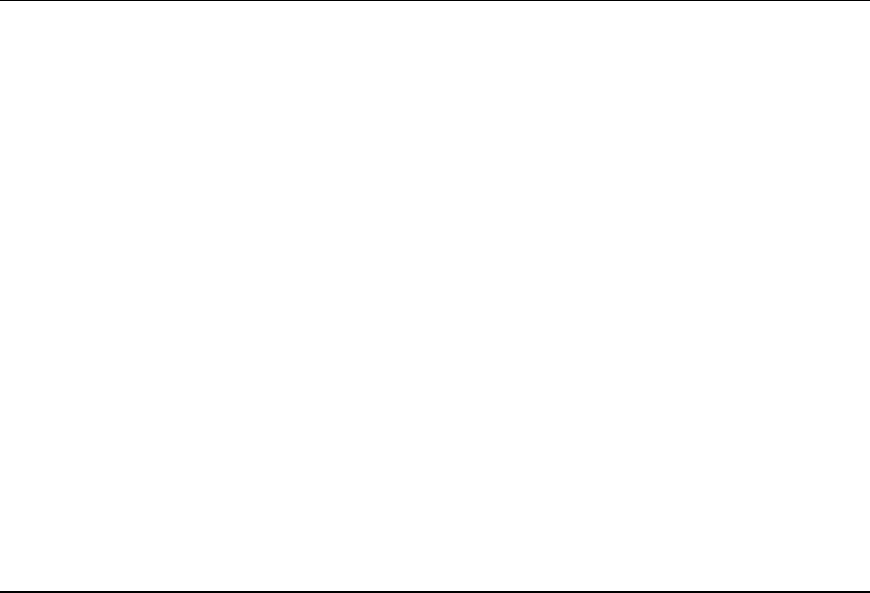
CHAPTER 1: INTRODUCTION 1
Chapter 1: Introduction
IP-Reach Overview
Congratulations on your purchase of IP-Reach, the industry-leading solution for multi-platform, high-
performance, network-based, remote KVM console access. IP-Reach enables highly-secure, multi-user,
bandwidth-efficient, and software-independent access to your servers’ KVM consoles via a web browser.
IP-Reach connects to the keyboard, video, and mouse ports of up to four servers or KVM switches. Using
Raritan's powerful frame-grabber and Video Compression Algorithm, it captures, digitizes, and compresses
the video signal before transmitting to a remote PC. The remote user has direct access and total control of
target servers for maintenance, administration, and trouble-shooting, from running GUI applications to
BIOS-level troubleshooting, and even rebooting.
Use IP-Reach for convenient access to servers anytime, from anywhere:
• Control servers from within the building or across a campus
• Manage servers at branch offices from a central site
• Provide remote support for worldwide data centers
• Troubleshoot, reconfigure, and reboot servers from home
• Provide convenient and secure lights-out server management
Access via Internet, LAN/WAN, or dial-up Modem
IP-Reach provides a broad array of remote access methods to control any server connected to a Raritan
KVM Switch. Since servers can also be accessed out-of-band with IP-Reach, remote access to mission-
critical target servers is always available - even if the network is down.


















