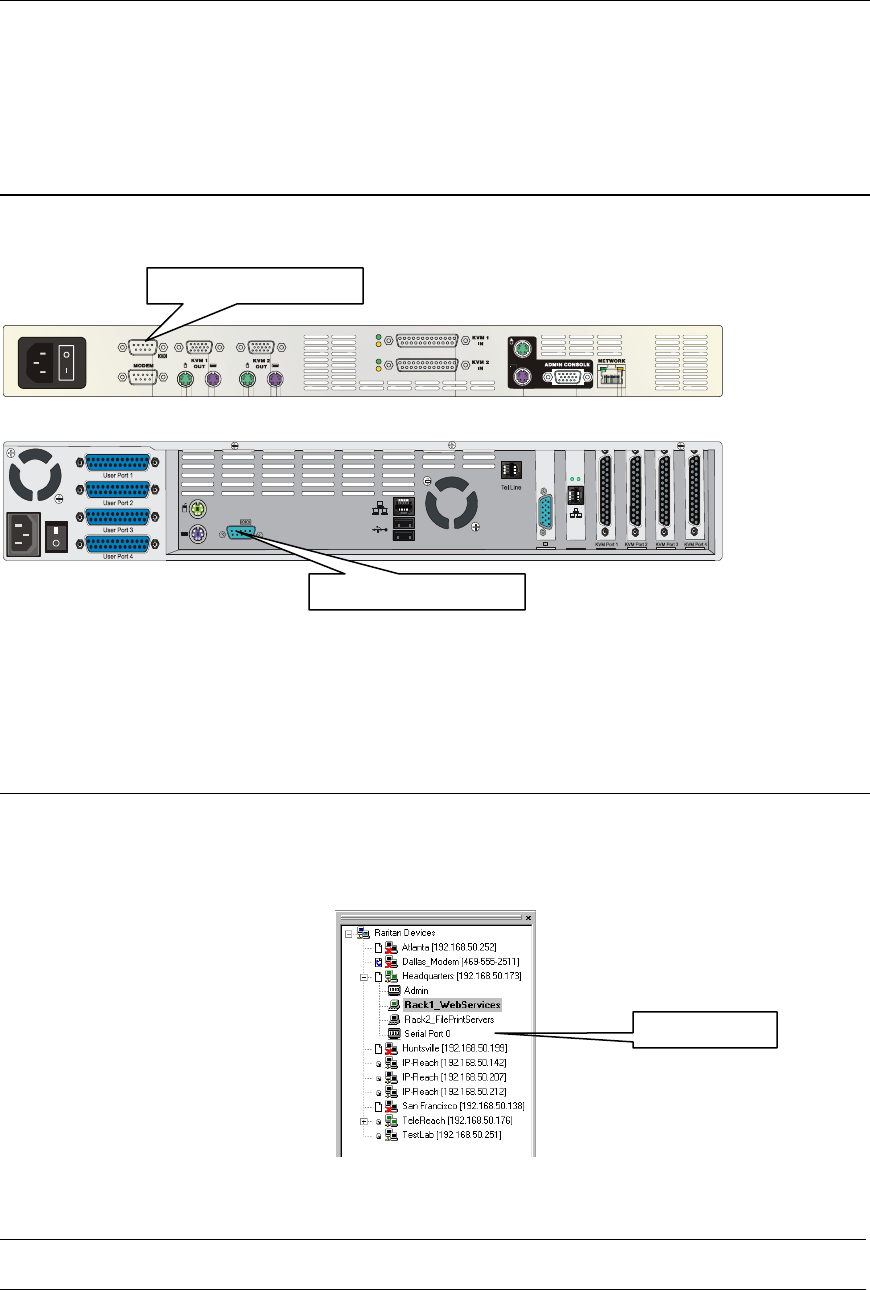
CHAPTER 3: RARITAN REMOTE CLIENT (RRC) 35
Remote Serial Control
In addition to remote KVM console access, IP-Reach also offers users the convenience of accessing a serial
console via web browser as well. Any serial console supporting VT100 emulation may be connected to the
SERIAL IN port found on the back panel of IP-Reach, and accessed using the Raritan Remote Client.
Physical Connection
The SERIAL IN port found on the back panel of IP-Reach is a DB9 Male connector, with a standard RS-
232 DTE pin-out.
In order to connect your serial device to the IP-Reach SERIAL IN port, be sure to use:
• A straight-through serial cable for connecting DCE consoles
• A null modem serial cable for connecting DTE consoles
Remote Connection
To open a remote connection to the serial console connected to your IP-Reach SERIAL IN port, double-
click on the serial path entry displayed on the RRC Navigator. Privileges to allow or disallow access to the
serial port can be set in the Administrative Menus (see Chapter 4).
A terminal window displaying the console output of the serial device connected to IP-Reach will appear,
and the icon found next to the serial port entry on the RRC Navigator will turn green.
Note: IP-Reach Serial Console access supports only VT100 terminal emulation; be sure your serial device
is appropriately configured before connecting to IP-Reach.
Serial Port Entry
M Series SERIAL IN Port
TR Series SERIAL IN Port


















