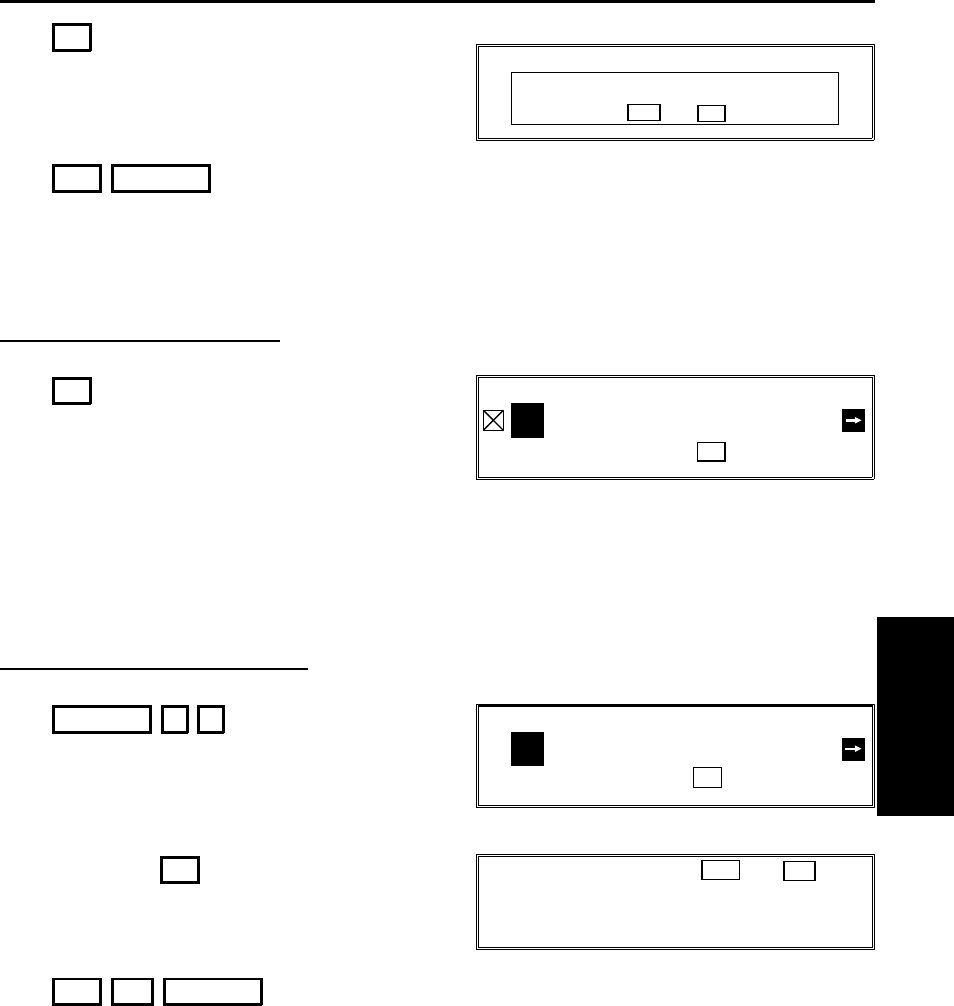
2. F4
3. Yes Function
Using a Function Program
1. F4
2. Use the function as normal.
Deleting a Function Program
1. Function 3 5
2. Press the key that you wish to erase.
Example: F4
3. Yes No Function
PROGRAM?
YES
OR
NO
❐ If you cannot select this Function Key,
it is already being used for something.
Select another Function Key.
SPEED DIAL ENTER SPEED CODE
PRINT LIST
NO
TO CANCEL
_
USER FUNCTION PRESS F1 TO F5
F PRINT LIST
NO
TO CANCEL
_
USER FUNCTION
YES
OR
NO
F 4 CODE:
FUNCTION PROGRAMMED
ADVANCED
FEATURES
ADVANCED FEATURES OTHER
165


















