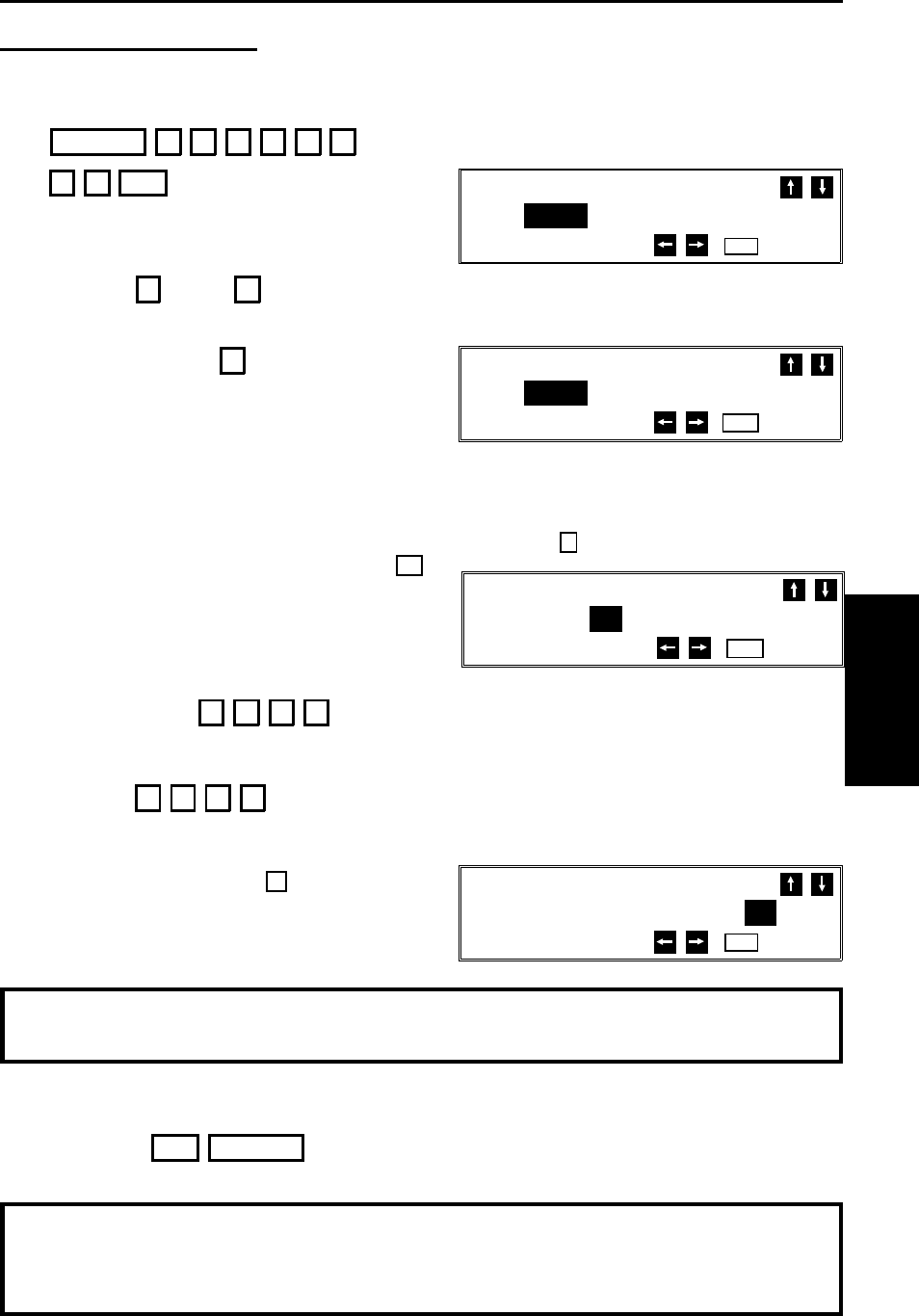
Programming Procedure
Example: For Tuesday, set the heater to switch on at 9 am and switch off at 6 pm.
1. Function 6 0 2 2 2 2
7 4 Yes
2. Use the ↑ and ↓ keys to scroll
through the days of the week.
Example: Press ↓ twice to go to
Tuesday.
3. Program the first timer for Tuesday:
❐ Both timers for each day have an ON/OFF setting. "ON" means that the heater will switch
on at the time indicated. "OFF means that the heater will switch off at the time indicated.
To change the ON to OFF, or the other way round, press
*
.
When the ON/OFF display is correct: →
❐ Input the time: 0 9 0 0
Repeat step 3 for the second timer.
❐ Input 0 6 0 0 for the timer value .
To change AM to PM and the other
way around, press # .
KEEPING THE HEATER ON ALL DAY: Set both timers to ON = 12:00AM.
KEEPING THE HEATER OFF ALL DAY: Set both timers to OFF = 12:00AM.
4. Either:
❐ Program the timer for another day: Go back to step 2.
❐ Finish: Yes Function
NOTE: To print the received messages while the heater is off, press any key. After all the
messages have been printed, the heater will stay on for 5 minutes before switching off again.
Because of this, the Power Saver does not give you complete security for received
documents. For this type of security, use the Memory Lock feature; see page 129.
POWER SAVER DAY OF WK.
(SUN) ON = 12:00AM ON = 12:00AM
YES
TO END
POWER SAVER DAY OF WK.
(TUE) ON = 12:00AM ON = 12:00AM
YES
TO END
POWER SAVER DAY OF WK.
(TUE) ON = 12 :00AM ON = 12:00AM
YES
TO END
POWER SAVER DAY OF WK.
(TUE)ON= 09:00AM OFF = 06: 00 PM
YES
TO END
ADVANCED
FEATURES
ADVANCED FEATURES OTHER
177


















