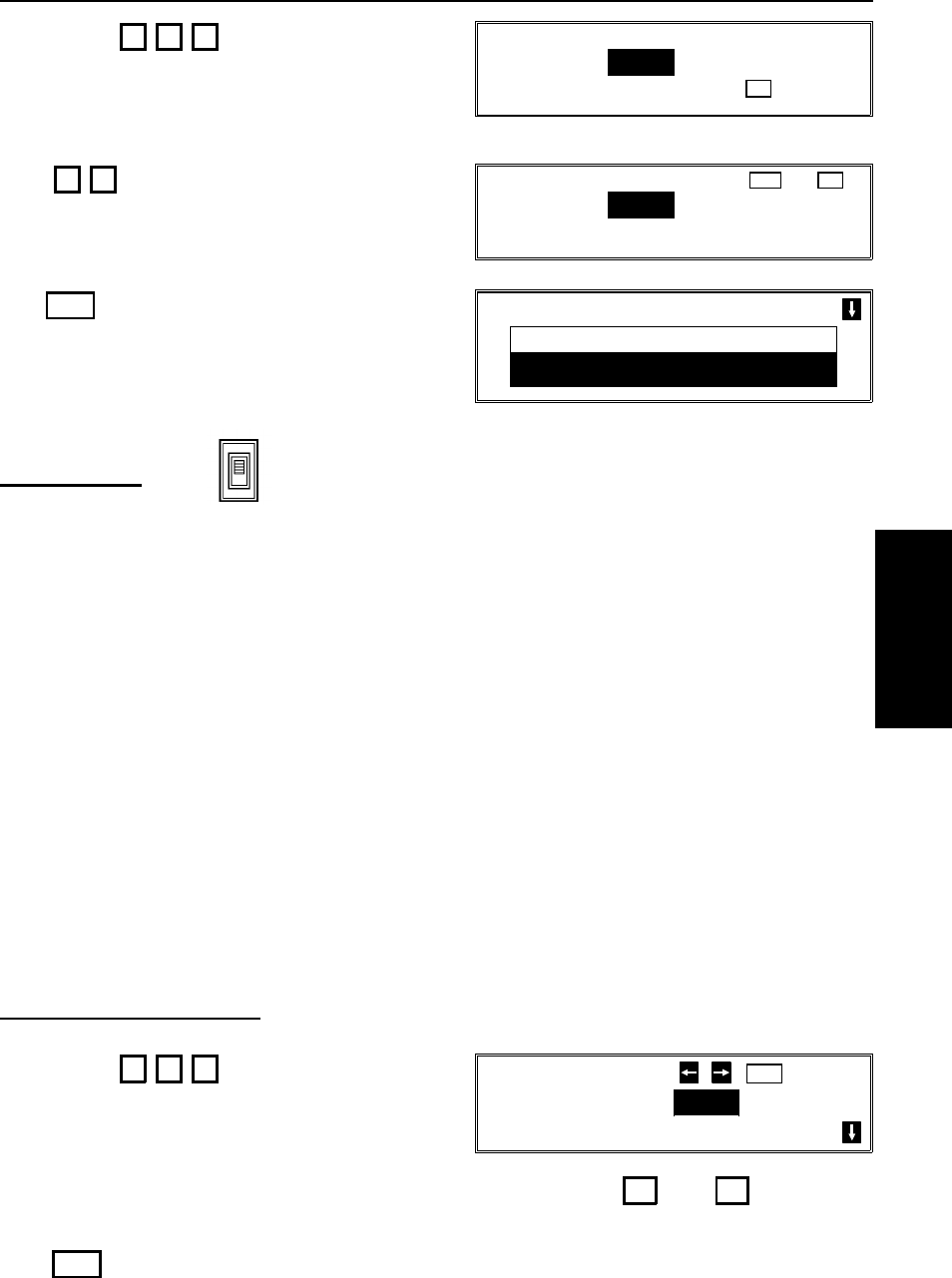
1. Press ↓ 0 4
2. Example: 10 pages
1 0
3. Yes
Auto Reduce
If the fax message that you are sending is wider than the printer paper in the
receiving machine, the condition of the printout at the other end depends on
whether or not Auto Reduce is switched on. (It is switched on in a new machine at
the factory.)
If Auto Reduce is on:
❐ Your machine will reduce the image so that it will fit on the printer paper.
❐ During transmission, the display panel will inform you of the type of reduction
that is being done. For example, "
B4 TO A4 TRANSMIT" means that your
B4-width [10.1"] original is being reduced to A4-width [8.3"] before being sent
out.
If you have switched Auto Reduce off:
❐ Your machine will not reduce the image. Parts of your image at the left and
right edges will not be printed at the other end. However, the central part of the
document will be printed without any reduction.
On/Off Selection Switch
1. Press
↓ 0 7
2. If you wish to change the AUTO REDUCE setting, press ← or → until the
displayed setting is correct.
3.
Yes when you have finished.
PAGE COUNT SET COUNT
PAGE(S)
NO
TO END
_
PAGE COUNT PRESS
YES
OR
NO
10 PAGE(S)
MEMORY TRANS. OPTIONS
ENTER FAX NUMBER
_
OPTION SELECT
YES
TO END
AUTO REDUCE ON OFF
TTI
ROUTINE
OPERATION
ROUTINE OPERATION SENDING A FAX MESSAGE
63


















