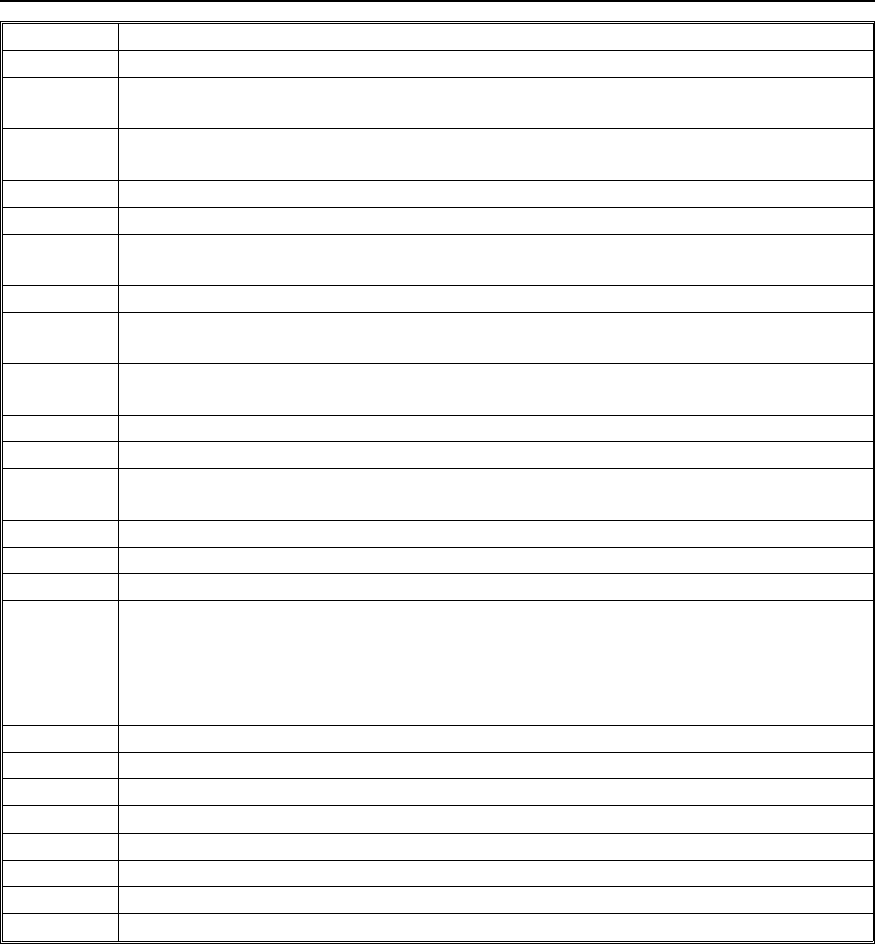
Code Possible Cause
2-xx Possible fault in your machine
4-00
The page took too long to send. Send again at a lower resolution, or without
halftone. The line may be bad.
4-01
There is a bad line. The telephone line at the rear of the machine may be
disconnected.
4-02 The received page was too long.
4-10 ID codes did not match. Co-ordinate ID codes with the other party.
5-20
5-21
Insufficient memory to receive the message. When the pages in memory have
been printed, ask the other party to resend.
5-25 Your machine has a problem.
6-01
6-02
Poor line condition or a problem with your machine
6-05
Poor line condition, a problem with the machine at the other end, or a problem with
your machine
6-06 A problem with the machine at the other end, or a problem with your machine
6-08 A problem with the machine at the other end
6-09
6-10
A problem with the machine at the other end, or a problem with your machine
9-07 Copy jam at the cassette entrance (first, or top, paper feed station)
9-08 Copy jam inside the machine (first, or top, paper feed station)
9-09 Copy jam at the feed-out area
9-17
9-20
9-22
9-23
9-24
There is a problem with your printer.
9-50 Copy jam at the cassette entrance (second paper feed station)
9-51 Copy jam inside the machine (second paper feed station)
9-52 Copy jam at the cassette entrance (third paper feed station)
9-53 Copy jam inside the machine (third paper feed station)
9-54 Copy jam at the cassette entrance (fourth paper feed station)
9-55 Copy jam inside the machine (fourth paper feed station)
9-56 Copy jam at the cassette entrance (fifth paper feed station)
9-57 Copy jam inside the machine (fifth paper feed station)
ERROR CODES SOLVING PROBLEMS
226


















