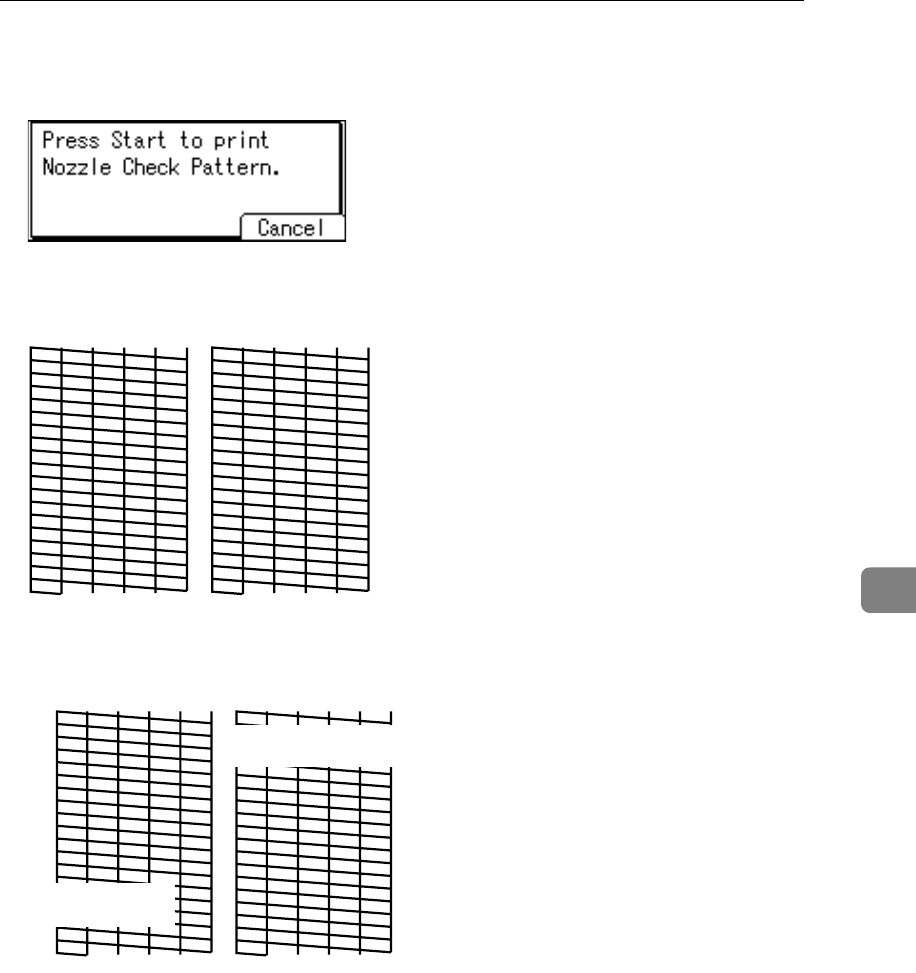
Maintenance
95
6
D Press the {Start} key.
The test pattern prints out.
E Check the print results of the test pattern.
Normal print results:
If a nozzle is not firing:
In the test pattern, “K1”, “C”, “M”, “Y”, and “K2” correspond to [Black 1], [Cy-
an], [Magenta], [Yellow], and [Black 2] of the machine's [Flush Print-heads] and
[Clean Print-heads] functions, respectively ([User Tools/Counter] - [Maintenance]).
To correct non-firing nozzles, in “K1” of the test pattern, select [Maintenance]
or [Black 1] of [Flush Print-heads] and then flush the nozzles.
AML001S
AML002S


















