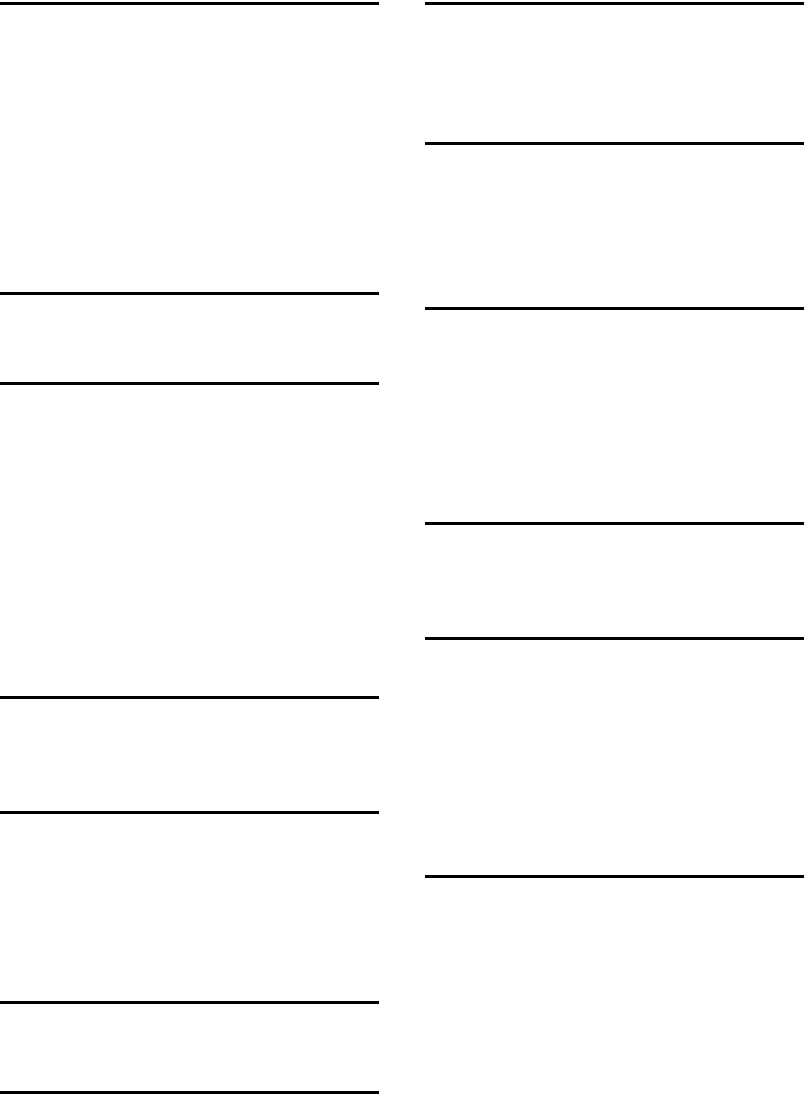
125
INDEX
A
Access to the Machine, 122
Add Ink indicator
, 3
Add Paper indicator
, 3
ADF
, 124
Adjusting the Volume
, 21
Adjustment
, 101
Adjust Paper Feed
, 108
Alert Messages
, 42
ARDF
, 124
B
Basic, 17
C
Changing a Paper Size in the Tray 2,3, 85
Changing the Paper Size
, 76
Changing the Paper Size in Tray 1
, 76
Changing to a Size Other Than
Indicated on the Paper Size Selector
, 84, 88
Cleaning the ADF ARDF
, 124
Cleaning the Exposure Glass
, 123
Cleaning the Exposure Glass Cover
, 124
Clean Printheads
, 97
Combine
, 17
D
Duplex, 17
Duplex unit
, 115
E
E-mail Sending, 60
End fence
, 71, 73, 76, 85
Environments to Avoid
, 120
Error Mail Notification
, 37
Error Report (E-Mail)
, 37
F
Flush Printheads, 99
H
Handling Ink, 92
Head Position Adjust
, 101
How to Read This Manual
, 1
I
If an Error Report is Printed, 35
Indicators
, 3
Ink
, 92
L
Letterhead, 74
Loading Paper
, 71
Loading Paper into the Paper Tray 1
, 71
Loading Paper into the Tray 2 and 3
, 73
M
Machine Environment, 119
Maintaining Your Machine
, 123
Maintenance
, 94
Misfeed indicator
, 3
Moving
, 120
Multi-accessing
, 8
N
Network Delivery, 60
Nozzle Check Pattern
, 94
O
Operations are Not Possible When
Messages Appear
, 61
Optimum Environmental Conditions
, 119
Orientation-Fixed Paper
or Two-Sided Paper
, 74
Original Orientation
, 74
Other Printing Problems
, 47
P
Paper orientation, 74
PictBridge
, 58
Power Connection
, 121
Print cartridge
, 90
Printing
, 30
Printing the Error Log
, 43


















