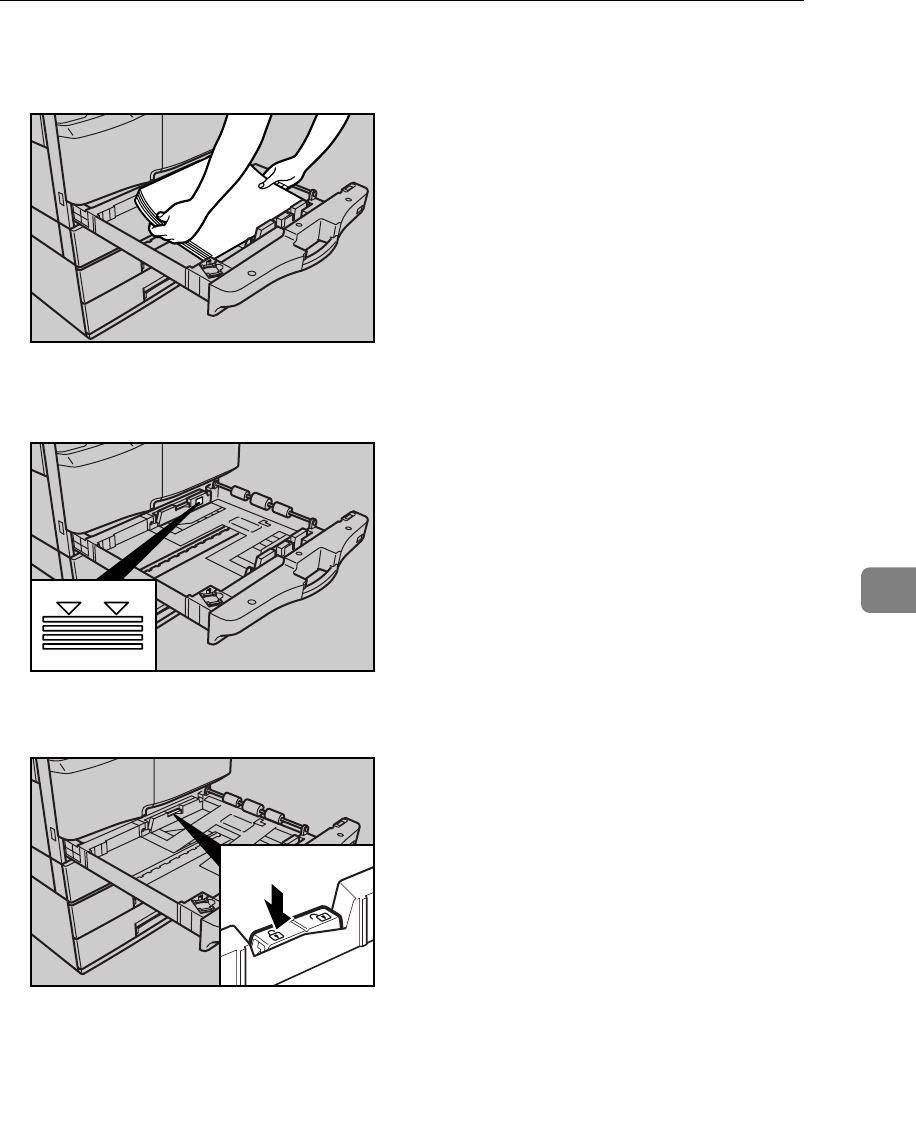
Changing the Paper Size
83
6
M Make sure the edges of the deck of paper are flush, and load the paper face
down.
Check that the top of the stack is not higher than the limit mark inside the
tray.
N Press down the left side of the side fence lock to lock the fence.
O Set the paper size selector in the paper tray to “p”.
P Gently push the paper tray all the way in.
Q Check the paper size on the control panel.
AMH040S
AMH041S
AMH042S


















