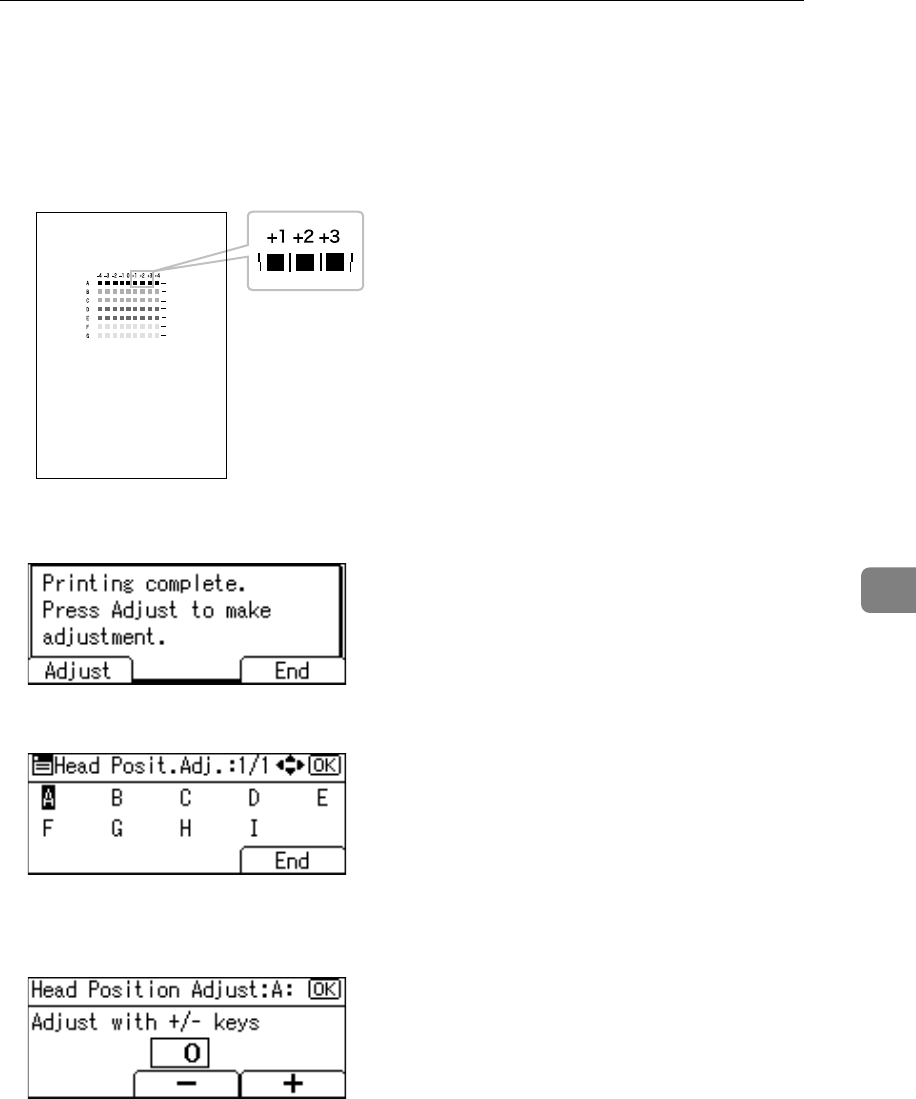
Maintenance
103
6
G Check the optimal adjustment value based on the print results of the test
pattern.
• The optimal adjustment value is the number above the square pattern that
has faintest colour closest to grey and aligned verticals on both sides. If the
value in column “A” is “+2”, the adjustment value of [A] is [+2].
H Press [Adjust].
I Select the item you want to adjust, and then press the {OK} key.
J Enter the adjustment value checked in Step
G
, and then press the {OK} key.
The display returns to that of Step
I
.
AML003S


















