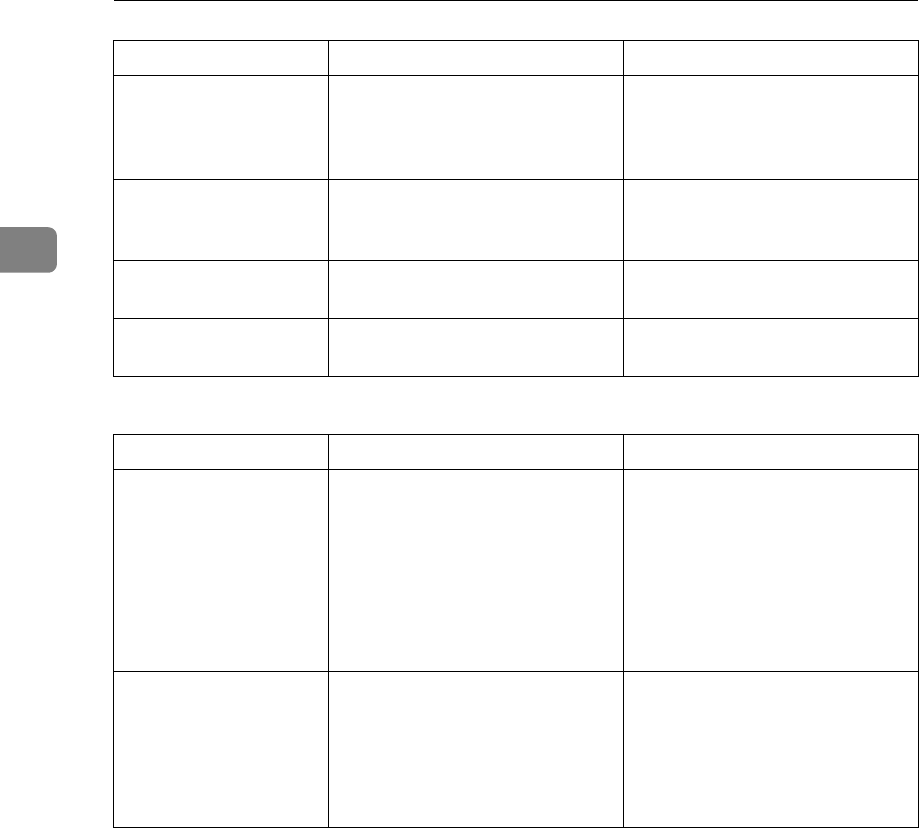
Troubleshooting When Using the Copy Function
18
2
❖ Combine
The copy is grayed out
or a text pattern ap-
pears in the back-
ground of the copy.
You have copied a copy-guarded
document protected from unau-
thorized copying.
Check the document. See “Using
[Data Security for Copying] “, Print-
er Reference.
Print is slanted. The side fences in the paper feed
tray is not locked.
Make sure the side fence is
locked. See p.76 “Changing the
Paper Size”.
Print is slanted. The paper is feeding in at a slant. Load the paper correctly. See p.71
“Loading Paper”.
Print is slanted. The front cover is open. Make sure the right and lower
right covers are properly closed.
Problem Cause Solution
When using Combine,
parts of the image are
not copied.
You specified a reproduction ra-
tio that does not match the sizes
of your originals and copy paper.
When you specify a reproduction
ratio using Manual Paper Select
mode, make sure that the ratio
matches your originals and the
copy paper.
(Select the correct reproduction
ratio before using Combine
mode.)
Copies are not in cor-
rect order.
You placed the originals in the in-
correct order.
When placing a stack of originals
in the ADF, or ARDF, the last
page should be on the bottom.
If you place an original on the ex-
posure glass, start with the first
page to be copied.
Problem Cause Solution


















