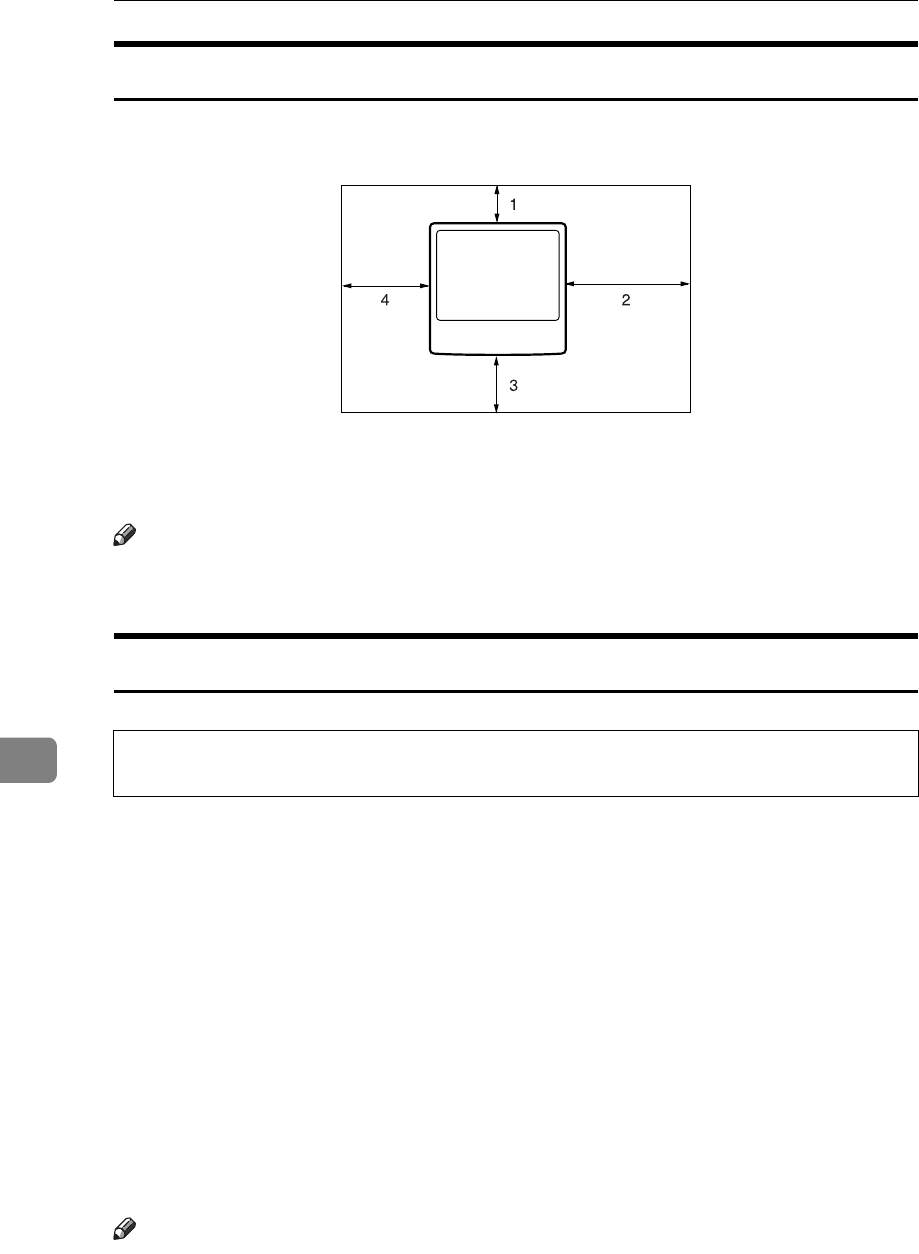
Remarks
122
8
Access to the Machine
Place the machine near the power source, providing the clearance areas shown.
1. Rear: 10 cm (4”) or more
2. Right: 27 cm (10.6”) or more
3. Front: 44 cm (17.3”) or more
4. Left: 28 cm (11”) or more
Note
❒ For the required space when options are installed, contact your service repre-
sentative.
When Not Used for a Long Time
R
CAUTION:
Note the following:
• The nozzles of the print-heads may dry out and become clogged. To prevent
this, periodically print something. Even if you do not print anything, turn the
printer on for a few minutes once a month.
• If you do not use the printer for a long period of time, always check if the noz-
zles are clogged by printing a nozzle check test pattern. Clean the print-heads
as necessary, and then begin printing.
• If you do not use the printer for a long period of time, printing may not be per-
formed normally even if head cleaning is performed multiple times. If this
happens, turn the power off and leave the printer alone for eight hours or
longer.
• If the machine has not been used recently, it requires time to initialize so can-
not start printing immediately. Leave the machine switched on and wait
about ten minutes.
Note
❒ Wait a while after carrying out head cleaning several times. The ink has to dis-
solve before the machine can print normally.
AAE004S
• For safety reason, unplug the power cord from the wall outlet if the machine
will not be used for an extended period of time such as holidays.


















