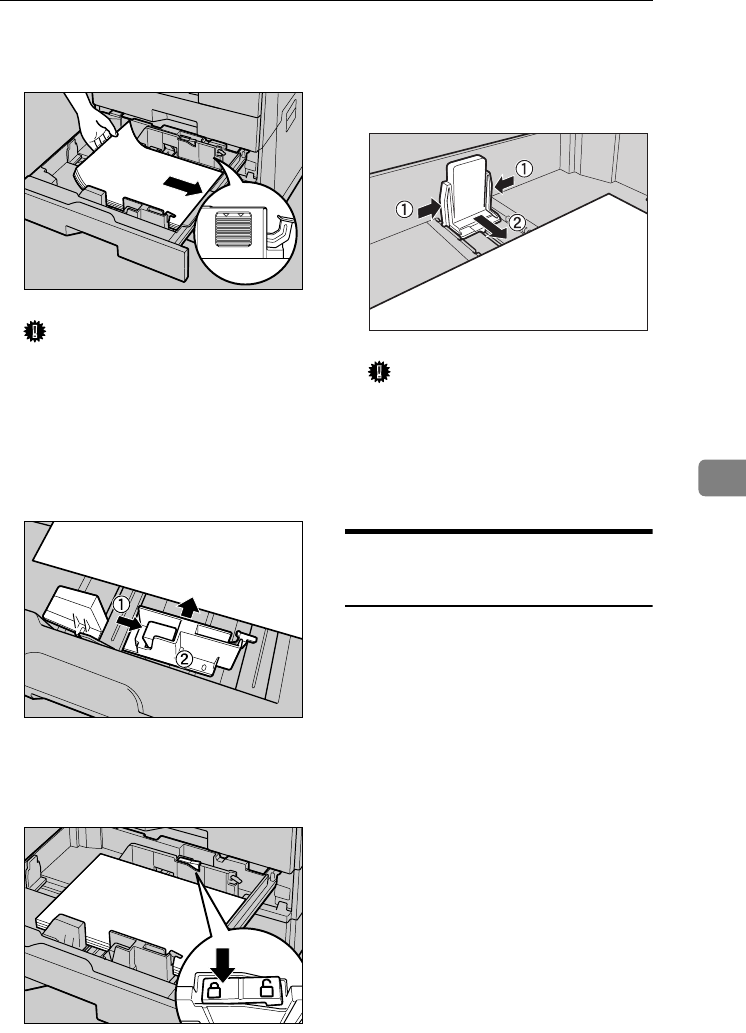
Changing the Paper Size
127
6
F
FF
F
Load paper into the tray with the
print side up.
Important
❒ Confirm that the top of the stack
is not higher than the limit mark
inside the tray.
G
GG
G
Pushing the green lever of the
side guide (A
AA
A), move the side
guide toward the paper stack un-
til it stops (B
BB
B).
H
HH
H
Confirm that the paper is fixed in
place, and then lock the side
guides.
I
II
I
Pinching both sides of the end
guide (A
AA
A), move the end guide to-
ward the paper stack until it stops
(B
BB
B).
Important
❒ Be sure to move the end guide;
otherwise, the paper may mis-
feed.
J
JJ
J
Slide the paper tray into the print-
er carefully until it stops.
If you load a paper size that is
not selected automatically
If you load a paper size that is not se-
lected automatically, you need to
specify the paper size with the control
panel.
Following paper sizes that are not se-
lected automatically.
Trays 1 and 2 : A5L, A6L,
11"×17"L, 8
1
/
2
"×14"L, 8
1
/
2
"×11"K,
5
1
/
2
"×8
1
/
2
"KL, 7
1
/
4
"×10
1
/
2
"KL,
8"×13"L, 8
1
/
2
"×13"L, 8
1
/
4
"×13"L,
8KL, 16KKL
Trays 3 and 4
*1
: B5 JISL, A5L,
8
1
/
2
"×14"L, 8
1
/
2
"×11"L,
5
1
/
2
"×8
1
/
2
"KL, 7
1
/
4
"×10
1
/
2
"L,
8"×13"L, 8
1
/
2
"×13"L, 8
1
/
4
"×13"L,
8KL, 16KKL
Tray 3
*2
: 8
1
/
2
"×11"K
*1
Paper tray unit (option)
*2
LCT(option)
ZGJS230E
ZGGH240E
ZGJS479E
ZGJS250E
ThemisC1_AE_zentai_pre_FM.book Page 127 Thursday, July 28, 2005 2:13 PM


















