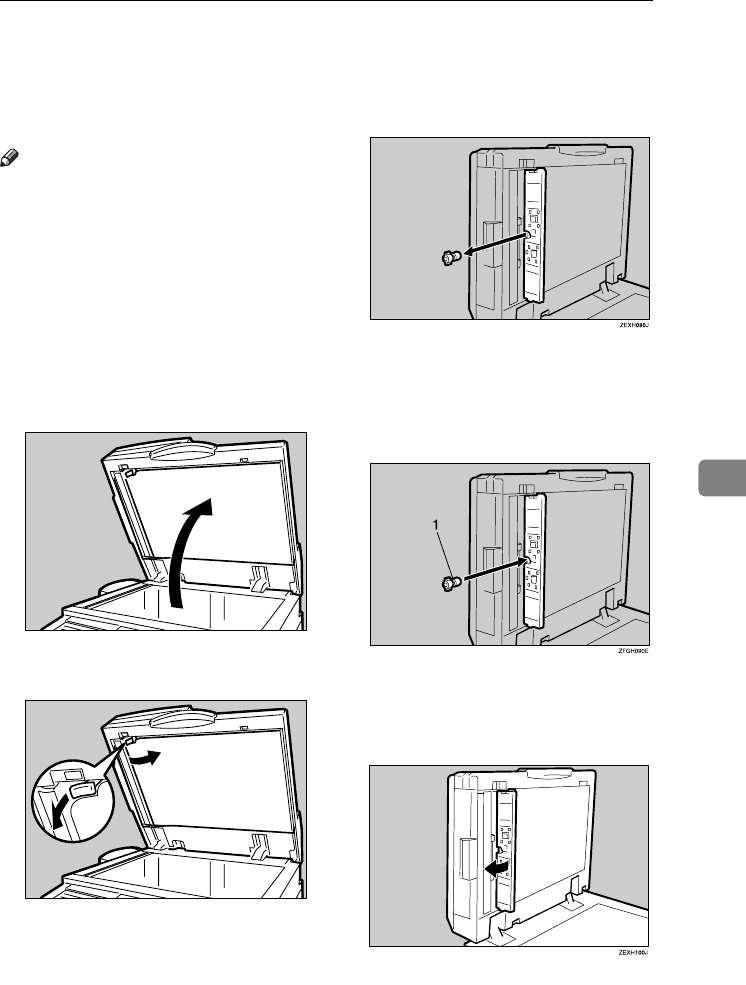
Replacing the Stamp Cartridge
135
6
Replacing the Stamp Cartridge
When the stamp becomes lighter, re-
place the cartridge.
Note
❒ This stamp cartridge is used for
facsimile and scanner functions.
❒ Use the cartridge specified for this
machine.
❒ Do not add ink to the cartridge by
yourself. Neglecting this can cause
ink leakage.
❒ Be sure not to dirty your fingers
with ink from the cartridge.
A
AA
A
Open the ADF unit.
B
BB
B
Open the stamp cover.
C
CC
C
Pull out the old stamp cartridge.
D
DD
D
Insert the new stamp cartridge.
Insert the cartridge until the metal
parts are no longer visible.
1.
New Cartridge
E
EE
E
Replace the stamp cover until it
clicks.
F
FF
F
Close the ADF unit.
ZGNH010J
ZGNH011J
ThemisC1_AE_zentai_pre_FM.book Page 135 Thursday, July 28, 2005 2:13 PM


















