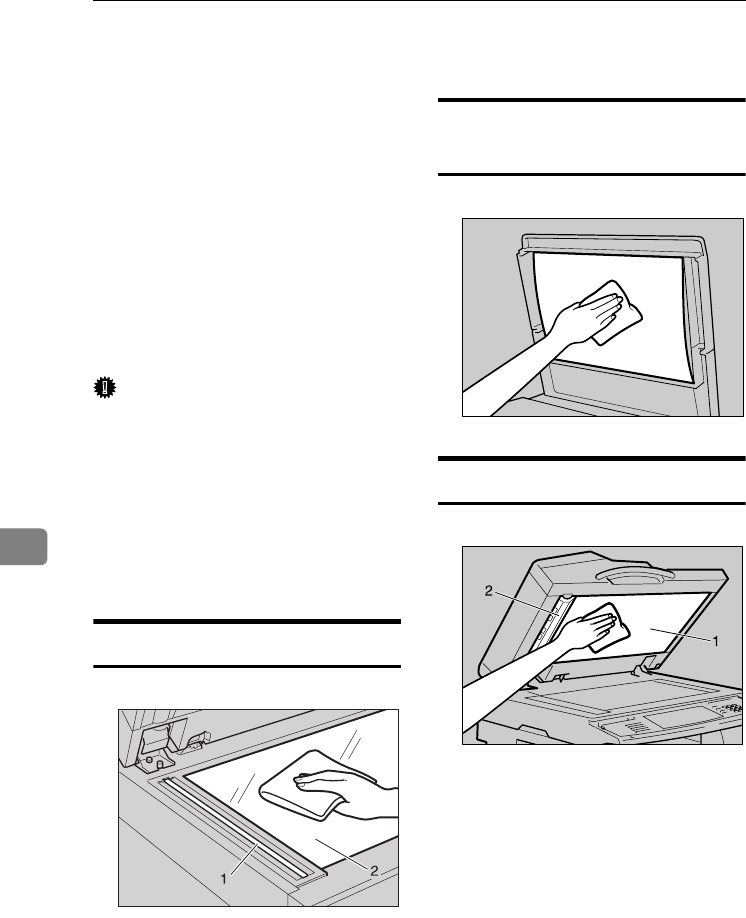
Remarks
144
7
Maintaining Your Machine
If the exposure glass, exposure glass
cover, or ADF is dirty, copy clarity
may be reduced. Clean these parts if
they are dirty.
❖
❖❖
❖ Cleaning the machine
Wipe the exposure glass cover and
ADF with a soft dry cloth. If stains
remain, wipe with a well-wrung
wet cloth, and then wipe the water
off with a dry cloth. If the stains
cannot be removed with water, use
a neutral detergent.
Important
❒ Do not use chemical cleaners or or-
ganic solvents, such as thinner or
benzene. If such substances get in-
side the machine or melt plastic
parts, a failure might occur.
❒ Do not clean parts other than those
explicitly specified in this manual.
Other parts should be cleaned only
by your service representative.
Cleaning the Exposure Glass
Clean 1 and 2.
Cleaning the Exposure Glass
Cover
Cleaning the ADF
Clean 1 and 2.
ZGGH420E
ZGJS826E
ZGJS827E
ThemisC1_AE_zentai_pre_FM.book Page 144 Thursday, July 28, 2005 2:13 PM


















