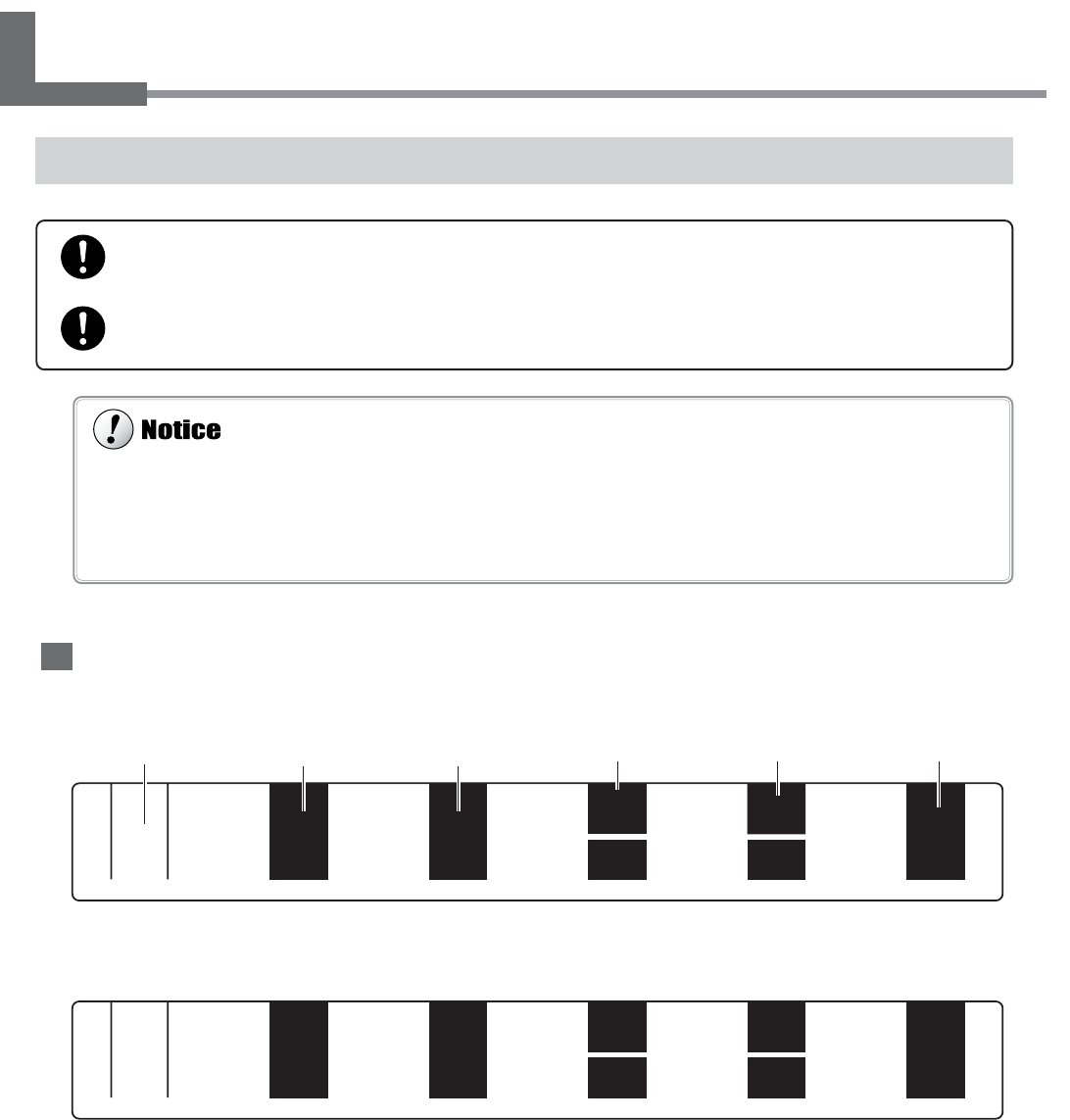
30
Chapter 1: Getting Started
1-5 Switching On the Power for the First Time
Install Ink Cartridges
Confirming the Ink-insertion Sites
1
234
5
6
78910 12
11
BK
BK
CY
MG
LC
CY
MG
LM
YE
CY
MG
LC
CY
MG
LM
YE
If an ink cartridge is dropped, the shock due to the fall may damage the ink cartridge and make it unusable.
When installing and removing an ink cartridge, do not rush. Detach the cartridge gently. Sudden movement when detaching
may cause ink to be spilled.
Use only ECO-SOL INK. Do not insert any other type of ink cartridge.
Cyan/ Magenta/
Black Cyan Magenta Light cyan Light magenta Yellow
Store ink cartridges out of the reach of children.
If ink or cleaning liquid comes in contact with the eyes, immediately flush with running water for at least
15 minutes.


















