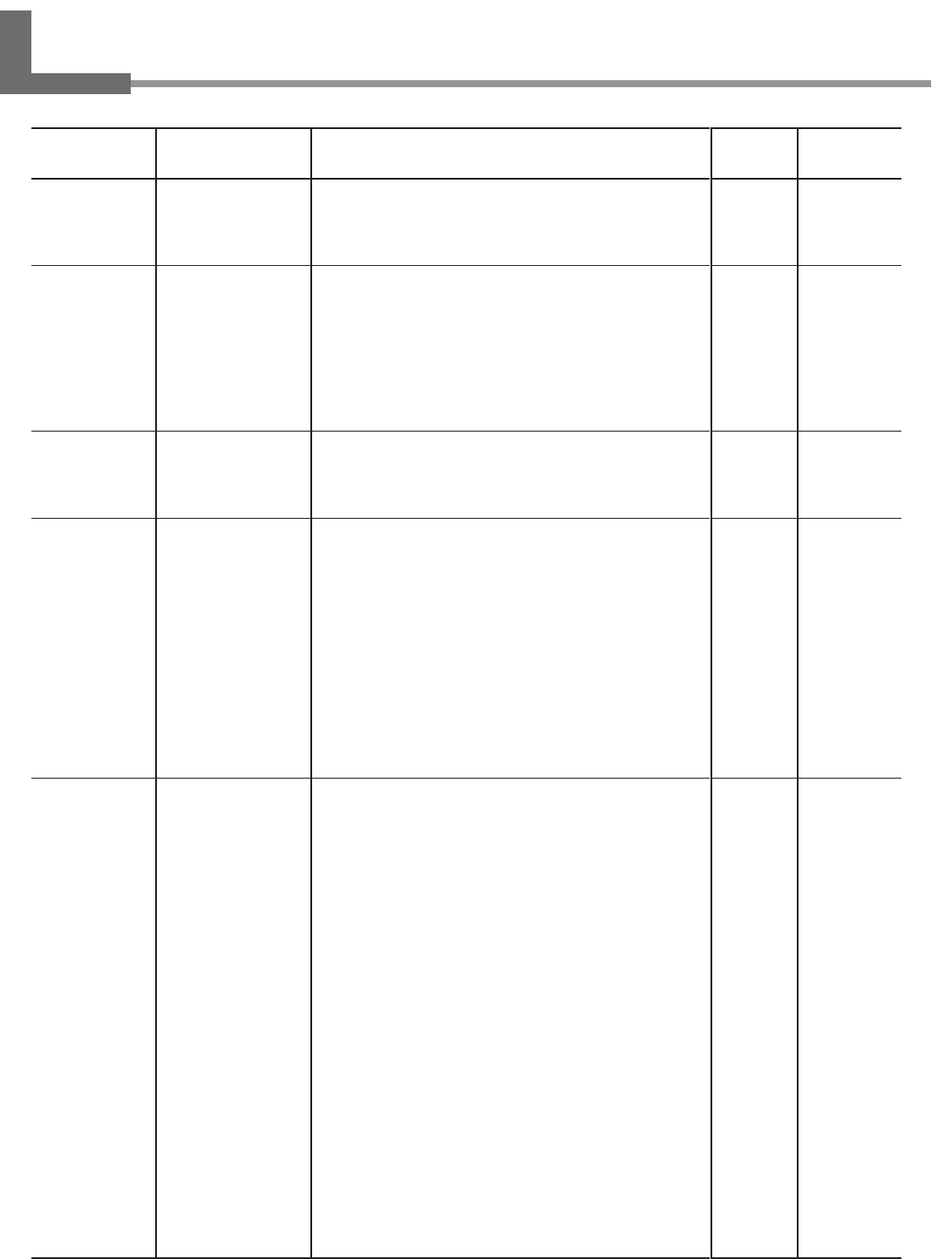
91
Chapter 6: Menus and Keys
Setting
range
OPAQUE/
CLEAR
—
HIGH/
MIDDLE/
LOW
—
[EMPTY
MODE]
CONT./
STOP
[CHANGE
INK SET]
ECO-SOL
LcLm/
ECO-SOL
CMYKMC
Default
value
OPAQUE
—
MIDDLE
—
[EMPTY
MODE]
STOP
Function
This is used to select either transparent or opaque media.
Select [OPAQUE] when the media loaded on the unit is not transpar-
ent. When you are using transparent media or the printing area can-
not be detected, select [CLEAR]. For more information, see "4-5
Using Transparent Media."
* This appears only when the media is in a loaded state.
This sets the printing area in the left-right direction (the direction of
print-head carriage movement) of the loaded media.
With transparent media, automatic detection of the media width is
not performed. In such cases, use the [PRINT AREA] menu to specify
the printing area in the left-right direction. Even when using opaque
media, this can be specified when printing in a specific area.
For more information, refer to "4-3 Setting the Location Where Print-
ing Starts" and see "Specifying a location in the feed direction."
This sets the height of the print heads.
To make the setting, display this menu, then move the lever on the
side of the unit's print-head carriage.
For more information, refer to "2-2 Loading Media" and see "When
Loading Thick Media."
If print shows a problem, clean the print head.
Because cleaning subjects the head to wear and consumes ink, it
should only be performed when absolutely necessary. Performing
cleaning from the Powerful menu in particular subjects the head to
early wear and used up large amounts of ink.
[ALL MEDIUM]/[A MEDIUM]/[B MEDIUM]/[C MEDIUM]: Per-
forms cleaning of the print heads. After cleaning, carry out a print-
ing test to make sure there are no problems with printing quality.
Normally, head cleaning should be performed by pressing the
[CLEANING] key.
[ALL POWERFUL]/[A POWERFUL]/[B POWERFUL]/[C POW-
ERFUL]: Used when performing cleaning with Medium several times
does not restore the printing quality. After cleaning, carry out a print-
ing test to make sure there are no problems with printing quality.
For more information, refer to "2-3 Printing" and see "Performing a
Printing Test," and refer to "5-1 Cleaning the Print Heads."
[EMPTY MODE]: When replacement of the ink cartridge becomes
necessary while printing is in progress, this setting determines whether
printing continues or pauses. This setting is used when the ink car-
tridge cannot be changed immediately during printing, such as dur-
ing unattended operation at night.
[CONT.] causes printing to continue without pause even if ink refill-
ing becomes necessary. To replace an ink cartridge, press the [PAUSE]
key to pause operation, then replace with a new cartridge. Pressing
the [PAUSE] key again resumes printing.
Printing continues with the small amount of ink remaining, so the
printed image may become faint as the ink runs out. In general, it
should possible to perform about 1 m
2
(10 ft
2
) of printing once this
message appears, although the actual varies widely according to the
amount of ink needed for the particular image. Printing is continued
only for the data currently being printed. Operation stops after one
image is output.
[STOP] causes operation to pause immediately when the ink car-
tridge needs to be changed. Printing is resumed by replacing the
cartridge. Note, however, that the colors of an image in progress
may no longer match perfectly. When performing long printing, re-
place with sufficient ink cartridge to print.
[PUMP UP] : Drains ink from the print heads.
[HEAD WASH] : This washes the print heads with optionally avail-
able cleaning cartridges. For more information, see "5-7 When Mov-
ing the Unit."
[CHANGE INK SET] : Performs the [HEAD WASH] and [FILL
INK] operations.
This is used when switching the ink type. Before running this, choose
the type of ink to be used after the change.
For more information, see "4-9 Changing the Type of Ink."
Top menu
SHEET TYPE
PRINT AREA
HEAD
HEIGHT
HEAD CLEANING
INK CONTROL
Submenu
—
RIGHT EDGE
LEFT EDGE
ALL MEDIUM
A MEDIUM
B MEDIUM
C MEDIUM
ALL POWERFUL
A POWERFUL
B POWERFUL
C POWERFUL
EMPTY MODE
PUMP UP
HEAD WASH
CHANGE INK SET
6-2 Description of Menus


















