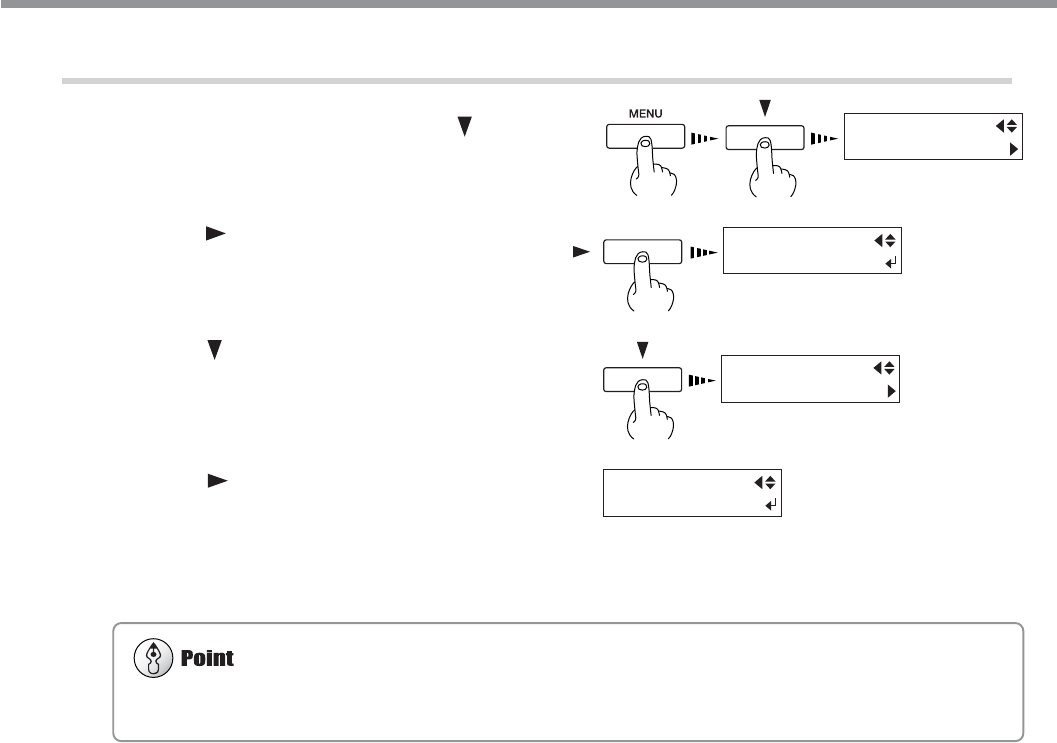
66
Chapter 4: A Wide Variety of Operations
MENU
ADJUST BI-DIR
ADJUST BI-DIR
TEST PRINT
ADJUST BI-DIR
LOAD PRESETTING
LOAD
PRESETTING 1
Loading an Adjustment Value
1
Press the [MENU] key, and press the [ ] key
to make the following screen appear on the dis-
play.
2
Press the [ ] key to make the following screen
appear on the display.
3
Press the [ ] key to make the following screen
appear on the display.
4
Press the [ ] key to display the screen shown
in the figure.
Choose the memory number to load, then press
the [ENTER] key.
The selected adjustment value is loaded.
This operation deletes adjustment values that are not saved in memory. If there are adjustment values that you want to
keep, save them in memory first.
4-6 Making Corrections for Printing


















