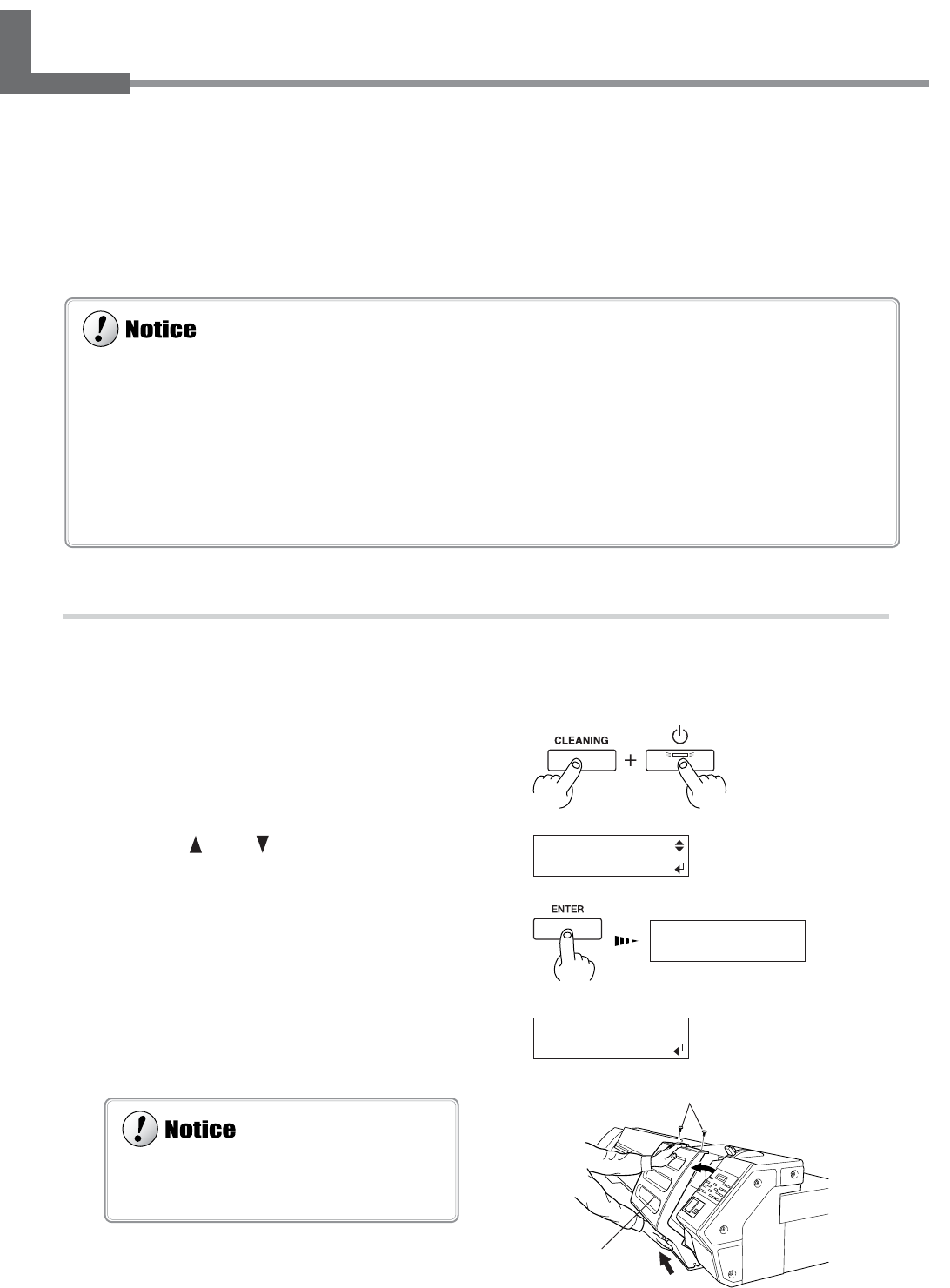
76
Chapter 5: Maintenance
MAINTENANCE
CLEANING
NOW PROCESSING. .
FINISHED
CLEANING?
5-2 Cleaning Using the Cleaning Kit
Cleaning using the cleaning kit should be carried out when automatic cleaning and forced cleaning from the [HEAD
CLEANING] menu fail to correct image drop-out. Remove any ink buildup of dust or grime around the print heads,
which can cause image drop-out or ink drips. We also recommend performing periodic cleaning using the cleaning kit to
prevent problems like these during printing.
If image drop-out persists even after performing cleaning with the cleaning kit, or if the cleaning kit is used up, contact
your authorized Roland DG Corp. dealer or Roland DG Corp. service center.
The heads are consumable parts. The useful life is six billion shots per nozzle.
Cleaning Using the Cleaning Kit
1
Switch on the main power switch on the back
of the machine.
Leave media unloaded at this time.
2
While holding down the [CLEANING] key,
switch on the [POWER] key.
3
Press the [ ] and [ ] keys to select [CLEAN-
ING].
4
Press the [ENTER] key.
The screen shown in the figure appears, and the print-
head carriage moves to the middle of the left cover.
5
Make sure the screen shown in the figure is
displayed, then remove the four screws and
open the left and right covers.
Before starting cleaning, read through this section carefully to familiarize yourself with the procedures, then carry out the
cleaning operations quickly and accurately.
Cleaning is performed while the caps on the print heads are detached, so cleaning must be completed before the heads dry out.
It is suggested that cleaning be completed in thirty minutes or less.
If it appears that cleaning operations may take more than thirty minutes, stop the cleaning operations and follow the steps below.
1. Attach the cover and tighten the screws.
2. Press the [ENTER] key. (Cleaning of the print heads starts.)
3. Again carry out cleaning using the cleaning kit.
Take care not to drop the covers when removing
them. If dropped, the impact may cause them to
break.
Screws
Cover


















