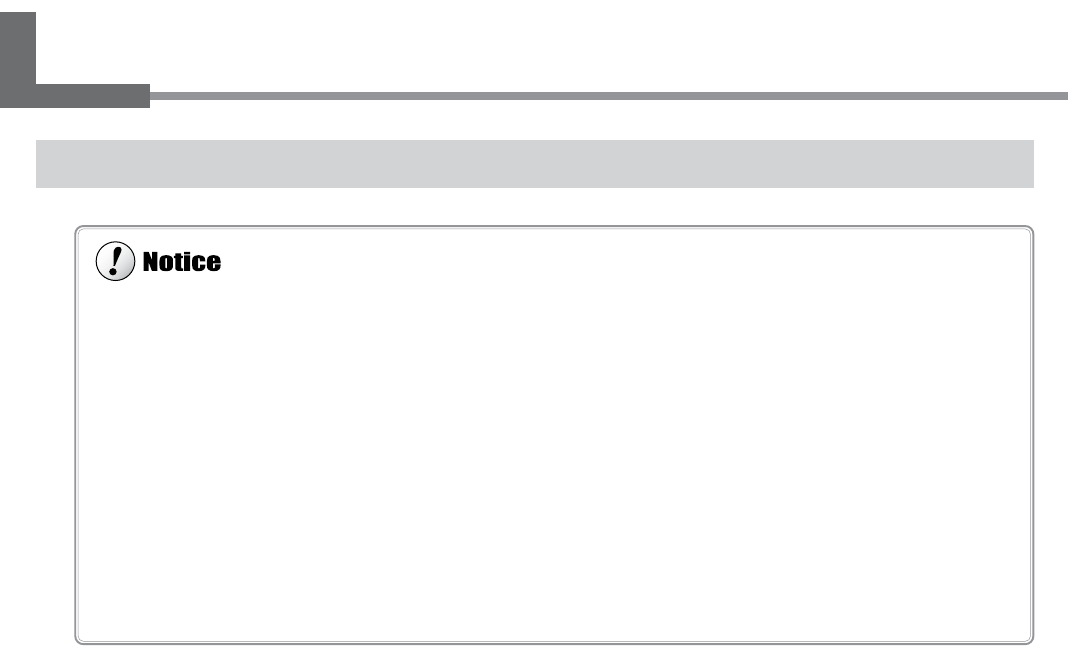
52
Chapter 4: A Wide Variety of Operations
4-1 Replacing the Ink Cartridges
Care and Handling of Ink Cartridges
• Do not use anything other ECO-SOL INK cartridge. Do not attempt to refill and reuse an empty ink cartridge.
• Do not attempt to disassemble an ink cartridge.
• If an ink cartridge is dropped, the shock due to the fall may damage the ink cartridge and make it unusable.
• Store ink cartridges unopened at a temperature of -20°C (-4°F) to 40°C (104°F) in a well-ventilated location.
• Do not remove any ink cartridges except when shipping the machine.
• Do not allow a removed ink cartridge to sit out for any length of time. Doing so may result in clogging of the heads.
• If ink runs out, replace immediately with an ink cartridge designed especially for the machine.
• Do not attempt to refill and reuse an empty ink cartridge. If an ink cartridge is removed, replace it immediately with a new
one.
• When removing an ink cartridge, do not rush. Detach the cartridge gently. Sudden movement when detaching may cause ink
to be spilled.
• Once an ink cartridge has been installed, do not remove it until the ink has been used up. Frequent insertion and removal may
allow air to enter the ink tube and result in a drop in printing quality due to dot drop-out or the like.


















