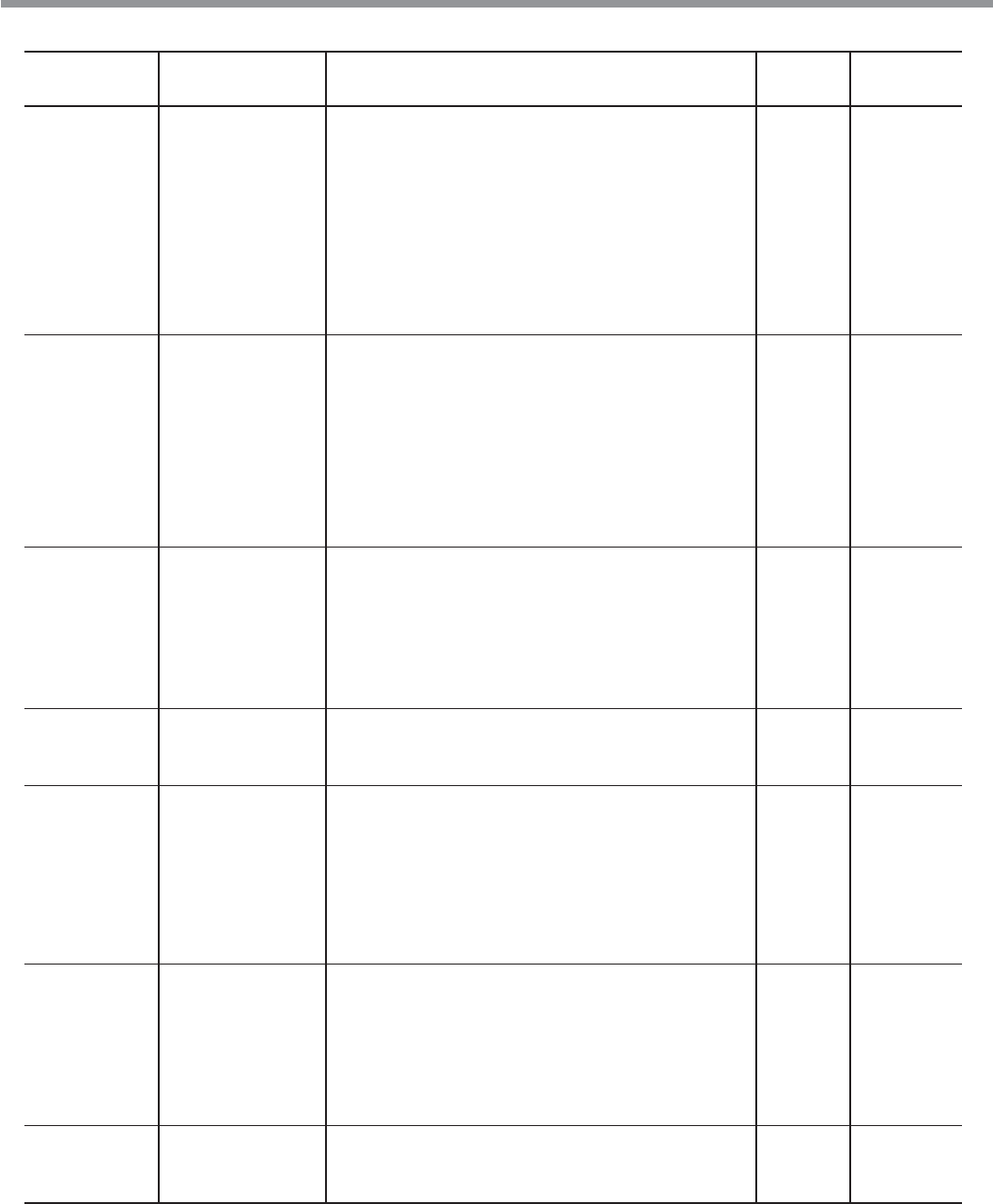
92
Chapter 6: Menus and Keys
Setting
range
[SETTING
NO.1], [SET-
TING NO.2],
[SETTING
NO.3], [SET-
TING NO.4]
-30 to +10
(In steps of
1/2)
-2.00% to
+2.00%
(In steps of
0.05%)
FULL/
MEDIA/OFF
OFF/
0.1 to 10.0 sec
(in steps of
0.1 sec)
AUTO/
0 to 100%
(in steps of
10%)
DISABLE/
ENABLE
mm/INCH
6-2 Description of Menus
Default
value
0
0.00%
FULL
OFF
AUTO
DISABLE
mm
Function
This adjusts for slippage when performing bidirectional printing.
This must be readjusted when you have replaced the media with a
different type or adjusted the head height.
[TEST PRINT]: This menu is for verifying the adjustment.
[SETTING NO.1], [SETTING NO.2], [SETTING NO.3], [SETTING
NO.4] : This sets the correction value.
[LOAD PRESETTING] : This loads adjustment values set in memory
1 through 8.
[SAVE PRESETTING] : This takes the adjustment values set for No.
1 through No. 4 and saves them as [PRESETTING 1] through [PRE-
SETTING 8]. You can save up to eight adjustment-value patterns.
This corrects for errors in the amount of feed of the grit rollers due
the type of media.
Be sure to make this setting when you have replaced the media with
a different type.
Make this setting again when horizontal stripes are plainly visible on
printing results.
[TEST PRINT]: This menu is for verifying the adjustment.
[SETTING]: This sets the correction value.
When you can set the error for the amount of feed for the grit rollers
on the computer, the computer's setting takes priority.
For more information, refer to "4-6 Making Corrections for Print-
ing" and see "Feed Correction."
This sets the movement width of the print-head carriage when print-
ing.
Using this function may improve printing quality by maintaining a
uniform speed for media feed. However, printing may take more time.
When using the print heater, be sure to set this menu item to [FULL].
[FULL]: The movement width of the print-head carriage is always
the full width.
[MEDIA]: The width changes depending on the width of the media.
[OFF]: The width changes according to the printing data.
This sets the ink-drying time.
If problems with ink stains occur, setting this value to a longer time
may improve printing quality.
This adjusts the suction force of the fan installed under the platen to
make the media contact the platen.
Adjust this value when the media warps due to heat or sticks to the
platen. Increasing the value makes the suction force stronger, but
because it lowers the temperature of the platen, the media may be-
come difficult to warm.
[AUTO]: The suction force is adjusted automatically according to
the width of media.
[0 to 100%] (in steps of 10%): The suction force remains constant at
the set value.
This specifies whether the automatic cleaning during printing is en-
abled or disabled.
When set to [ENABLE], automatic cleaning is performed during print-
ing, and prevents drop-out and ink drips. Because automatic clean-
ing is performed during printing, printing may take more time. The
lower the temperature of the work area, the greater is the number of
times that automatic cleaning is performed.
Also, because printing is interrupted temporarily during automatic
cleaning, horizontal stripes may occur in the printing.
This selects millimeters or inches as the unit of measurement for the
width displayed on the top menu after setting up the media. When
inch display is used, values are displayed to the first digit to the right
of the decimal point.
Top menu
ADJUST
BI-DIR
CARIBRATION
FULL WIDTH S
SCAN INTERVAL
VACUUM POWER
PERIODIC CL.
UNIT
Submenu
TEST PRINT
SETTING NO.1
SETTING NO.2
SETTING NO.3
SETTING NO.4
LOAD PRESETTING
SAVE PRESETTING
TEST PRINT
SETTING
—
—
—
—
—


















