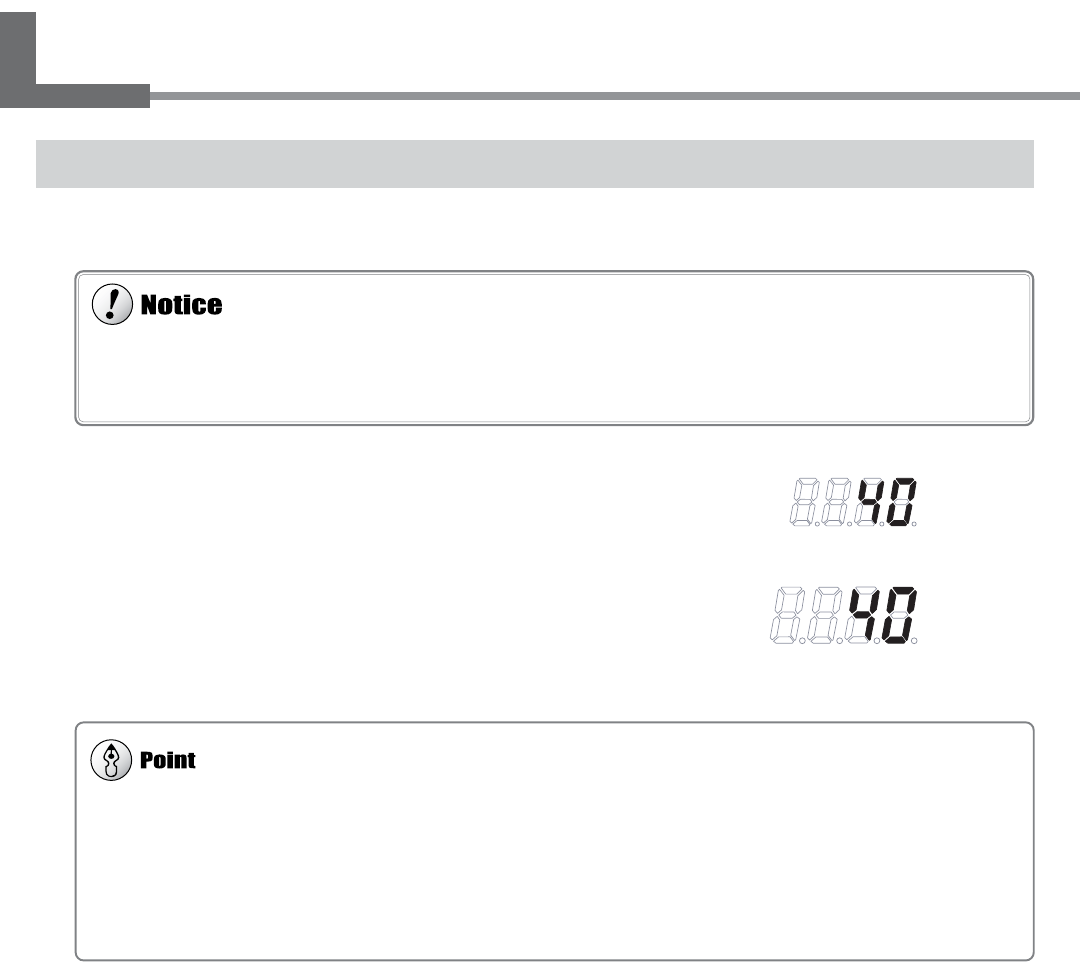
50
Chapter 3: Using the Print Heater
3-3 Printing
Printing
Before performing printing, set the preset temperature to 40˚C (104˚F) and wait until media becomes sufficiently warm.
1
After loading media, set [SV] to 40˚C.
It may take from few minutes to approximately 30 minutes to reach the
preset temperature, depending on the ambient temperature.
2
To heat the media sufficiently, wait for five minutes after mak-
ing sure that the [PV] reaches 40˚C. Then perform printing.
The recommended ambient temperature for ensuring acceptable quality when performing printing is 20 to 32˚C (68 to 89.6˚F).
When the ambient temperature is less than 20˚C, the media doesn't heat up enough to ensure acceptable quality. In such cases,
set the preset temperature to higher value.
The setting range of preset temperature is 30 to 50˚C (86 to 122˚F).
Performing printing as soon as the temperature reaches 40˚C may result in coarse printing because the media is not warm
enough.
When the print heater reaches the preset temperature, the [C1] indicator goes dark and the print heater stops operating. The print
heater is switched on and off automatically to maintain the preset temperature. Meanwhile the [C1] indicator lights up and goes
dark to indicate the status of the print heater.
SV
P
V


















