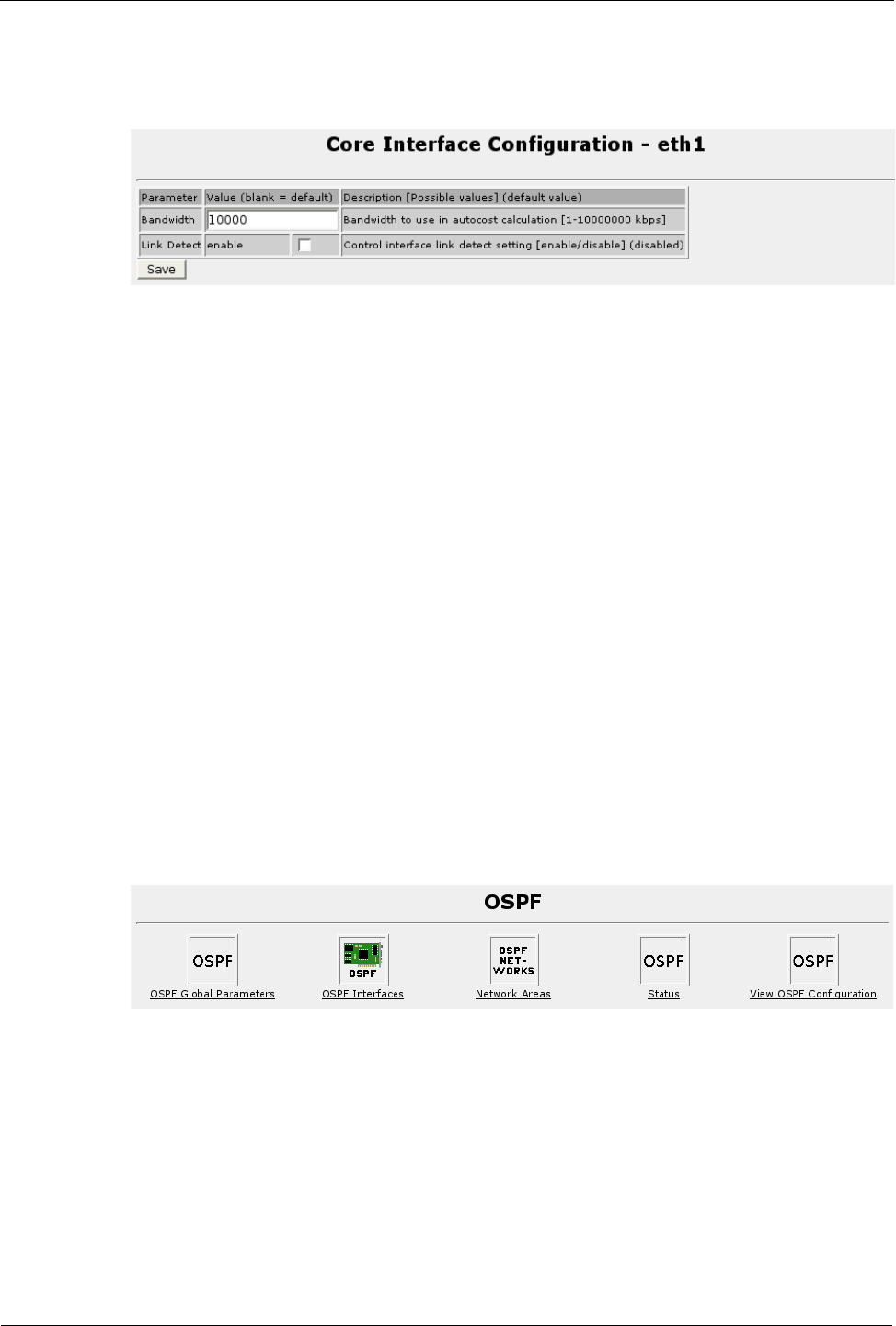
Chapter 16 - Configuring Dynamic Routing
Core Interface Parameters
Parameters specific to one interface are configured here.
Each interface on the router is listed. Clicking on settings displays a menu of
configuration options for that interface. Clicking on status displays the current status
of the interface, including link state, IP address and traffic counts.
Clicking “Remove inactive interfaces” purges the list of any interfaces which are no
longer configured on the router.
The Bandwidth field sets the bandwidth value to assume for the interface when
automatically calculating a cost for using the link on this interface. By default all
interfaces are treated as 10Mbit (10000 Kbps). OSPF by default uses an automatic
cost of 10 for all links by calculating is as reference bandwidth (100Mbit) divided by
the link bandwidth (10Mbit). If a manual cost is assigned to the interface in OSPF,
this value is ignored. RIP does not use this parameter.
The Link Detect field controls core's link detect feature on the interface. When link
detect is enabled, routes through the interface will only be advertised to other routers
when the link is up. This option is usually desirable.
View Core Configuration
This menu shows the current configuration file for the Core interfaces.
OSPF
This menu contains the configuration and status of OSPF on the router.
The OSPF Global Parameters, OSPF Interfaces and Network Areas menus
configure OSPF. The Status and View OSPF Configuration menu display the actual
status and configuration file contents of OSPF.
RuggedCom 159
Figure 135: Core Interface Parameters
Figure 136: OSPF Menu


















