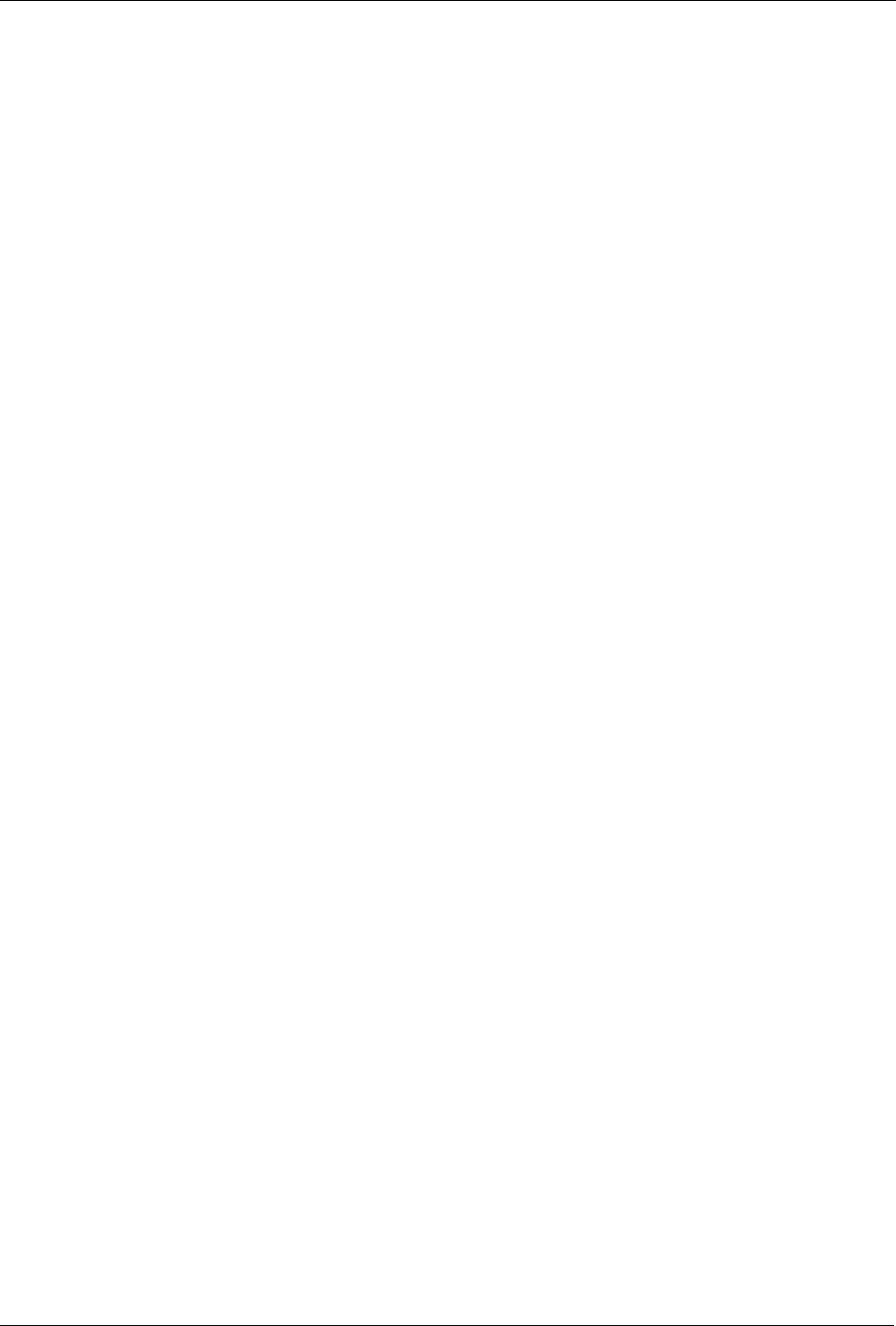
RuggedRouter® User Guide
Figure 50: Editing a Boot Time Interface........................................................................................61
Figure 51: List PPPoE Interfaces.....................................................................................................62
Figure 52: Editing a PPPoE Interface..............................................................................................63
Figure 53: Display PPP Logs...........................................................................................................63
Figure 54: T1/E1 Trunks And Interfaces.........................................................................................67
Figure 55: T1/E1 Network Interfaces Initial Configuration.............................................................67
Figure 56: T1/E1 Network Interfaces After Channel Creation........................................................67
Figure 57: T1/E1 Network Interfaces After Interface Creation.......................................................68
Figure 58: Edit T1 Interface.............................................................................................................69
Figure 59: Edit Logical Interface (Frame Relay).............................................................................70
Figure 60: Edit Logical Interface (PPP)...........................................................................................71
Figure 61: T1/E1 Link Statistics......................................................................................................72
Figure 62: Frame Relay Statistics....................................................................................................73
Figure 63: PPP Link Statistics.........................................................................................................74
Figure 64: T1/E1 Loopback Menu...................................................................................................75
Figure 65: T1/E1 Loopback.............................................................................................................75
Figure 66: T3 Trunks And Interfaces...............................................................................................78
Figure 67: T3 Network Interfaces Initial Configuration..................................................................78
Figure 68: T3 Network Interfaces Initial Configuration..................................................................78
Figure 69: Edit T3 Interface.............................................................................................................79
Figure 70: Edit T1 Interface.............................................................................................................79
Figure 71: Edit Logical Interface (Frame Relay).............................................................................80
Figure 72: Edit Logical Interface (PPP)...........................................................................................80
Figure 73: DDS Trunks And Interfaces...........................................................................................84
Figure 74: DDS WAN Interfaces.....................................................................................................84
Figure 75: DDS WAN Interfaces after logical interface assignment...............................................84
Figure 76: Edit Logical Interface (Frame Relay), single DLCI........................................................85
Figure 77: Edit Logical Interface (Frame Relay), multiple DLCIs..................................................85
Figure 78: Edit Logical Interface (PPP)...........................................................................................86
Figure 79: DDS Link Statistics........................................................................................................86
Figure 80: ADSL Interfaces.............................................................................................................91
Figure 81: ADSL WAN Interfaces...................................................................................................91
Figure 82: Edit Logical Interface (PPPoE).......................................................................................92
Figure 83: Edit Logical Interface (Bridged).....................................................................................93
Figure 84: ADSL Link Statistics......................................................................................................94
Figure 85: Modem Configuration Main Menu.................................................................................96
Figure 86: Edit Internal Modem Configuration...............................................................................96
Figure 87: Edit External Modem Configuration..............................................................................96
Figure 88: Modem PPP Client Connections....................................................................................98
Figure 89: Configure Modem PPP Client........................................................................................99
Figure 90: Configure Modem PPP Server.....................................................................................100
Figure 91: Incoming Call Logs......................................................................................................101
Figure 92: PPP Logs.......................................................................................................................101
Figure 93: PPP Connection Logs...................................................................................................102
Figure 94: Cellular Modem Interface.............................................................................................104
Figure 95: Cellular Modem configuration.....................................................................................104
Figure 96: Modem PPP Client Connections..................................................................................106
Figure 97: Configure Modem PPP Client......................................................................................106
Figure 98: Starting Shorewall Firewall Menu................................................................................119
Figure 99: Shorewall Firewall Menu.............................................................................................120
Figure 100: Firewall Network Zones.............................................................................................121
20 RuggedCom


















