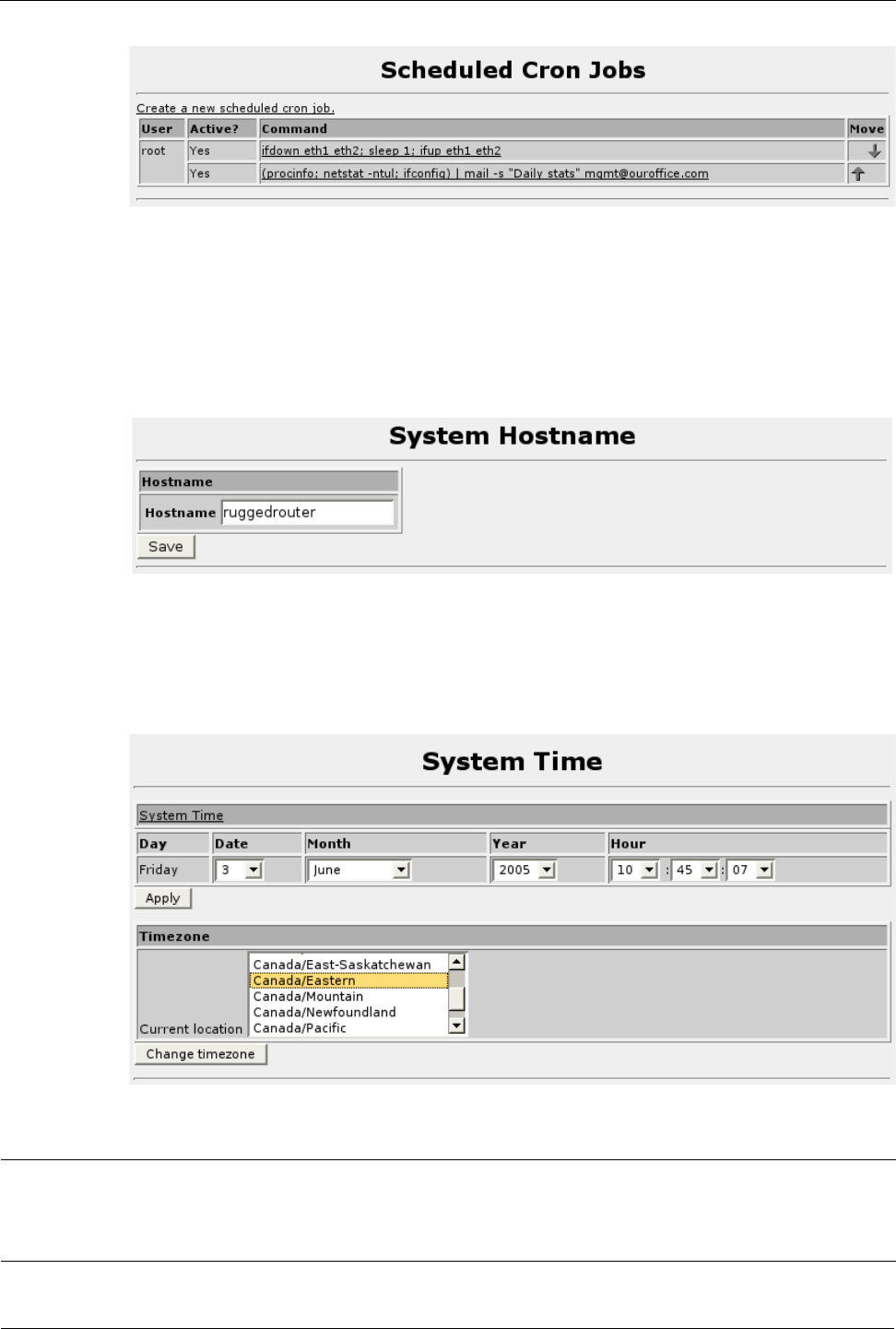
Chapter 4 - Configuring The System
Follow the link of a specific job in order to delete the job, edit it, or test the command
part of the job by running it immediately.
If you have multiple jobs, the arrows in the Move column will alter the order in which
they are presented.
System Hostname
Figure 34: System Hostname
The Hostname field modifies the hostname as presented in the web server and shell
sessions. Note that the new hostname will only appear in new sessions.
System Time
Figure 35: System Time
This menu provides a method to set the time and timezone of the router.
Note: Changing the system may confuse protocols such as OSPF and RIP, which
depend upon an accurate system time. If you use OSPF or RIP, changing the time
from this menu will restart them.
RuggedCom 47
Figure 33: Scheduled Cron Jobs menu displaying cron jobs


















