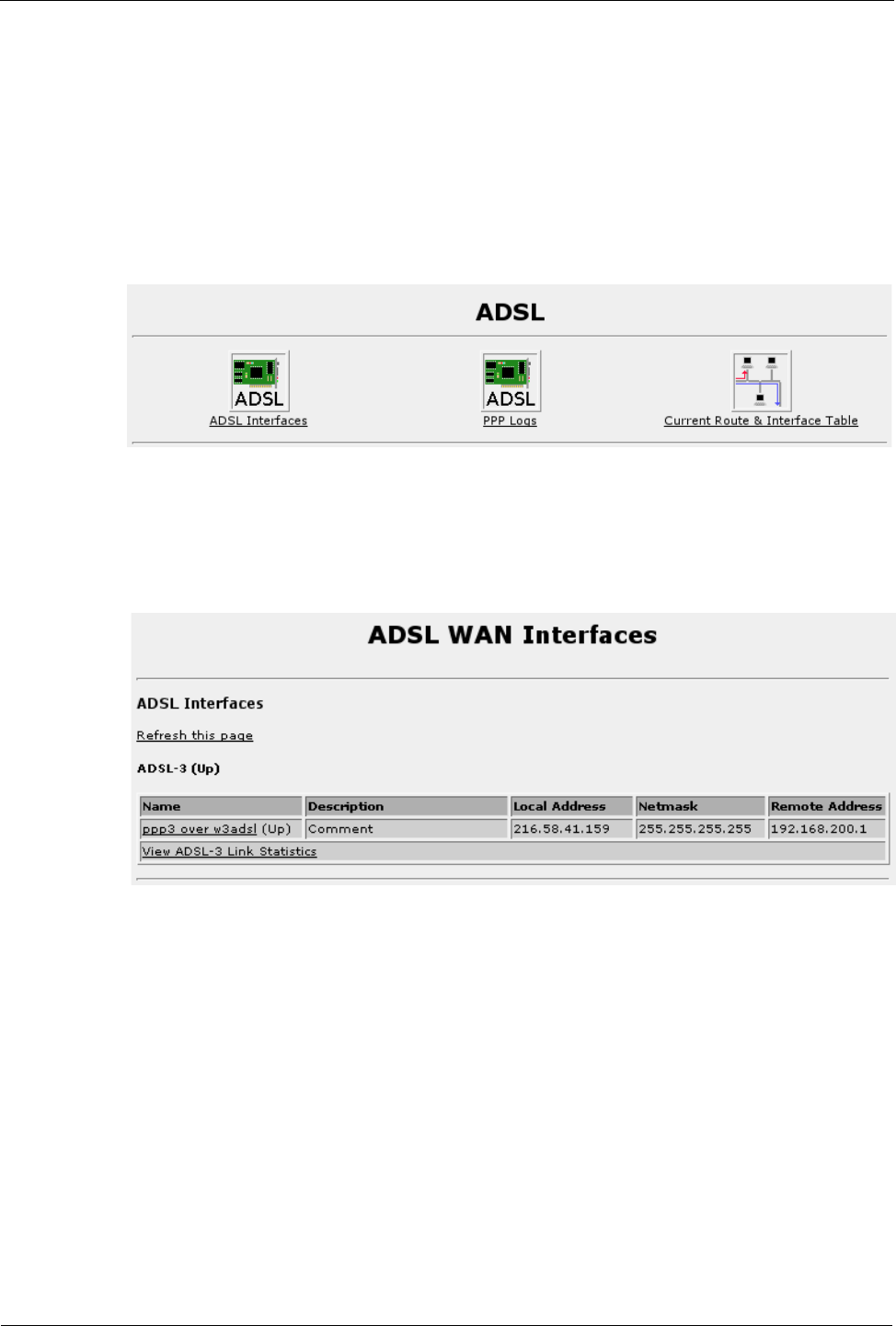
Chapter 10 - Configuring PPPoE/Bridged Mode On ADSL
TX (Red) indicates when data is being transmitted over DSL.
RX (Red) indicates when data is being received over DSL.
While connecting the LEDs are flashing sequentially.
The RuggedRouter also indicates information about ADSL ports on the LED Panel.
A pair of LEDs will indicate traffic and link status of the port. Consult the section
“Using The LED Status Panel” to determine which LEDs correspond to the port.
ADSL Configuration
Figure 80: ADSL Interfaces
This menu allows you to display and configure ADSL interfaces. The PPP Logs
menu will display a log of PPP releated information. The Current Routes menu will
display the routes and status of the network interfaces.
ADSL Network Interfaces
Figure 81: ADSL WAN Interfaces
This menu allows you to display and configure ADSL interfaces and the protocols that
run on them. A table is presented for each interface.
Interface numbers are as described by the “ADSL” labels as shown in the home page
chassis diagram.
The status of the physical interface, its corresponding logical interface and link
statistics are provided.
This menu presents connection statuses but does not update them in real time. Click
on the Refresh this page link to update to the current status.
RuggedCom 91


















