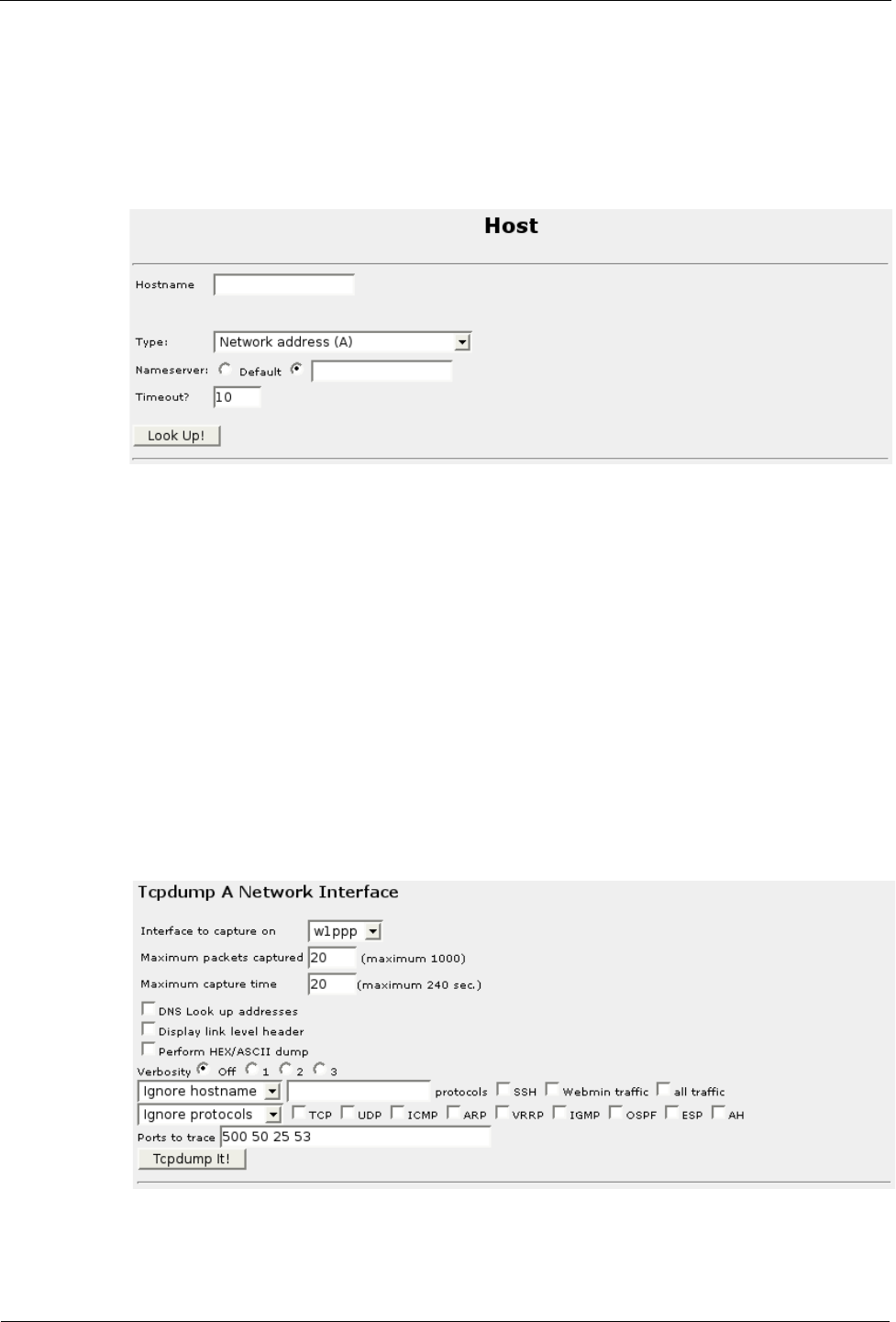
Chapter 21 - Network Utilities
The Packet Length? field specifies the size of the data in the traceroute packet.
The Interface? field specifies the network interface to obtain the source IP address for
outgoing probe packets. Otherwise the router will manually set the address based on
the actual interface taken.
Host Menu
Figure 169: Host Menu
The Hostname field accepts the host name or IP address to ping.
The Type? field selects the type of information to capture.
The Nameserver? fields select the server to use to resolve with. If Default is left
selected the DHCP, DNS or local resolv.conf setup will be used. Otherwise the
address supplied will be used.
The Timeout? field specifies the maximum time to wait before abandoning a lookup.
Trace Menu
The trace menu contains three sections providing the the capability to trace network
interfaces, Frame Relay Interfaces and Serial server interfaces. The latter two menus
will appear only if you have configured Frame Relay or Serial server interfaces.
Tcpdump A Network Interface
Figure 170: Tcpdump Menu
The Interface to capture on field specifies the interface to show traffic on.
RuggedCom 193


















