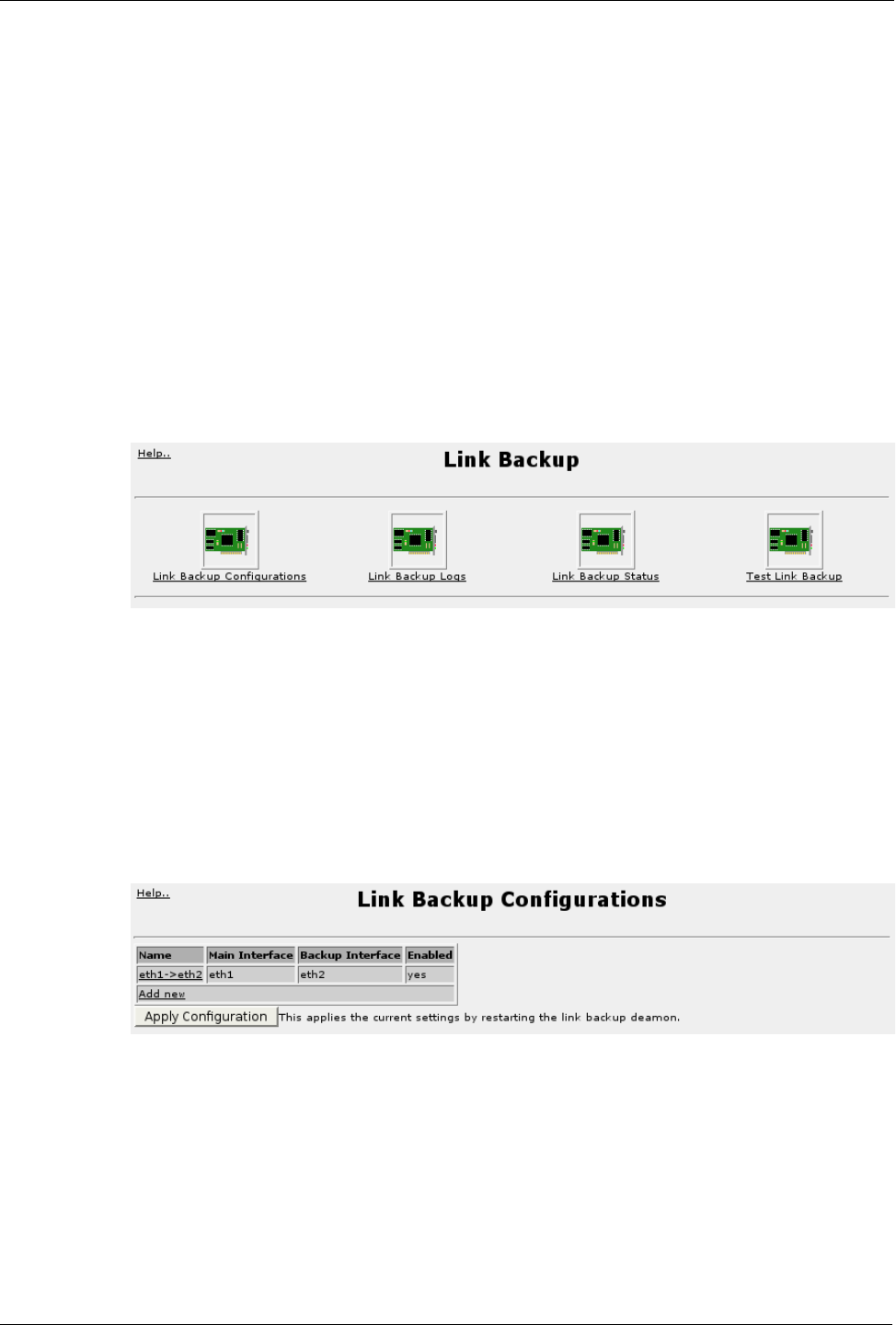
RuggedRouter® User Guide
The daemon will construe the main link as having failed (even if its link status is
“up”) if the remote host fails to respond to configurable number of pings after waiting
a configurable timeout for each ping.
Use Of Routing Protocols And The Default Route
If the main trunk is on a private network, employ a routing protocol to ensure that an
alternate route to end network is learned after the backup trunk is raised. Ensure that
OSPF/RIP are configured to operate on the secondary trunk, assigning it a higher
metric cost than that of the main trunk.
If the main trunk is on a public network, employ the “transfer default route” feature.
Link Backup Configuration
Link Backup Main Menu
Note that Link backup is disabled by default and may be enabled via the System
folder, Bootup And Shutdown menu.
Link backup can be configured through the Link Backup Configuration link.
Link backup status and logs can be viewed through the Link Backup Status and the
Link Backup Log link after the daemon has been started. A link backup
configuration can be tested through the Link Backup Test link.
Link Backup Configurations
This menu displays existing main:backup link relationships. Following the links under
the Name field to an existing pair will edit them or adds a new one.
The Apply Configuration button will apply changes by restarting the link backup
daemon.
170 RuggedCom
Figure 145: Link Backup Main Menu
Figure 146: Link Backup Configurations


















