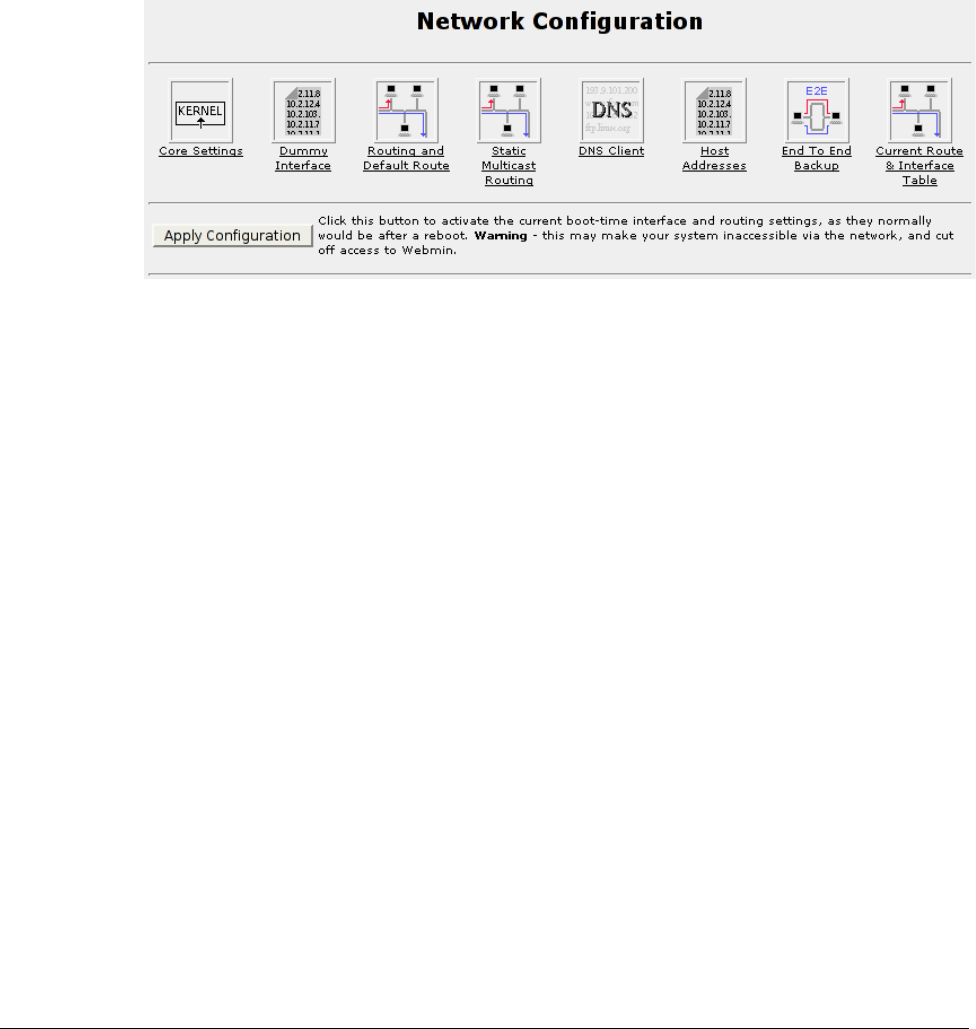
Chapter 5 - Configuring Networking
Chapter 5 - Configuring Networking
Introduction
This chapter familiarizes the user with:
• Configuring routing and gateways
• Configuring DNS (Dynamic Name Service)
• Entering host addresses
• Configuring a pair of End To End Backup interfaces
• Viewing routing tables
Network Configuration
Figure 36: Network Configuration Menu
This menu allows you to configure IP networking parameters.
Select the Core Settings icon to configure kernel networking settings such as
antispoofing and syncookies filtering.
Select the Dummy Interface in order to to assign an IP Address to the router that is
independent of its interfaces.
Select the Routing and Default Route icon to assign a gateway address.
Select the Static Multicast Routing icon to configure static multicast routes.
Select the DNS Client icon to point the router at a DNS server.
Select the Host Addresses icon to locally configure IP address-hostname mappings.
Select the End To End Backup icon to configure an end to end backup connection.
Select the Current Routing & Interface Table icon to view the routing table.
The Apply Configuration button serves to restore the permanently saved changes and
restart Ethernet networking.
RuggedCom 49


















