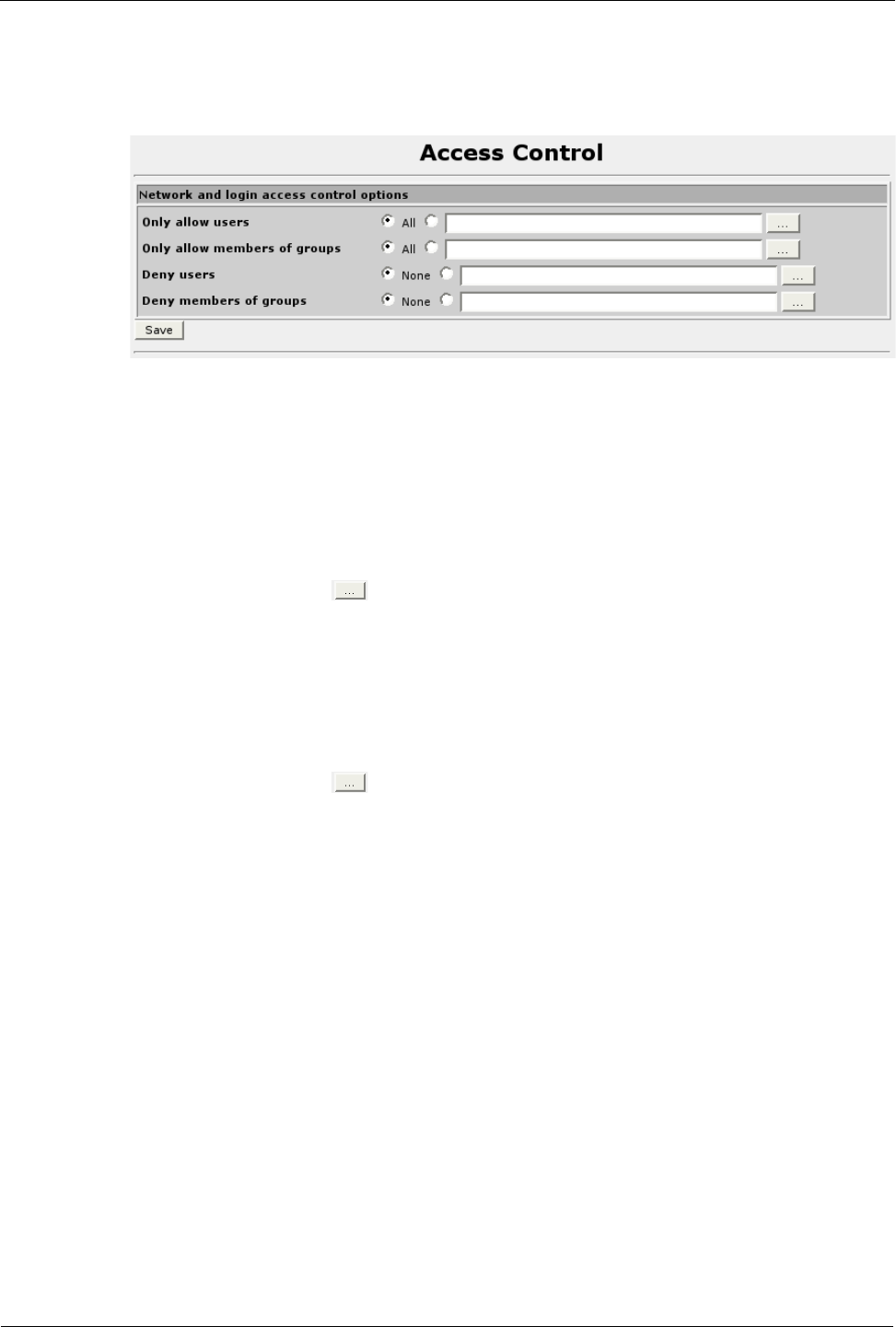
Chapter 26 - Configuring SSH
The Allow connection to forwarded ports field specifies whether remote hosts on
the client network are allowed to connect to ports forwarded for the client.
Access Control
Figure 207: SSH Server Access Control
The Only allow users field specifies the users allowed to connect by SSH. The
specification can be a list of user name patterns, separated by spaces. Login is
allowed only for user names that match one of the patterns. '*' and '?' can be used as
wild cards in the patterns. Only user names are valid, a numerical user ID is not
recognized. By default, login is allowed for all users. If the pattern takes the form
USER@HOST then USER and HOST are separately checked, restricting logins to
particular users from particular hosts.
The account selector ( ) button can be user to build up a list of allowable users.
The Only allow members of groups field specifies the “group” (in the Unix sense) of
users allowed to connect by SSH. The specification can be followed by a list of group
name patterns, separated by spaces. If specified, login is allowed only for users whose
primary group or supplementary group list matches one of the patterns. '*' and '?' can
be used as wild cards in the patterns. Only group names are valid, a numerical group
ID is not recognized. By default, login is allowed for all groups.
The account selector ( ) button can be user to build up a list of allowable groups.
The Deny users and Deny members of groups fields specify users and groups to
deny connections to.
RuggedCom 239


















