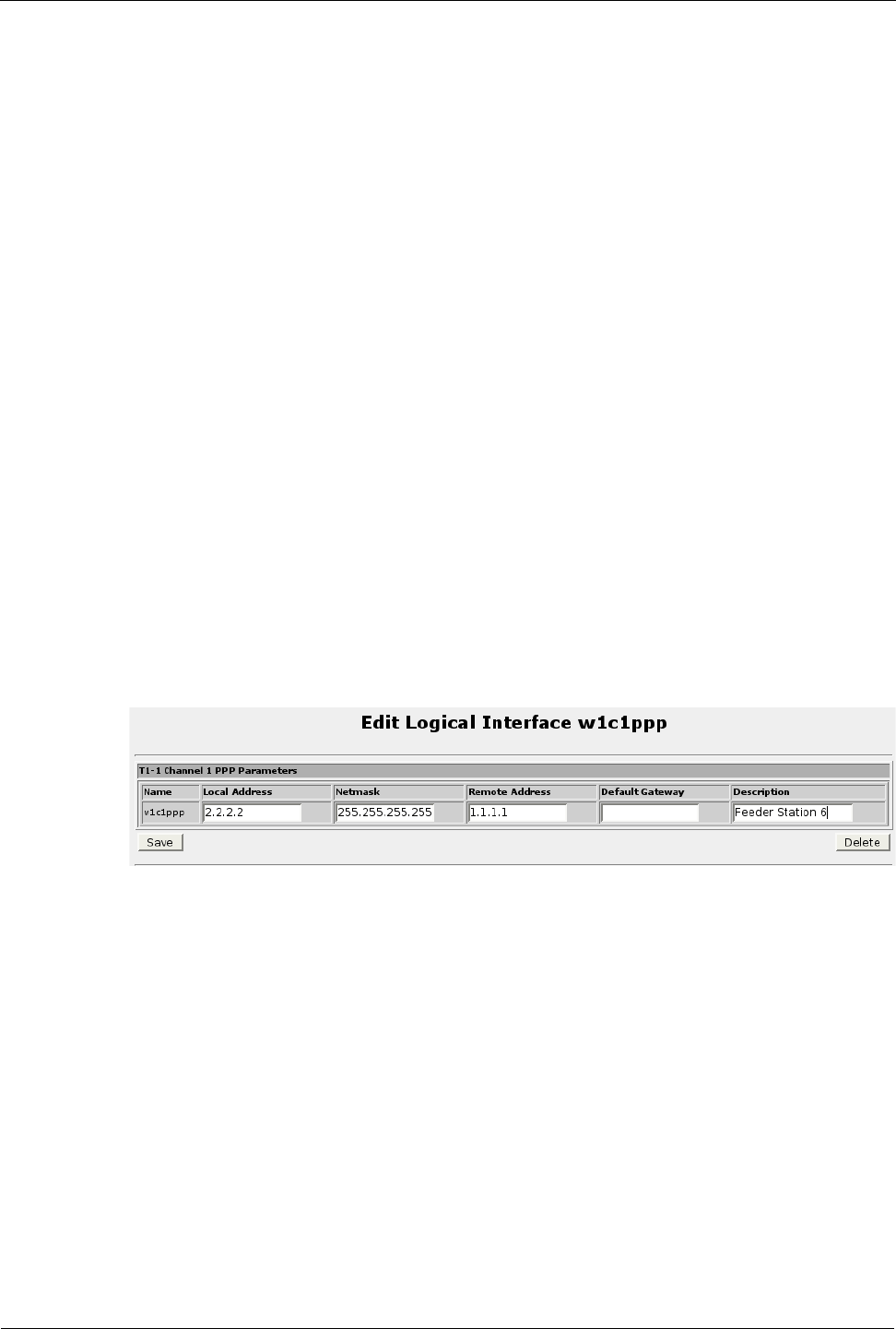
Chapter 7 - Configuring Frame Relay/PPP And T1/E1
Frame Relay DLCIs
The second table provides a listing of all DLCIs available on the channel. Only the
DLCI selected from the main menu can be edited, although another DLCI can be
added by following the Add another DLCI to this channel link.
The DLCI Number refers to the Data Link Connection Identifier. This number
should be provided to you by your provider.
The Local IP Address field defines the IP address for this interface.
The Netmask field defines the network address mask The value 255.255.255.255
specifies a point-to-point connection which is almost always correct.
The Remote IP Address field defines the IP address for other side of this interface.
As most WAN links are of point-to-point type, there is only one host connected to the
other end of the link and its address is known in advance. This option is the address
of the 'other end' of the link and is usually assigned by the network administrator or
Internet service provider.
The Use as Default Route fields allow you to install a default route to be used while
the interface is active. If specified, the gateway address should reside within the host
portion of the subnetted remote IP address.
The Description field attaches a description to the logical interface viewable from the
network interfaces menu.
The Delete this logical interface button removes the currently selected interface.
Repetitive use of this button on other DLCIs assigned to the channel will free the
channel up.
Editing A Logical Interface (PPP)
Figure 60: Edit Logical Interface (PPP)
The Local Address, Netmask, Remote Address, Default Gateway and Description
fields are as described in the previous section.
RuggedCom 71


















