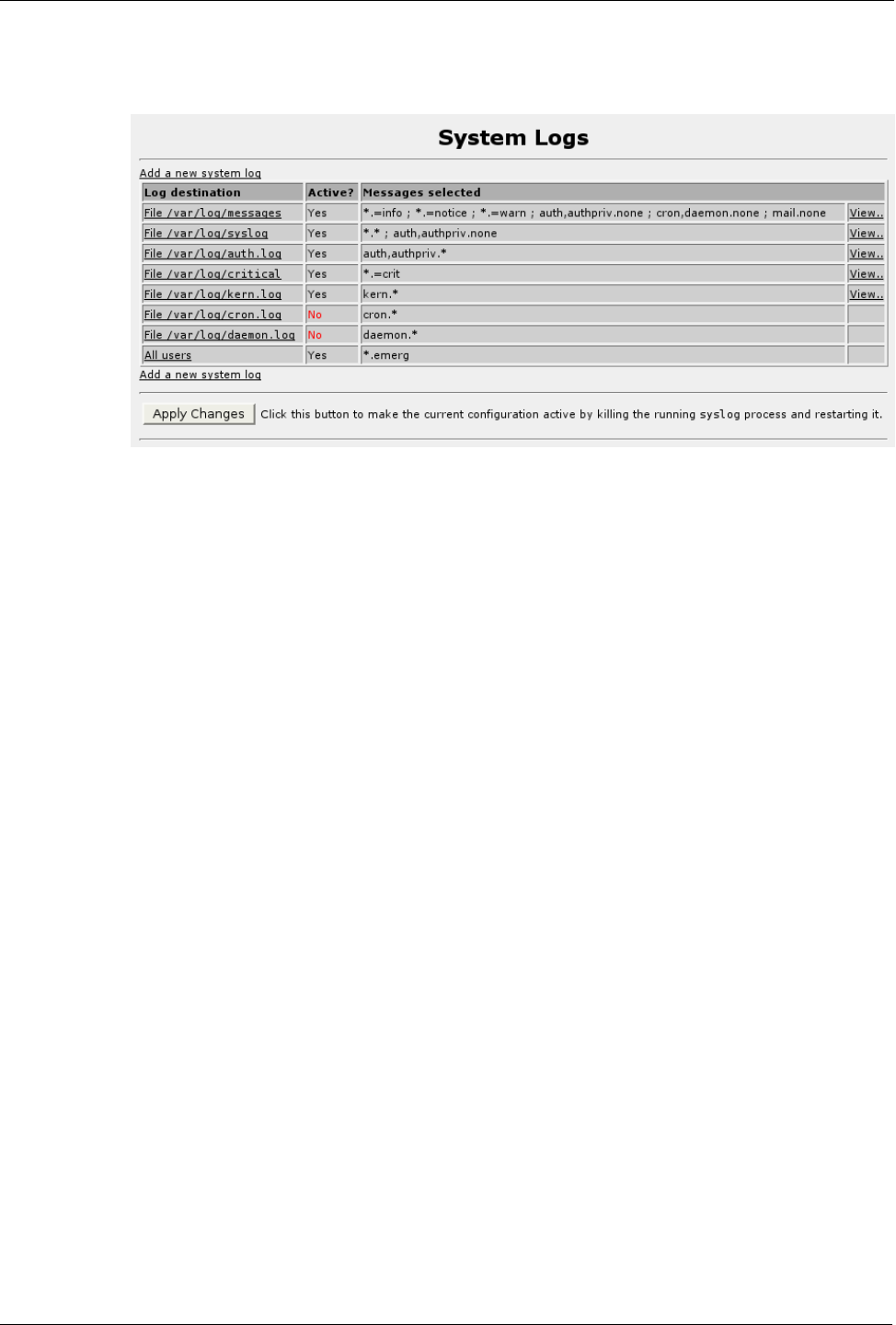
RuggedRouter® User Guide
System Logs
System logs are records of activities that have occurred on the router, sorted into
specific categories. System logs can be invaluable when debugging configuration
changes. As such, most of your use of the logs will be simply in viewing them.
Syslog Factory Defaults
Although new logs can be created (and the type of information saved in existing logs
changed) the factory defaults are as follows:
• messages – This log file catches a wide variety of generic information
excluding authentication, cron and mail messages. This should be the first
log you inspect when starting to debug a problem.
• syslog – This log file catches all information with the exception of
authentications. Syslog contains all that messages contains, and more.
Examine this log if you can not find relevant information in messages.
• auth.log – This log file catches authentication requests. View auth.log
when you are trying to debug a problem in which a user is not able to sign
on to a service (such as web management or ssh).
• critical – This log catches reports of critical failures. There should never
be any messages in this log. Your RuggedCom support representative may
ask you to inspect this file.
• kern.log – This log contains messages issued by the kernel (the most
central part of the operating system). This log always displays messages
issued at boot time, and should rarely be added to after that. Your
RuggedCom support representative may ask you to inspect this file.
• cron.log (initially disabled) – This log file contains messages from the
cron systems notifying of tasks started through cron. Your RuggedCom
support representative may ask you to enable and inspect this log.
• daemon.log (initially disabled) – This log file contains messages from
daemons (programs that run continuously in the background). Your
RuggedCom support representative may ask you to enable and inspect this
log.
284 RuggedCom
Figure 259: System Logs


















