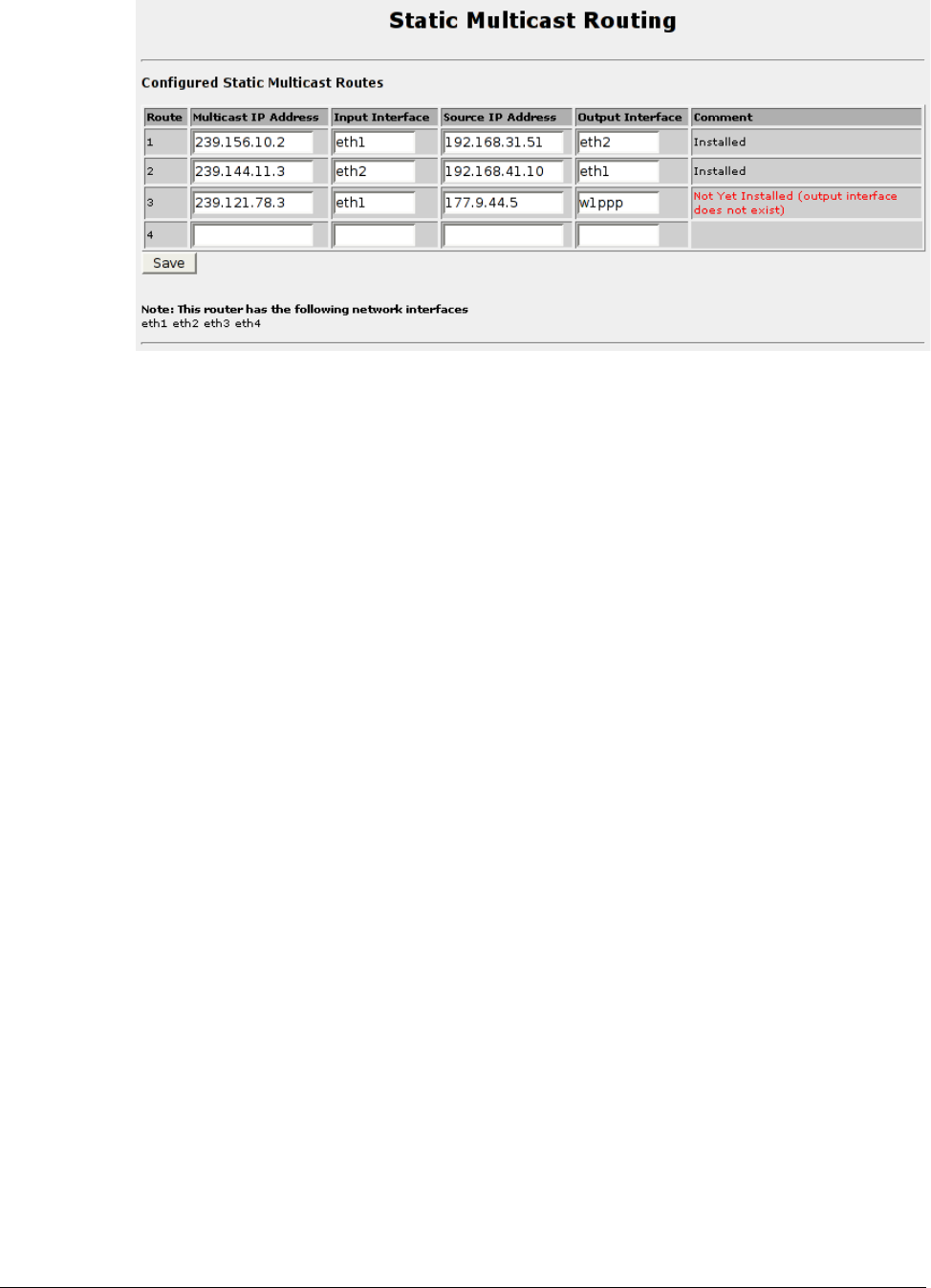
Chapter 5 - Configuring Networking
Static Multicast Routing
Figure 40: Static Multicast Routing
This menu allows you to configure static multicast routing.
The Configured Static Multicast Routes table shows configured multicast routes.
New routings may be added by completing the bottom row of the table and selecting
the Save button. Routings may be deleted by clearing the routings Multicast IP
Address field and selecting the Save button.
The Multicast IP Address field specifies the multicast IP address to be forwarded.
The Input Interface field specifies the interface upon which the multicast packet
arrives.
The Source IP Address specifies the multicast packet's expected source IP address.
The Output Interface specifies the interface to which the matched multicast packet
will be forwarded.
The Comment field shows the current status of the the routing.
The Note field below the table shows current active interfaces.
In order to start Multicast routing at each and every boot, you must enable it via the
System folder, Bootup And Shutdown menu.
RuggedCom 53


















