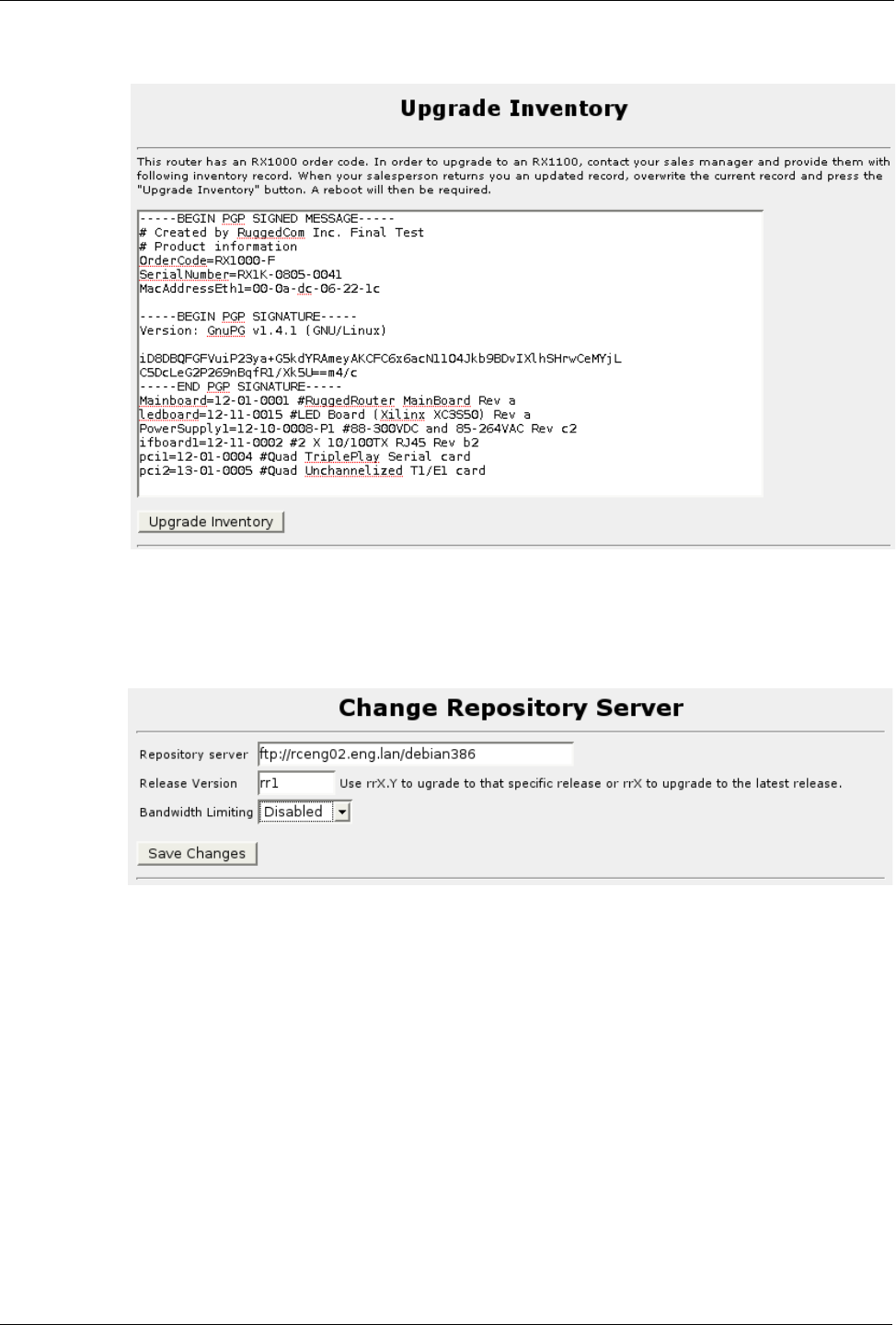
RuggedRouter® User Guide
Upgrade to RX1100
This menu allows you to upgrade your router. The display usefully provides a
description of the current hardware in the router inventory.
Change Repository Server
Figure 263: Change Repository Server
This menu defines the server used to upgrade software. The Repository server field
accepts a URL containing the domain name or IP address of an http or ftp server along
with the directory on the server containing the upgrades.
The release version field accepts a software release string, such as “rr1” or “rr1.7” or
rr1.7.2.
If you configure this field with only a major release number such as “rr1”, the router
will always pick the latest release at the server. As an example, if the router is
running with release rr1.7 and release rr1.7.2 becomes available, the latter will be
used.
If you configure this field with a major/minor/patch release number such as “rr1.7.2”,
the router will only upgrade from that release.
The Bandwidth Limiting selector allows you to select the bandwidth available for
upgrading software.
288 RuggedCom
Figure 262: Upgrade to RX1100


















