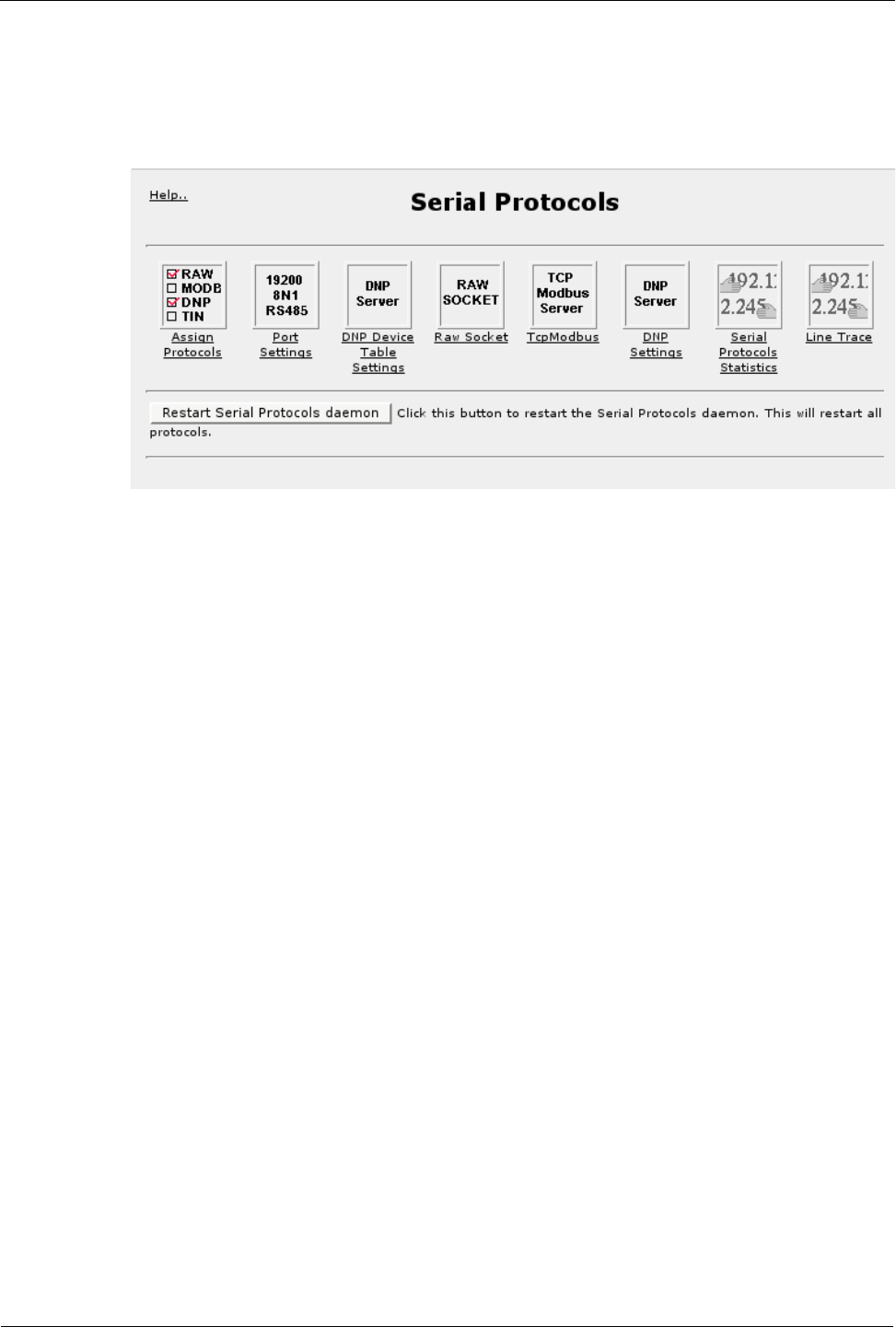
Chapter 22 - Configuring Serial Protocols
Serial Protocols Configuration
Serial Protocols Main Menu
Note that the Serial Protocols server is disabled by default and may be enabled via the
System folder, Bootup And Shutdown menu.
The Assign Protocols menu assigns a serial protocol to one of your serial ports.
The Port Settings menu configures the serial port and its electrical protocol.
If any of your serial ports are configured as RawSocket protocol, this menu will
configure them.
The Serial Protocols Statistics menu will show you the status and statistics for any
established sessions.
The Line Trace menu will provide a line activity trace for the serial ports.
RuggedCom 205
Figure 176: Serial Protocols Server Main Menu


















