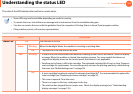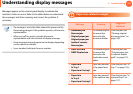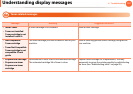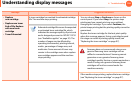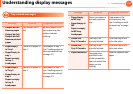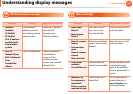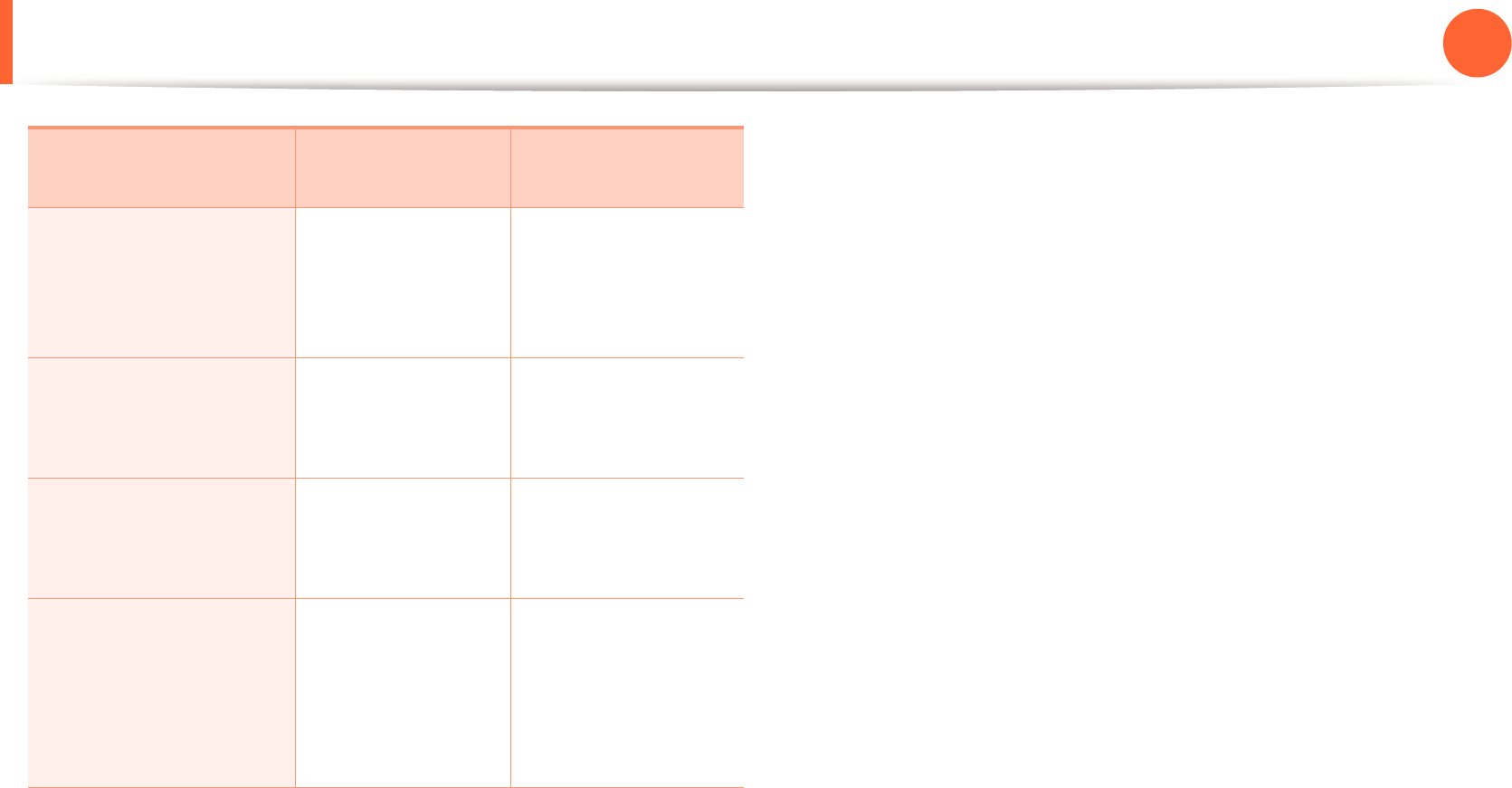
Understanding display messages
126
4. Troubleshooting
• Paper Jam
in MP Tray
• Paper Jam 0 in MP
tray
Paper has jammed
in the multi-
purpose tray.
Clear the jam (see "In
the multi-purpose
tray" on page 118).
• Paper Jam
inside machine
• Jam inside machine
Paper has jammed
in the inside
machine.
Clear the jam (see
"Inside the machine"
on page 119).
• Paper Jam
in exit area
• Jam in exit area
Paper has jammed
in the paper exit
area.
Clear the jam (see "In
the exit area" on
page 120).
• Paper Jam
bottom of duplex
• Jam bottom of
duplex
• Duplex Jam
Paper has jammed
in the duplex area.
Clear the jam (see "In
the duplex unit area"
on page 120).
Message Meaning
Suggested
solutions