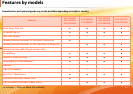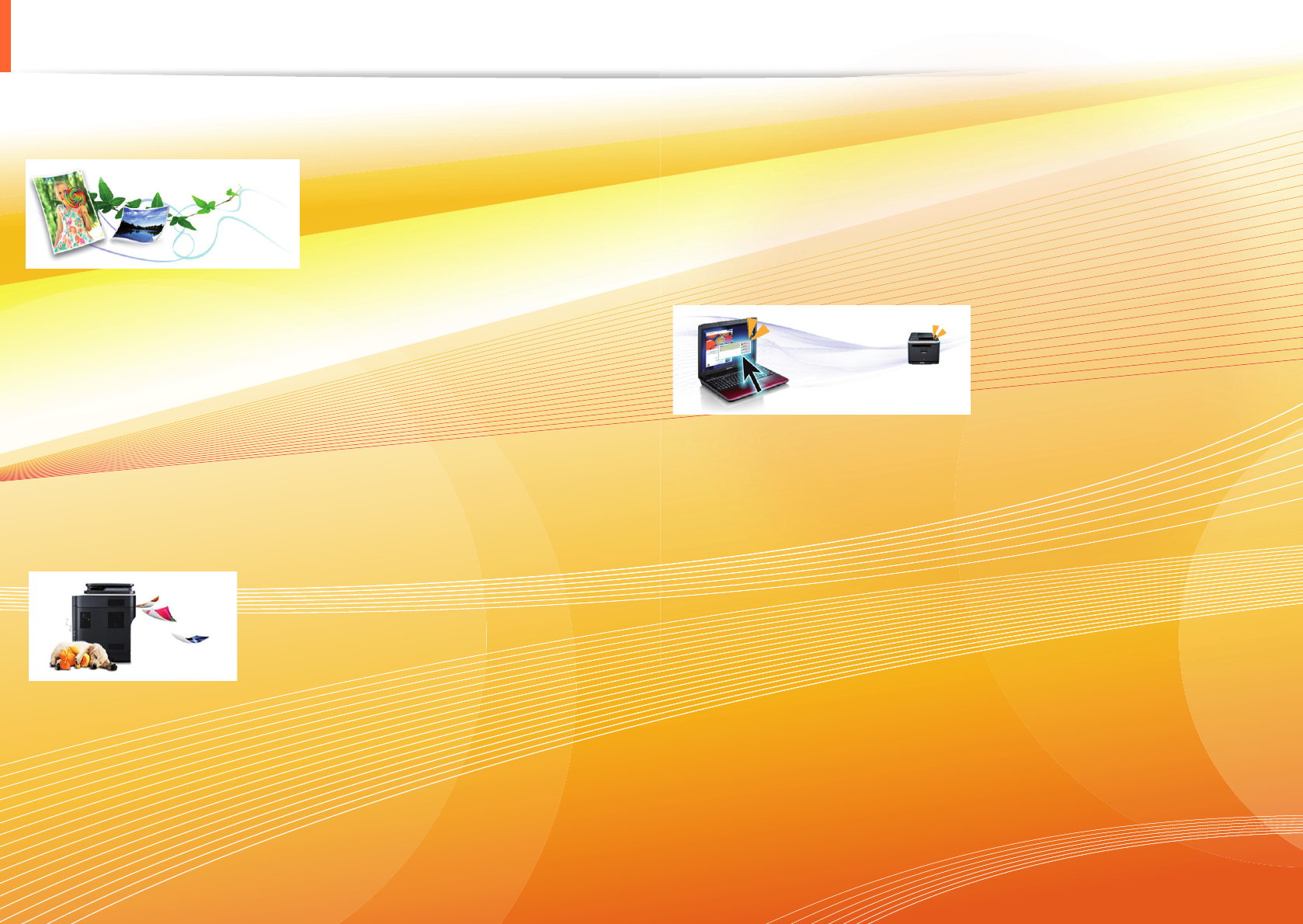
Key benefits
Environmentally friendly
• To save toner and paper, this machine supports Eco feature.
• To save paper, you can print multiple pages on one single sheet of
paper (see Advanced Guide).
• To save paper, you can print on both sides of the paper (double-
sided printing) (see Advanced Guide).
• To save electricity, this machine automatically conserves electricity
by substantially reducing power consumption when not in use.
Fast high resolution printing
• You can print with a resolution of up to 1,200 x 1,200 dpi effective
output.
• Fast, on-demand printing.
SCX-483x Series:
- For single-side printing, 31 ppm (A4) or 33 ppm (Letter).
- For duplex printing, 15 ppm (A4) or 16 ppm (Letter).
SCX-563x Series or SCX-573x Series:
- For single-side printing, 35 ppm (A4) or 37 ppm (Letter).
- For duplex printing, 17 ppm (A4) or 18 ppm (Letter).
Convenience
• Printing Status (or Smart Panel) is a program that monitors and
informs you of the machine’s status and allows you to customize the
machine’s settings (see Advanced Guide).
• AnyWeb Print helps you screen-capture, preview, scrap, and print
the screen of Windows Internet Explorer more easily, than when you
use the ordinary program (see Advanced Guide).