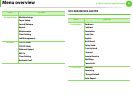Menu overview
36
2. Menu overview and basic setup
2
SCX-5737FW
The control panel provides access to various menus to set up the
machine or use the machine’s functions. These menus can be
accessed by pressing the icon on the touch screen.
• An asterisk (*) appears next to the currently selected
menu.
• Some menus may not appear on the display depending on
options or models. If so, it is not applicable to your
machine.
Accessing the menu
1
Press the menu you want to use on the touch screen.
2
Press to return to the ready mode.
Copy
Document Box Doc Box Feature
Shared Folder Feature
Doc Box Setup
Shared Folder Setup
Doc Box Report
Custom
Items Options
Items Options
Basic Copy Darkness
Contrast
Original Type